"The soulful rough edges are what set your tracks apart from algorithmically-generated TikTok bops": 7 ways to make electronic music sound more human
Breathe life and personality into your beats with these 7 tips for humanising your electronic music

Humans are drawn to art made by other humans. It’s what intrigues us, it’s what speaks to us. Part of what endears us to it is its imperfection, its rawness. It’s why we’d rather listen to music made by a human than a bot - there’s a story behind it, and you can hear (and feel) the story through the warmth, the groove, the fuzz, the artefacts and the characterful flaws.
Nowadays, technology allows us to make music that’s as precise and pristine as possible. We can quantise to the grid at the click of a button, and we have a ton of tools at our fingertips for scrubbing away any small imperfections. Whilst it’s great to have such in-depth options for honing our work in line with our creative vision, there’s a fine line between, say, gently enhancing and polishing a piece, and totally eradicating its soul and character.
Learning how to tweak a track without taking away everything that gave it its unique vibe in the first place is the key to producing your best, most personal work. In the age of AI-made music, it’s never felt more important to embrace music’s humanity - those soulful rough edges are what set your tracks apart from algorithmically-generated TikTok bops.
So how do we make music that sounds at once polished and professional and full of human character? It’s just about knowing which tricks to use. We're going to talk you through seven ways to bring that human touch to your tracks - for each tip, we've included audio examples that demonstrate what the music sounds like before and after using the technique.
1. Go off-grid
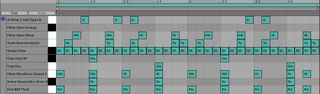
The grid in our DAW's Piano Roll is useful - it keeps us ‘in time’. However, it can be tempting to stick too rigidly to it, over-quantising everything we play. There’s a fine line between gently correcting a few mistimed notes of a take, and killing the vibe of a beautifully swung groove by snapping it all precisely on beat. Think of a drummer playing live - he’s got no ‘grid’ (other than his internal rhythm). Because he’s playing from his human instinct, the beat he plays is going to sound a lot more expressive than a beat clicked in note-by-note into the piano roll, precisely onto the grid.
Ableton’s Groove feature is a great quick way to enhance a robotic-sounding beat, allowing you to ‘try on’ different timings and levels of swing. Meanwhile, Logic Pro X users can apply the Humanise feature to bring a more ‘natural’ feel to MIDI notes by adjusting their velocity, position, and length at random. You can achieve this without a plugin, too - simply take a one bar drum beat and experiment with nudging your snare, kick, etc. slightly ahead of the beat (for a ‘driving’ effect) or slightly late (for a lazy, reluctant feel). It’s a fine art, so don’t be discouraged if it sounds more sloppy than swung initially - you’ll develop an eye/ear for it!
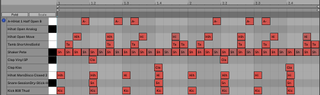
2. Play, don't paste
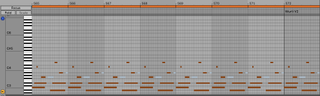
Copying and pasting is an essential production tool, allowing you to be efficient and lay tracks down fast. However, in some cases, too much reliance on copying and pasting can lead to a repetitive, flat sound. The subtle variations in dynamics, timing, velocity and feeling that occur when you play a melody a few times through are those tiny, almost imperceptible details that give a track an ‘evolving’ feel, bringing it to life.
Get the MusicRadar Newsletter
Want all the hottest music and gear news, reviews, deals, features and more, direct to your inbox? Sign up here.
Obviously in some instances a locked-in, repetitive loop is part of the genre aesthetics (e.g. hip hop), but if your aim is to emulate the vibe of a live performance, you’re more likely going to achieve that through the subtle variations that come from playing longer takes. Regard it as part of ‘enjoying the process’; it’s fun to get lost in a riff you’ve written and play it over and over. Getting really into playing a melody you’ve written will bring energy and life to your piece in a way that cutting and pasting one bar of MIDI just won’t!
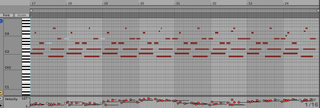
3. Embrace happy accidents
For some, the idea of embracing mistakes can be hard to swallow, especially as many creatives have perfectionist tendencies when it comes to their work. However, the human ability to turn mistakes into gold is one of our defining creative strongpoints - we wouldn’t have acid house, for instance, if the squelchy sounds of the TB-303, intended originally to emulate a bass guitar, were never accidentally discovered by 80s Chicago house producers experimenting with the machine.
It’s just about finding ways to embrace imperfections and unpredictability in your process. Played the ‘wrong’ note when recording your main melody? If it sounds good, could it become the basis of a different section of the track? Accidentally capture the sound of malfunctioning gear? Is there any scope for sampling the audio to create some unique sounds?
Remain open to the idea that happy accidents can sometimes become the standout feature of a track - for instance, the piano riff in Kanye West’s ‘Runaway’ was a result of the producer simply searching for the right note for a bell sound to layer the snare with. Embrace the jazz philosophy of ‘there are no wrong notes’ and see where the mistakes take you!
4. Get hands-on

Thanks to the Piano Roll, we’re able to click, click, click our way to a full song - and this can be a super efficient way of making a track. But it might lack dynamic character. You’re able to express in a more nuanced way with your hands - i.e. with subtleties of dynamics, rhythm and velocity - than with a click of a mouse.
Getting hands-on will look different for each producer - for some it will mean playing melodies in with a keyboard where possible; for others, it will mean using a MIDI controller to do automation by hand instead of drawing it in, or opting for finger drumming instead of clicking beats in.
Of course, you can still achieve the effect of a played-in melody with a bit of clever MIDI editing - subtle variations to MIDI note velocity can give the impression of a ‘played in melody’ by mimicking the subtle differences in finger weight of a melody played in real time.
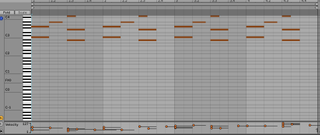
5. Use convolution reverb

A good way to bring a touch of ‘real’ to your productions is by using convolution reverb. Convolution reverb is an audio effect that uses a recording of a real-world space (called an impulse response, or an IR) to create a realistic reverb effect by digitally emulating that space’s acoustic properties. Often used in film and TV production, it can be a great way of achieving a lush, natural sound.
Ableton’s Max for Live Convolution Reverb plugin comes with hundreds of presets taken from all manner of real-life venues, from cathedrals to caves, small and large halls, as well as the option to create your own reverb spaces - which means if you love the sound of a particular room in your house, you can turn it into a preset which you can then use in your own tracks.
Convolution reverb is a great option if you’re looking to elevate an otherwise uninspiring synth or vocal part, bringing it a real-world ambience that can really bring your music to life.
6. Play the field
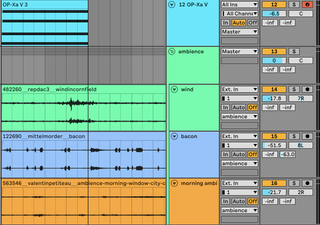
A commonly used technique for achieving an emotive sonic character is by layering field recordings beneath your music. Field recordings are raw audio recordings of ambient sound which can be edited to be used in your music. Ideally they should be almost imperceptible, sitting beneath your track and providing a bed of warmth that adds colour and emotion without being ultra-noticeable.

Best field recorders 2025: Top portable recorders for capturing sound on-the-go
By filling the gaps in the frequency spectrum as well as providing a subtle ‘real-world’ flavour, field recordings can massively contribute to the ‘human’-ness of your piece. Vinyl crackle and tape hiss are commonly used, but you can use anything - rain, street chatter, even the sound of frying bacon! No need for fancy field recorders either - your phone will do - meaning if you’re struck by the city ambience when sat on your balcony one evening, you can grab a quick recording then and there to whack it in your mix.
If you don’t have the means to record, you can source field recordings online - Freesound has an amazing free selection of real sounds, uploaded by users, that you can browse and download for free to bring a unique ambience to your track.
7. Emulate analogue gear

Analogue gear, with its idiosyncratic grit and warmth, is a surefire route to that soulful human sound. However, if you don’t have hardware but want to emulate its characterful imperfections in the box, you can recreate some of that analogue unpredictability by applying subtle randomiser LFOs. The gentle influence of the LFO on synth parameters such as filter cut-off, modulation, FX, etc. can breathe a lot of life and movement into an otherwise static, quite obviously MIDI-sounding synth patch.
Another way of achieving more of an authentically analogue sound is by using tape saturation; SoundToys Decapitator, FabFilter’s Saturn 2 and Ableton’s stock Saturator plug-in are great options for adding warmth and fullness by emulating the harmonic distortion of analog tape machines. Some subtle detuning can also go a long way toward emulating the behaviour of hardware synths, as can adding a little noise - many synths have a noise oscillator which is perfect for blending in a little analogue flavour.
Hannah Bruce is a freelance music writer and producer based in Bristol. She has 8+ years' editorial experience and 5+ years’ experience in a specialist music tech role. When she’s not writing about music she’s making it, teaching DJing and production, or thinking about her next synth purchase.

“We were making a new hybrid music, we were something different”: How futurepop brought the sound of tomorrow to the dawn of a new century

"Music genres have undergone a noticeable simplification": Study concludes that modern music is not complex enough - and it's all your fault
Most Popular






