Supercharged modulation with Dimension D And high-pass filters
A perfect way to introduce new instruments is to start with a high-passed, modulated passage.
If you want to create a memorable intro or break with existing audio parts, you need to produce an alternative version of your current mix. This is pretty straight-forward in theory but choosing the right processing is challenging.
Modulation effects are ideal for twisting sounds just enough to create a decent contrast. Emulations of Roland's Dimension D are perfect for processing large groups of sounds because they don't mess with the dynamics and should leave everything pretty much intact.
Combining high pass filtering and modulation will produce something quite different from your original parts. If you want to things a step further, extra filtering and effects can also be used- delay and reverb are ideal for adding space and depth.

1. First up, decide which part of your project you intend to use. In this case, we are still in the early stages so the entire loop has been selected for processing (be sure to listen to our basic loop above without any modulation applied).
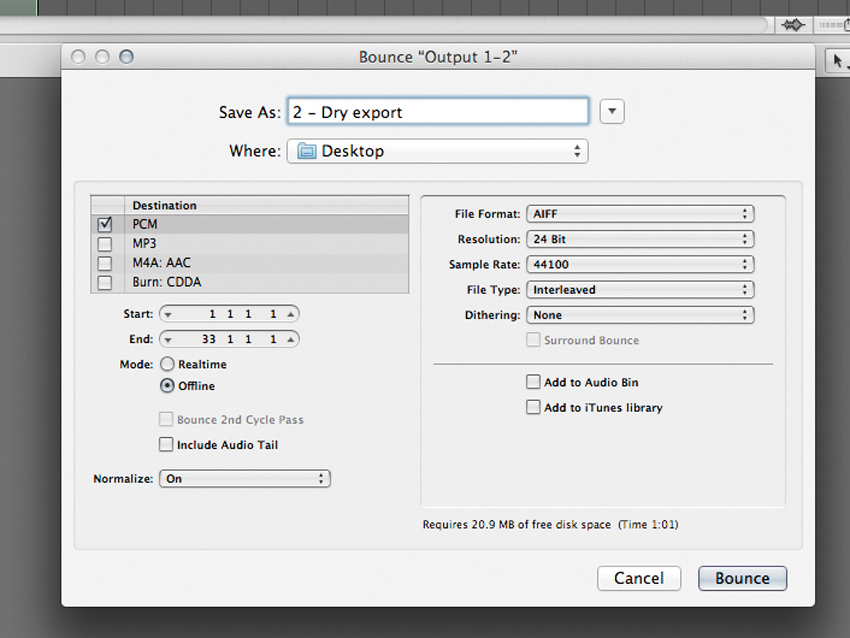
2. Once you have homed in on what you are processing, export the chosen section with no mastering processing applied. Ensure you bypass anything on your master output and save the resulting file somewhere safe because we'll be processing that file in the next stages.

3. To create real contrast between the new audio and the original, tryadding a heavy amount of high pass filtering. This allows for adding more modulation without creating a confused low end mix. We have brought in a touch of resonance, too.

4. Now we are ready to add some modulation courtesy of UAD's Dimension D emulation. You could use any heavy chorus or ensemble if you don't have a similar plug-in, but this works well (you will notice the Dimension D at its most intense here).
Get the MusicRadar Newsletter
Want all the hottest music and gear news, reviews, deals, features and more, direct to your inbox? Sign up here.
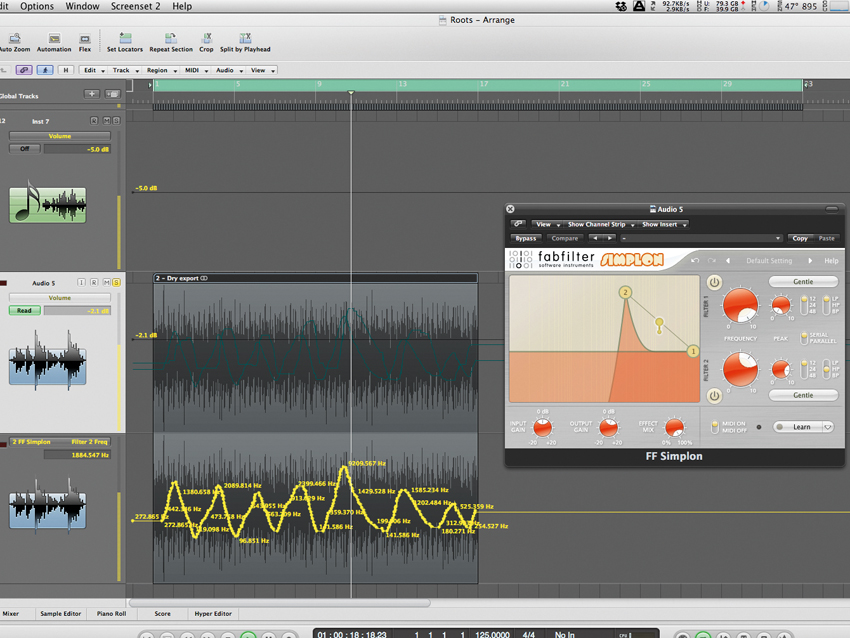
5. If you fancy adding more processing there are a number of things you can try. Automating your filter can be a quick route to interesting effects - add some more resonance, grab that filter frequency and get tweaking. Remember to record the results.
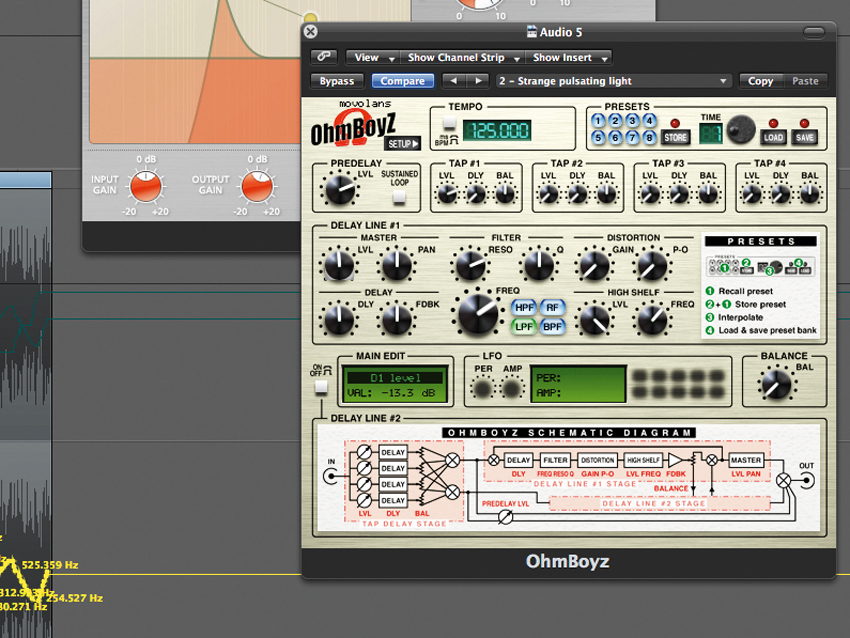
6. Finally, some spatial processing is a good choice. Delay and reverb will open up the sound to make the whole thing a little more epic. Tapestyle delay has been used in this case with its own internal modulation adding more movement to an already dynamic sound scape.
Future Music is the number one magazine for today's producers. Packed with technique and technology we'll help you make great new music. All-access artist interviews, in-depth gear reviews, essential production tutorials and much more. Every marvellous monthly edition features reliable reviews of the latest and greatest hardware and software technology and techniques, unparalleled advice, in-depth interviews, sensational free samples and so much more to improve the experience and outcome of your music-making.










