Resampling bass with Melodyne
Vocal manipulation tools can also be great on your resampled synth sounds
Here we're going to look at how to take your synth file and manipulate it in Melodyne using pitch and formant-shifting tools. Combining these edited sounds with the original can sound fantastic, adding new layers and elements.
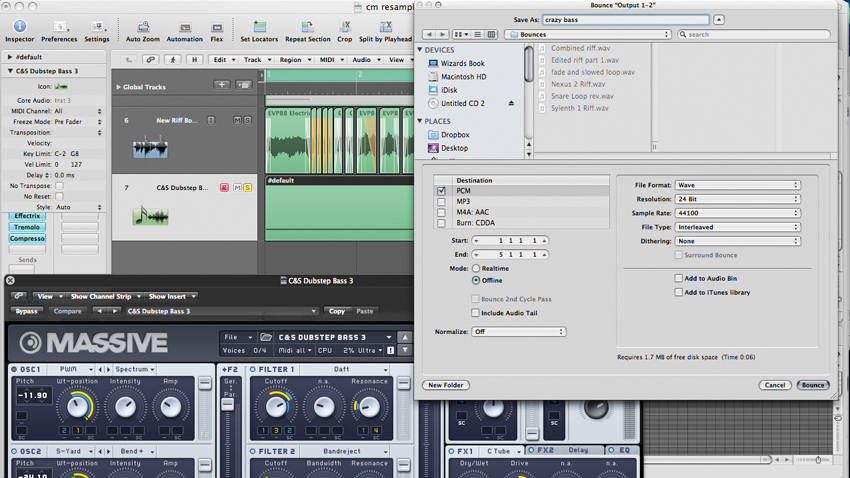
1. In this example we're going to look at making a bass element sound even more ridiculous. Write your bass sound then export the track by bouncing it down through the proper process (not using Bounce in Place).
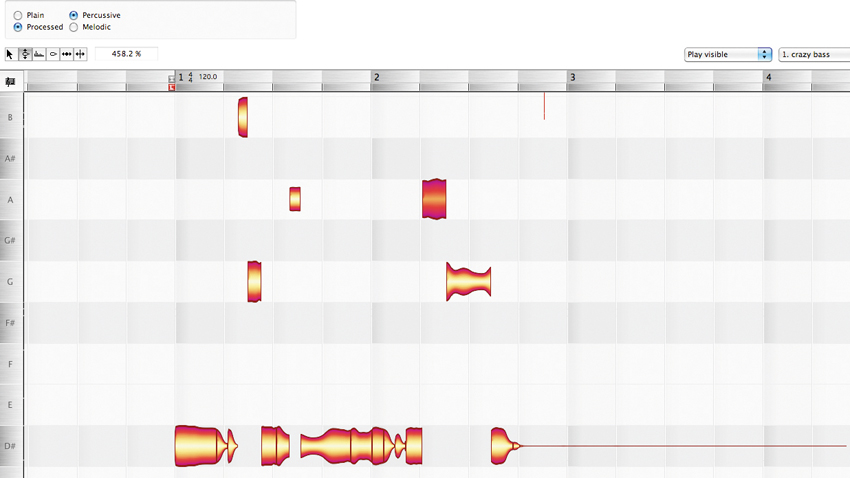
2. Drop your new bass sample into Melodyne. Here we can see the sound physically split into our different phrases by Massive's modulation parameters. Find a point in this phrase to alter, then select the pitch function and rearrange it.
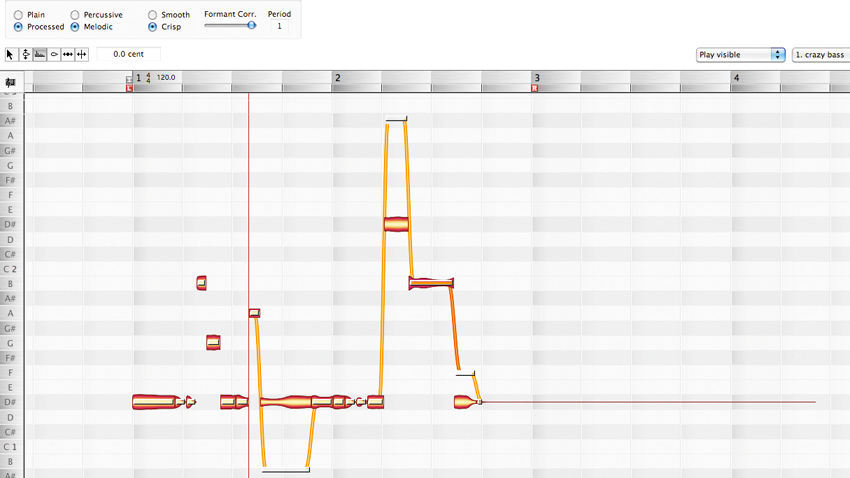
3. Now we'll change the formant of the sound. Try to find the strangest sound on the phrase, possibly the one where the most modulation occurs. To make a sound darker shift the formant down - this is great for bass sounds. To make a sound higher move it up - handy for leads and crazy pads.
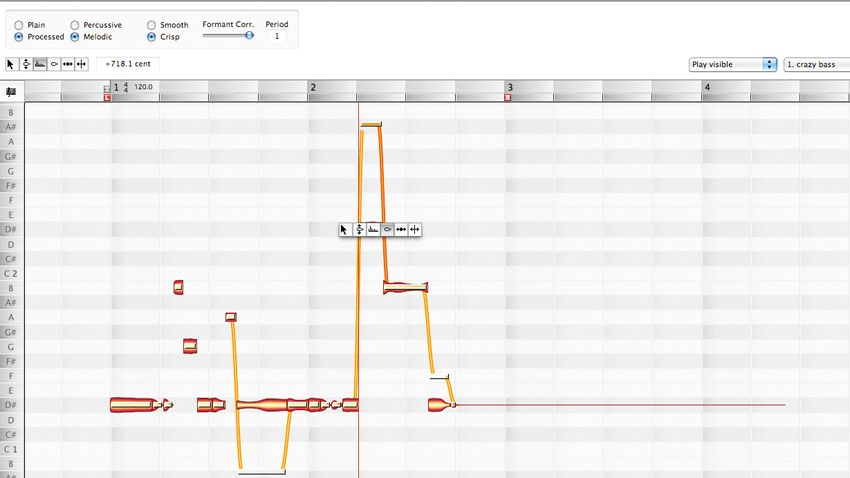
4. You may find that with modulation occurring on both the original sound from Massive and the new one from Melodyne, some of the sounds are dynamically quieter. Use the amplitude editor to get all your sounds to a similar level.
Want all the hottest music and gear news, reviews, deals, features and more, direct to your inbox? Sign up here.
Future Music is the number one magazine for today's producers. Packed with technique and technology we'll help you make great new music. All-access artist interviews, in-depth gear reviews, essential production tutorials and much more. Every marvellous monthly edition features reliable reviews of the latest and greatest hardware and software technology and techniques, unparalleled advice, in-depth interviews, sensational free samples and so much more to improve the experience and outcome of your music-making.
