Recording a guitar: 4 different setups
Find out how the professionals do it

If you record music, the chances are that, at some point, you're going to want to record a guitar.
There are various ways to do this, with each giving you a slightly different sound. Here, MusicRadar suggests four tried and tested methods you can try.
Setup 1: Single dynamic or ribbon mic

Position the mic within four inches of the speaker and experiment by listening to the difference in sound with the mic positioned near the centre of the speaker (toppy) and near the edge (bottomy).
The angle of the mic will make a difference, too. Pointing it directly at the speaker (on-axis) will be spikier. Pointing it across or at an angle to the speaker (off-axis) will be softer.
A good starting point for a dynamic mic is three inches away, pointing at 45 degrees to halfway between the centre and edge of the speaker cone.
Setup 2: Front and rear mics

If you use an open-backed guitar cab, placing a mic at the back can help recreate the sound you hear in the room. A condenser mic is often used for this, but another dynamic mic would work fine.
The second mic can go anywhere round the back of the amp - a good starting point for a rear condenser is six inches from the cab, on-axis and always out of phase with the mic at the front. (The button with a symbol like a zero with a diagonal line through it is the reverse phase button. Be sure that this is pressed in on the mixer channel or mic preamp you're using for the rear mic.)
Get the MusicRadar Newsletter
Want all the hottest music and gear news, reviews, deals, features and more, direct to your inbox? Sign up here.
The blend of the front and rear mics should have more body than the single mic alone. If the phase is wrong on the rear mic, the sound will get thinner as you blend the mics together.
Setup 3: Two dynamic mics - a coincidental pair
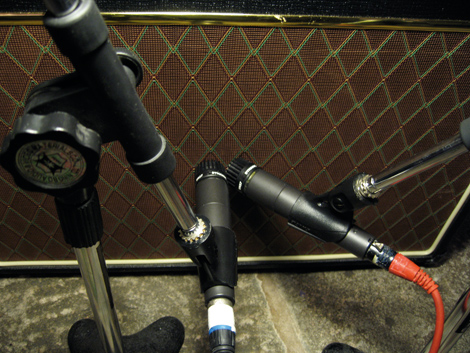
Start with our one-mic configuration (as detailed in Setup 1), then add one more dynamic at the front of the amp. Get the capsules as close together as possible and angle the second mic between 45 and 90 degrees to the first.
You can group both mixer channels to one recording channel, or record the two mics separately. Either way, at some point you'll need to balance them.
When you balance the signals, have both faders panned centre, with one at 0dB. Switch the other mic out of phase and bring its fader up until the sound goes thin and begins fattening out again. Stop moving the fader and go back to find the point where the sound is at its thinnest, then pop the phase switch back. You should hear a more satisfying sound than with just one dynamic mic.
For another variation, set up a ribbon mic at a distance from the amp.
Setup 4: Recording an amp with a speaker simulator and cab modeller
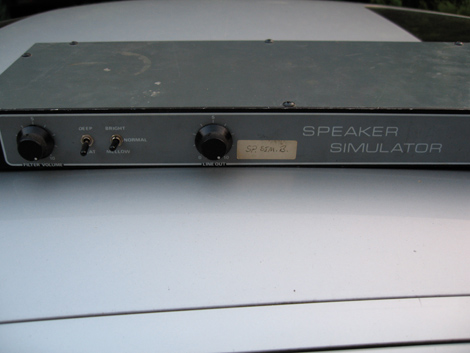
The guitar is plugged into its pedals and then into the amp. The speakers are disconnected from the amp (while it's switched off) and the speaker simulator is connected to the speaker output jack from the amp. The speaker simulator's filtered output is routed to a recording channel and its input is monitored.
Now you're listening to the filtered output of your guitar amp without the need for any microphones. You can add additional cab modelling and artificial ambience if required, using appropriate plug-ins.
"A classic compressor for free on Valentine's Day – it must be love!": Universal Audio is giving away an 1176 plugin as a Valentine's gift - here's how to get it and use it
“A magical part is this sidechain with the bass”: Lady Gaga breaks down Disease in new studio video









