How to use envelope shaping on a drum loop
We show you how to add snap and air using Cubase's Enveloper
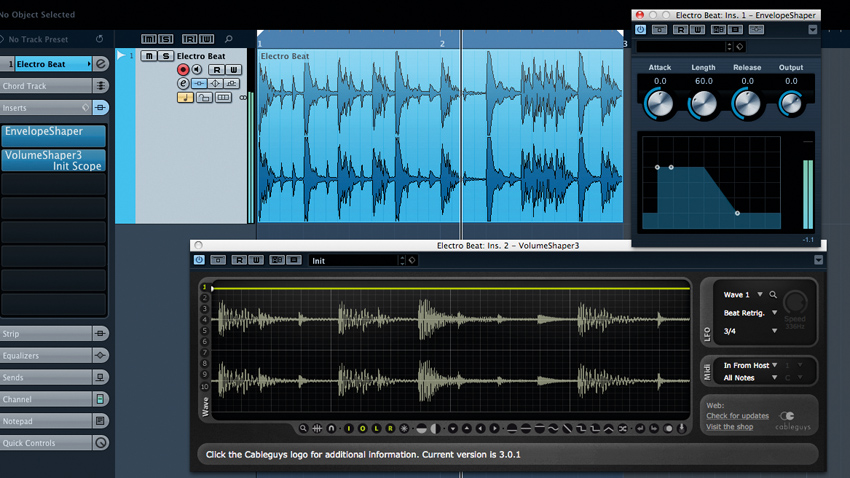
Envelope shapers and transient processors offer a clean and precise way to manipulate the dynamic interrelationships contained within an entire drum mix.
Here, we're going to make use of Cubase's straightforward Enveloper, firstly adding initial snap whilst removing the body and reverb within the loop. We then take things to opposite extremes, pulling down the transient detail to isolate the loop's air. A real-time oscilloscope plug-in gives handy visual feedback when applying this processing so we can see how our signal is responding to the treatment.
Step 1: We're going to manipulate the envelope response of a reverbed electro beat in Cubase. Enveloper is loaded as an insert on our loop's audio channel, and a plugin with a built-in oscilloscope lets us view our signal's volume envelope in real time.

Step 2: By increasing the Enveloper's attack knob, we push up the level of our loop's initial transients, giving our drum loop more snap and front-end presence. Louder transients means an increase in peak level, so we pull back the plugin's gain dial to claim back some headroom.
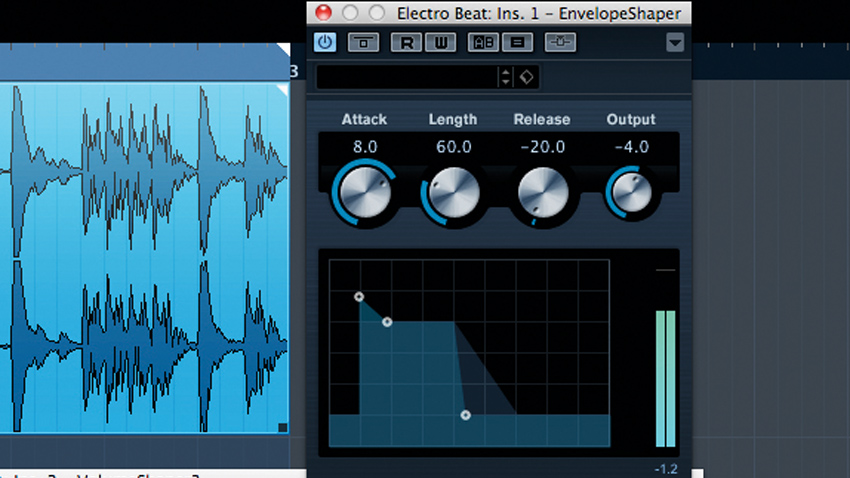
Step 3: We now pull back the release dial. This turns down the amplitude of the body and reverb portions of our drums for a closer, more upfront sound. Both Enveloper's display and our oscilloscope give us visual feedback when tweaking our settings.
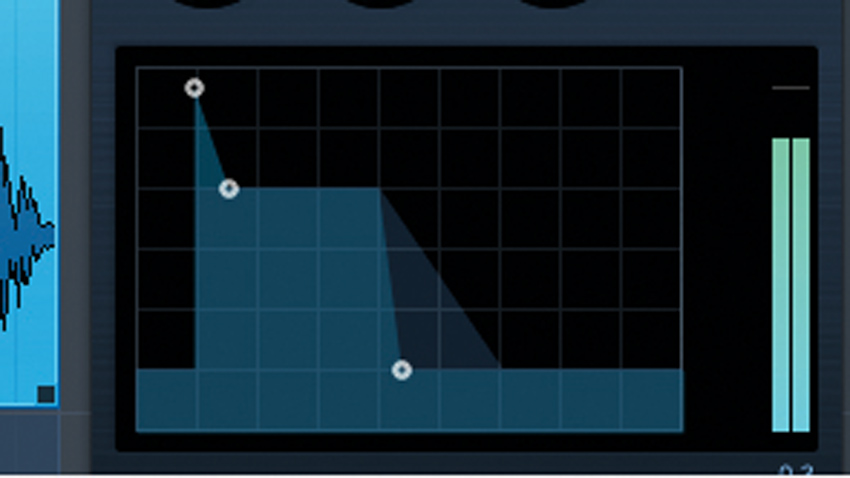
Step 4: To take this envelope manipulation to extremes, we drastically push up our loop's attack and pull down all its sustain, removing the body and ambience of the drums completely. Some judicious re-levelling prevents the boosted transients from clipping our DAW's master fader.
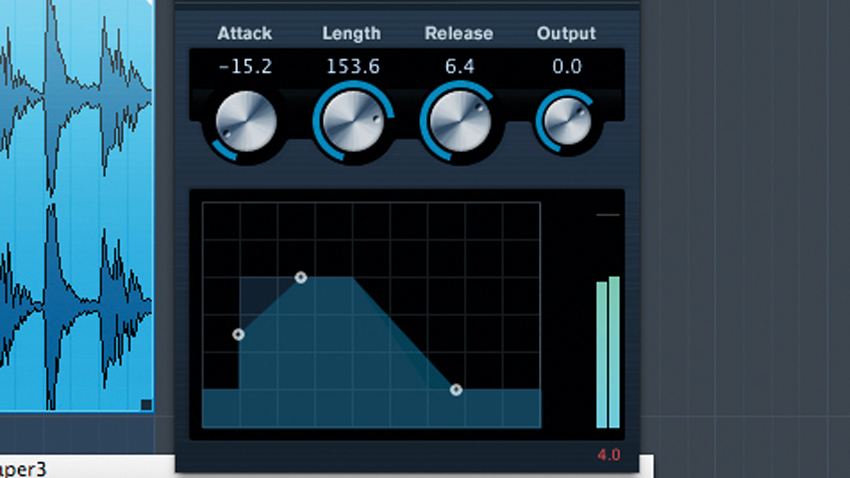
Step 5: Now we go the other way and use Enveloper to turn down our loop's initial snap whilst pushing up its room ambience - an ideal technique for capturing the reverb or life of a live drum loop to layer with some other synthetic beats.
Get the MusicRadar Newsletter
Want all the hottest music and gear news, reviews, deals, features and more, direct to your inbox? Sign up here.

Step 6: Similar dynamic manipulation can be achieved with heavy-handed compression, as we've applied here. This can produce more of a pumping or dirty effect, so it's not always the ideal solution when transparent envelope manipulation is required.
Future Music is the number one magazine for today's producers. Packed with technique and technology we'll help you make great new music. All-access artist interviews, in-depth gear reviews, essential production tutorials and much more. Every marvellous monthly edition features reliable reviews of the latest and greatest hardware and software technology and techniques, unparalleled advice, in-depth interviews, sensational free samples and so much more to improve the experience and outcome of your music-making.










