How to sidechain reverb and delay
Tighten up your effects with this easy technique

Among its many other uses, sidechain compression is a powerful tool for reining in 'lengthening' effects such as reverb and delay, which can all too easily overpower individual sounds and even the whole mix if left to do their thing unchecked.
Let's see how it's done…
For more on sidechaining, grab Computer Music 219 - it's on sale now.
Download the source audio here

Step 1: Reverb and delay are awesome effects, but they can clutter a mix and detract from the groove. Sidechain compression of reverb or delay return busses is a great way to avoid this, particularly with lead synths or vocals. Load the audio files Kick.wav and Lead.wav into your DAW, set up Reverb and Delay busses and send the lead to them at 0dB. Now notice how the delay and reverb swamp things.
Dry loop
Loop with delay
Get the MusicRadar Newsletter
Want all the hottest music and gear news, reviews, deals, features and more, direct to your inbox? Sign up here.
Loop with reverb
Loop with reverb and delay

Step 2: Mute the Delay bus for now, and add a compressor to the Reverb bus, using the Lead channel as its sidechain source. Set the Ratio to around 4:1, Attack to 0ms, and Release around 40-50ms. Now press play and pull the Threshold down to around -30dB until you hear the lead cutting through the reverb. Extend the Release to make more space or even add overt pumping.
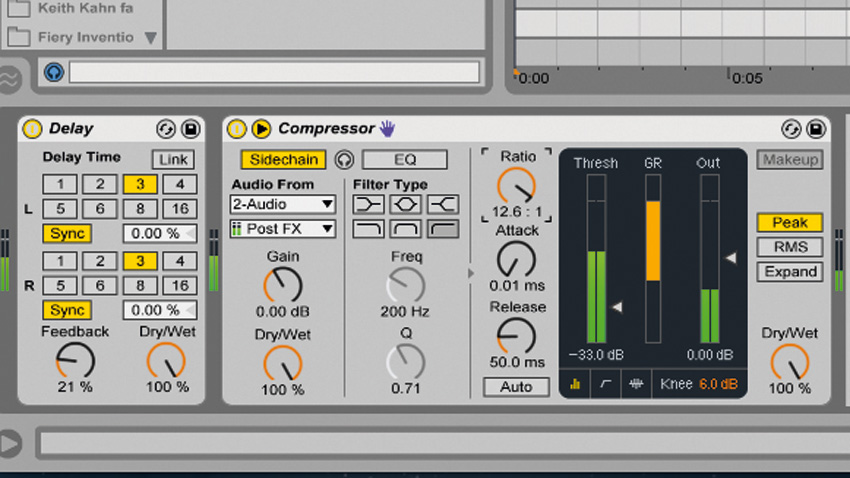
Step 3: Add a compressor to the Delay return, again using the kick drum as the sidechain source, and set the Threshold to around -33dB, Attack to 0ms and Release to about 50ms, and dial up the Ratio until you hear the delays pumping in time with the beats. Try adjusting the Release to see how the timing of the pumping can make the groove more energetic (shorter times) or lazier (longer times).
Loop with sidechained delay
Loop with sidechained reverb
Loop with sidechained reverb and delay
Computer Music magazine is the world’s best selling publication dedicated solely to making great music with your Mac or PC computer. Each issue it brings its lucky readers the best in cutting-edge tutorials, need-to-know, expert software reviews and even all the tools you actually need to make great music today, courtesy of our legendary CM Plugin Suite.










