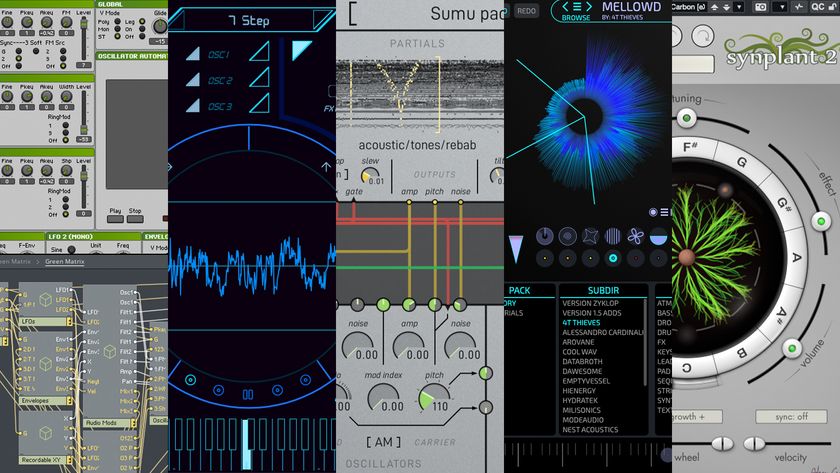How to replicate classic gated drum reverb with plugins
Get the Phil Collins sound in your DAW
Gated reverb was responsible for the beefed-up sound of countless '80s rock drum tracks.
Traditionally it would require an SSL desk and hardware reverb and gate units to produce. However, thanks to the wonders of modern computing it's now simple to replicate in you DAW of choice. Check out the video above and step-by-step below to find out how.
For more on creatively using gate effects, check out the February issue of Computer Music (issue 187.)

Step 1: For the authentic classic '80s drum sound, you need an SSL desk, some expensive mics, an AMS reverb unit and some hardware gates. And Phil Collins. We don't have any of these, but the effect can be replicated nicely in software. Start by sending some drums to a reverb plugin with a medium room preset selected. We're using KR-Reverb CM's default setting, set to 100% Wet.

Step 2: Insert a noise gate plugin across the reverb return channel, ie, after the reverb. Set a fast Attack and Release time, and adjust the Hold parameter until the burst of reverb is the required length. Tweak the Threshold control carefully to avoid any fluttering of the gate as the reverb tail dies off.

Step 3: For a variation on the effect, try raising the threshold higher so that only the kick and snare reverb gets through the gate. Alternatively, set the output of the drum track as the gate's sidechain input, so that the percussive attack of the drums triggers the gate, rather than the gate responding only to the (somewhat softer) wet reverb signal.
Get the MusicRadar Newsletter
Want all the hottest music and gear news, reviews, deals, features and more, direct to your inbox? Sign up here.
Computer Music magazine is the world’s best selling publication dedicated solely to making great music with your Mac or PC computer. Each issue it brings its lucky readers the best in cutting-edge tutorials, need-to-know, expert software reviews and even all the tools you actually need to make great music today, courtesy of our legendary CM Plugin Suite.