How to program realistic drum parts: rudiments
Unlock the DNA of drumming and improve your groove
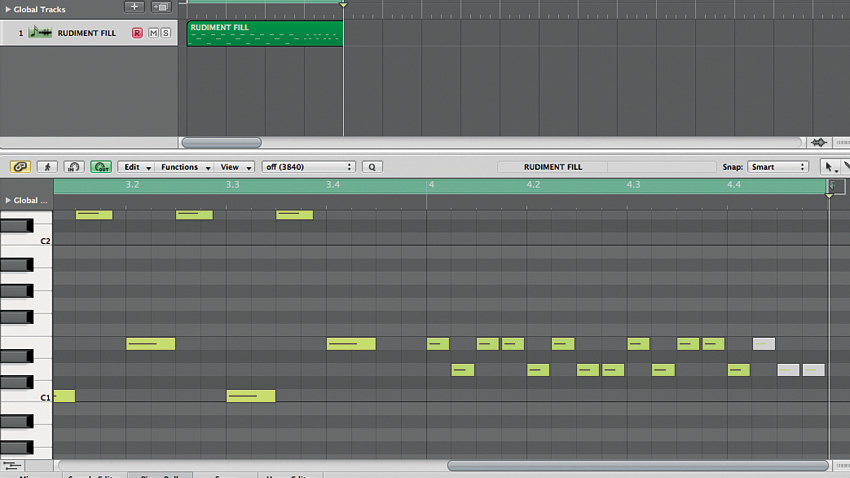
Rudiments are fundamental rhythmic patterns comprising specific sequences of left/right stick/pedal hits, and essentially forming a library of playing techniques and 'phrases' that make up the 'vocabulary' of drumming. On their own they may look like a series of dry technical exercises, but they're actually used within songs to augment patterns or as the basis for complex fills and solos.
For non-drummers looking to create realistic drum parts, rudiments can be an excellent source of rhythmic ideas. However, while they can be played around the kit to great effect, it's still important to accent certain beats within the rudiment rather than just playing them completely straight, as this helps retain the overall pulse of the track.
In this walkthrough, we're going to take two simple rudiments - the single paradiddle and the drag - and use them to create a tom fill over one bar.
For a complete listing of all 40 drum rudiments, complete with video examples, check out the website of drumstick manufacturer Vic Firth.
1. The basic paradiddle pattern consists of evenly spaced 16th-notes with the sticking pattern R L R R L R L L. We've programmed this on two MIDI notes so that you can see the sticking clearly. We could repeat the pattern twice to fill the bar, but for our fill, we stop on beat 4 to create a break before the next bar starts.

2. Next we need to spread the paradiddle out across the toms. We use just the floor tom and rack tom, leading with the floor tom. We simply shift each of our notes to the corresponding rack tom and floor tom notes.

3. This sounds a bit too basic in its current form, so we also shift quarter-notes 2 and 4 onto the snare drum to accent those beats. To accent beats 1 and 3, we can add in the kick drum. Further accents are also added for the toms that play with the kick.
Get the MusicRadar Newsletter
Want all the hottest music and gear news, reviews, deals, features and more, direct to your inbox? Sign up here.

4. Finally, we stop on beat 4. We already have a snare falling on beat 4, so our final addition is to augment this with a drag. A drag starts with two grace notes, and we can set these very close together like a buzz, or shift them apart a bit for a more obvious effect.
Computer Music magazine is the world’s best selling publication dedicated solely to making great music with your Mac or PC computer. Each issue it brings its lucky readers the best in cutting-edge tutorials, need-to-know, expert software reviews and even all the tools you actually need to make great music today, courtesy of our legendary CM Plugin Suite.

"If I wasn't recording albums every month, multiple albums, and I wasn't playing on everyone's songs, I wouldn't need any of this”: Travis Barker reveals his production tricks and gear in a new studio tour

“My management and agent have always tried to cover my back on the road”: Neil Young just axed premium gig tickets following advice from The Cure’s Robert Smith











