How to process drums using multiple compressors
Using a DrumDrops multitrack acoustic drum session, we look at how compressors can enhance individual and grouped drum sounds

Applying dynamics processing to drums often involves bussing related signals to auxiliary channels for collective processing.
In this walkthrough, we'll show you how to compress a full multitrack drum kit using a variety of compressors, to get a truly professional finish.
For more advice on dynamics processing, see the full Modern Dynamics feature in issue 307 of Future Music.
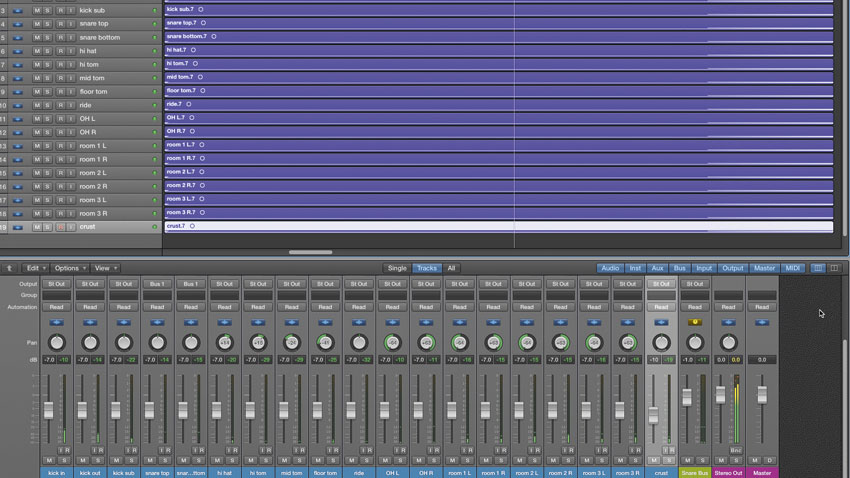
Step 1: We start with a multitrack drum session with Kick In, Out and Sub channels, separate channels for Snare Top and Bottom, Hi Hat, three Toms and Ride Cymbal. Stereo Overheads and three room stereo pairs are captured too, as well as a crunchy 'trash' channel called Crust.
Drum multitrack

Step 2: We mute Crust and all of the stereo pairs, then start with the Kick In channel, using a UAD 1176 emulation. The Tube-Tech CL 1B compressor is added to the Kick Out signal. Both compressors increase punch, with longer Attack Times preserving the initial transient.
Kicks

Step 3: We bus the two snare signals to an auxiliary so that they can be compressed 'as one'. Here, we're putting Native Instruments' VC 160 compressor over this new stereo channel, with a generous Compression amount bringing up the volume of the decay portion of the sound.
Snare VC160

Step 4: To bring a little dirt, we reintroduce the Crust channel, which we send to the UAD EL7 Fatso Sr. This provides some extra dynamics control, pulling the crunchier elements of this channel up in volume. Mixed in, even at a relatively low level, this brings some attitude.
Get the MusicRadar Newsletter
Want all the hottest music and gear news, reviews, deals, features and more, direct to your inbox? Sign up here.
Crust Fatso

Step 5: We send the Overhead L(eft) and R(ight) signals to an auxiliary and set up UAD's Manley Variable Mu Limiter Compressor over them. This compressor is renowned for its warmth, and it certainly provides that here, opening up the overheads nicely.
Overhead pair

Step 6: We finish up by grouping the three pairs of room recordings and treating them with assorted settings of the Sonnox Compressor, FXpansion DCam Bus Compressor and FabFilter Pro-C 2. Compare the end result to the original, dry recordings in audio clip 1.
Room compression
Future Music is the number one magazine for today's producers. Packed with technique and technology we'll help you make great new music. All-access artist interviews, in-depth gear reviews, essential production tutorials and much more. Every marvellous monthly edition features reliable reviews of the latest and greatest hardware and software technology and techniques, unparalleled advice, in-depth interviews, sensational free samples and so much more to improve the experience and outcome of your music-making.










