How to mix jazz vocals
Five steps to producing natural and soulful vocal parts

Jazz it up
Jazz musicians tend to give their vocalists a lot of space - and we’re not talking about the distance between them in the studio. Because classic jazz tracks tend to be gentle, textured and soft, it’s a lot easier to pick out the subtle qualities of a singer’s voice. In other words, if a vocal is treated poorly, the listener is certainly going to know about it!
Getting a classic jazz vocal sound isn’t too difficult, provided you stick to a few basic principles. The first thing to be aware of is that you’re trying to keep the singer’s voice as natural as possible. When you do add processing to it, you’re trying to bring out - rather than mask - its natural qualities.
So when you’re adding, say, reverb to the vocal, you’re going to want to stay away from the more intense settings. If you think the listener will be consciously aware of the added reverb, dial it back.
It’s by no means a concrete rule, but try to steer clear of any plug-ins that actively colour the sound. For example, a transparent EQ is better in this case than one that adds its own character.
Better, but again, not essential: as long as you’ve got a decent EQ that doesn’t actually advertise that it adds colour to the sound, you’ll probably be OK.
Compression is a consistently thorny issue in jazz mixing, with some engineers arguing that it shouldn’t be used at all. By avoiding it, they say, the natural dynamics of the performance are preserved. We say, use your ears: if you think your vocalist would benefit from a little compression, go for it.
Next: Five steps to flawless jazz vocals
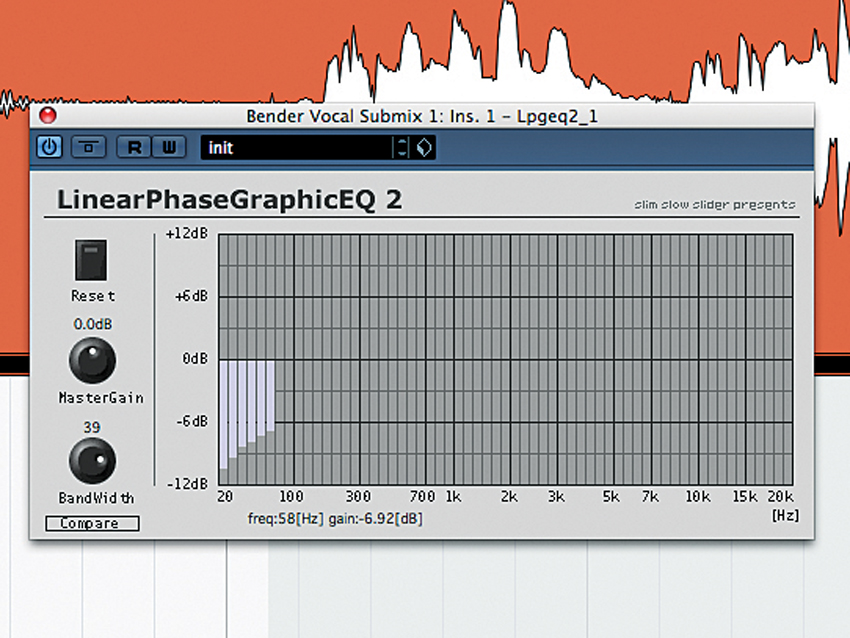
EQing
Step 1: Let’s EQ things first. Our plug-in here is the linear-phase Slim Slow Slider LPGEQ, but you could use any transparent EQ. To begin with, there’s a tiny bit of low-level hum here - something you’ll find prevalent in a lot of jazz vocal material - so we cut everything below 50Hz to smooth things out. You might want to lose some off the top, too.
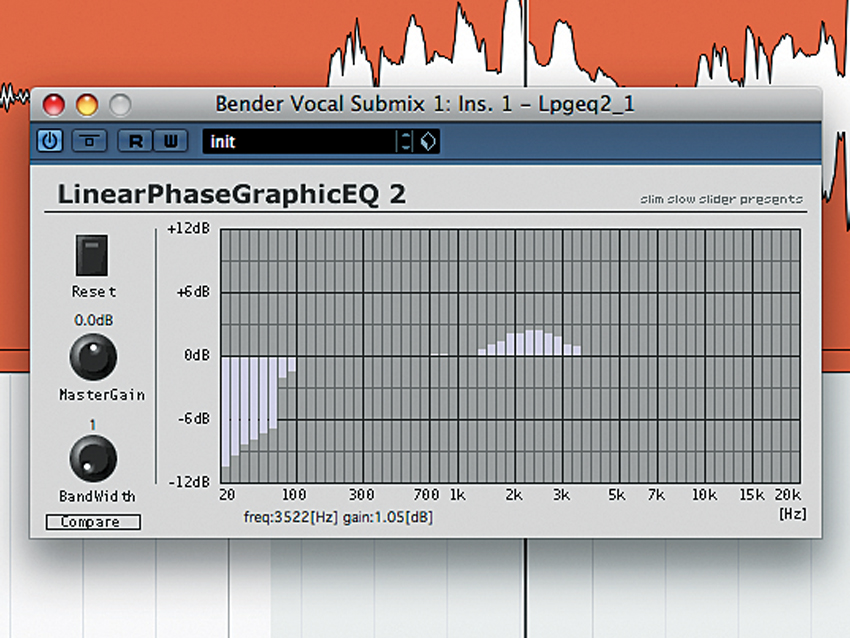
Gently boost the mids
Step 2: You’ll rarely want to boost the highs with jazz vocals - doing so can make things a little too hot, and what you’re aiming for is smoothness and clarity. Here, we create some gentle boosts in the midrange. We also boost a couple of decibels between 1.3 and 3.5kHz, which will help to lift the vocal out of the overall mix.

Light compression?
Step 3: We choose to use some compression here, just to catch the peaks of the vocal. We’re extremely light-handed, though, opting for high Threshold, low Ratio, and generous Attack and Release. We’re not looking to fatten the vocal; just to keep it at a consistent level throughout.

Warm it up?
Step 4: Instead of compression, you might want to use some warming with an amp or distortion plug-in. In some cases, this can be very beneficial to the sound and the overall ambience you’re trying to create. We insert a TAL-Tube plug-in and disable our compression; running both at once would colour the sound a little too much.
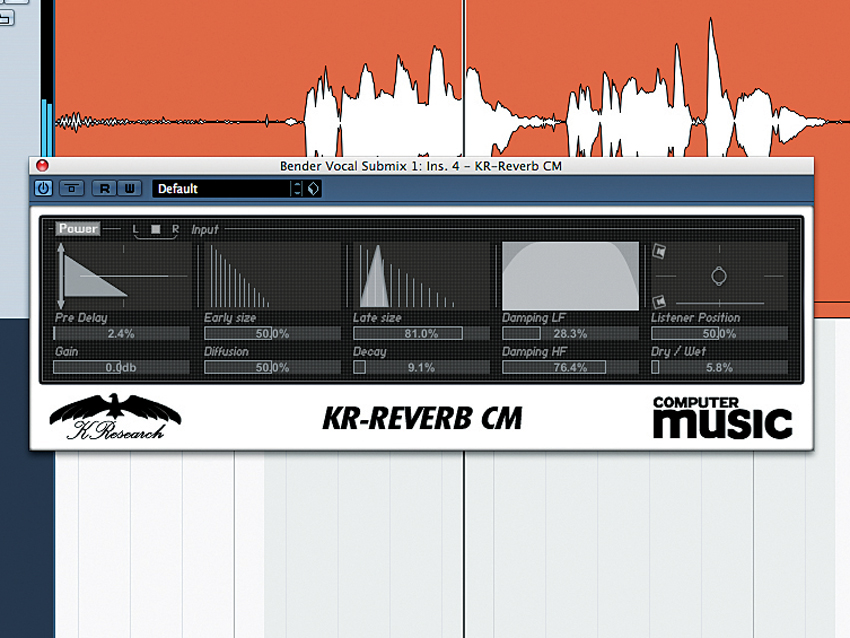
Reverb
Step 5: Although we don’t really need to use it here, reverb on jazz vocals is one of the best ways to enhance the sound. However, it’s also one of the easiest things to overdo. One good tactic is to mix in a natural-sounding, noticeable reverb, then bring down the Dry/wet setting until it’s only just audible.

Computer Music magazine is the world’s best selling publication dedicated solely to making great music with your Mac or PC computer. Each issue it brings its lucky readers the best in cutting-edge tutorials, need-to-know, expert software reviews and even all the tools you actually need to make great music today, courtesy of our legendary CM Plugin Suite.









