How to make the huge synth sound in Nero's Me & You
Replicate the harsh, filthy lead patch

Nero
As the sound of dubstep continues to terrorize the chart, we explain how to recreate the enormous sound of one of Nero's smash hits, Me & You.
The harsh, digital EFM1 FM synth in Logic has a really raspy edge that, on a big sound system,
works well when combined with a low sub. We went for this one right away as we know how harsh this unit can be! To get the sound to sit right it needs another, warmer synth to fill in the frequency gaps which the FM synth doesn't manage.
Enter the simple little ESP. This versatile plug-in really starts to sing on the track when we start to work on the wave shaping element on the left of the synth. Combining these two really hits the mark, and from there on it's a matter of adjusting and tweaking to get the two synths to sit right in the mix. There are a lot of ideas to use here – the plug-ins for this sound work really well, are powerful and flexible.
Click through our step-by-step walkthrough and check out the video below.

Take note
Important things to note here are, setting up the modulator, working on the LFO and rate settings, stereo detune at 10 O’ Clock, modulator wave at One O’ Clock, and to crank up the sub level to the max.
Bring up the decay and sustain on the volume envelope, and drop the release, and be careful with that FM depth! There’s a lot of scope here to get things right and also wrong so take your time with this element of the track.
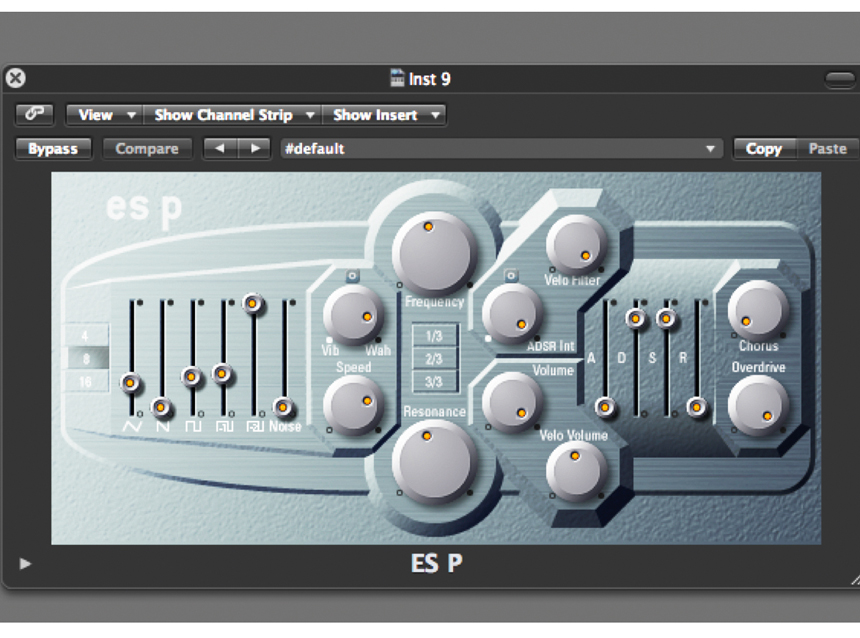
The ESP
The ESP, another versatile tool which is perfect for the job in hand, from left to right, lots of scope with wave shaping, set that resolution to eight, mix and blend those sound sculpting faders.
In the middle of the unit, there is a lot of options with vibrato and speed which didn’t get a look in on the tutorial but use the automation guidelines as for the EFM1 to get the plug-in to growl! And it really will, trust me! Whack those ADSR, filter, and volume parameters up, pay attention to the volume envelope and finally set the overdrive to high.
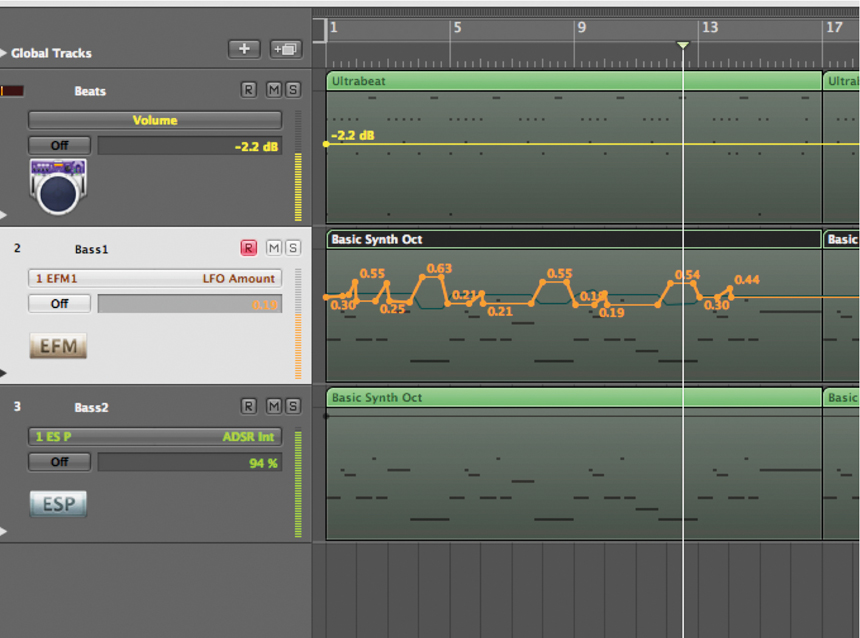
Rumble
Here are some details of setting note specific LFO, when those low notes hit the floor you will be able to get that rumble as it should be.
This is a rough guide and is an area where you can spend a lot of editing time. Note that there are different values for different notes, so use your ears for accuracy.
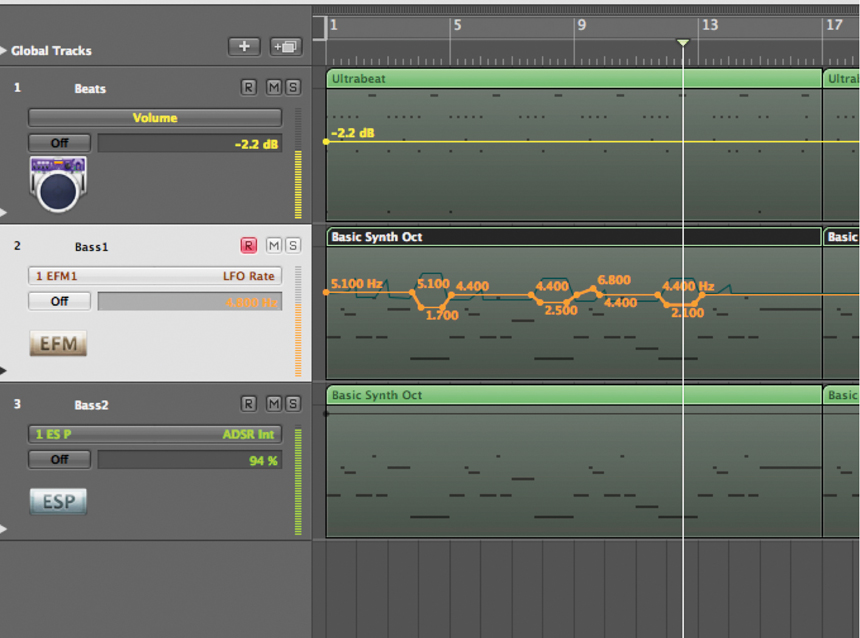
Combine
Here is another element that will need your undivided attention to work well. Combine these LFO changes while listening, plus making adjustments on the ESP plug-in itself to get the most from this.
Again, follow these guidelines for both synths on this track.
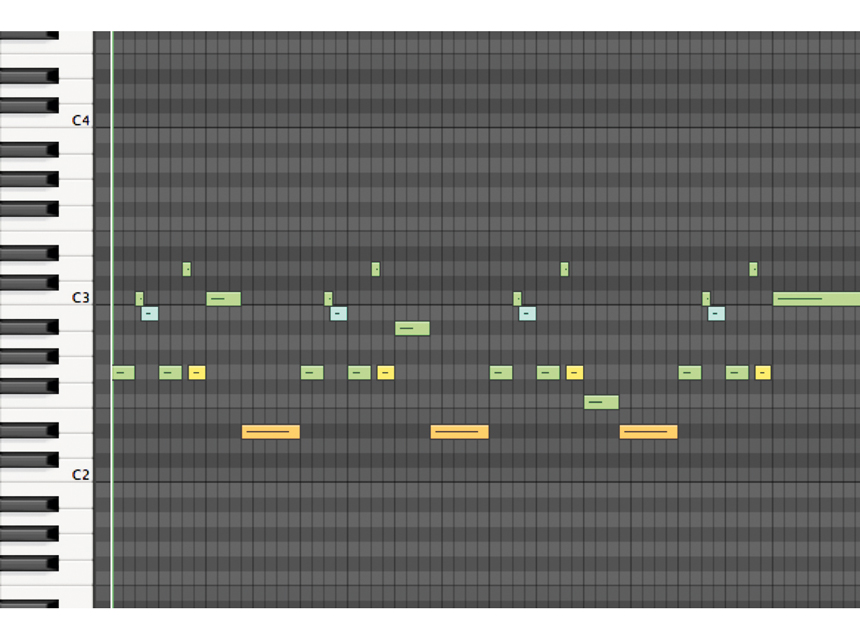
The details
Here is some detail on the notation of this track from the piano roll window. The velocity of these notes will affect the plug-ins sound depending on how the velocity is set up on the unit.
Time for more experimenting and editing.
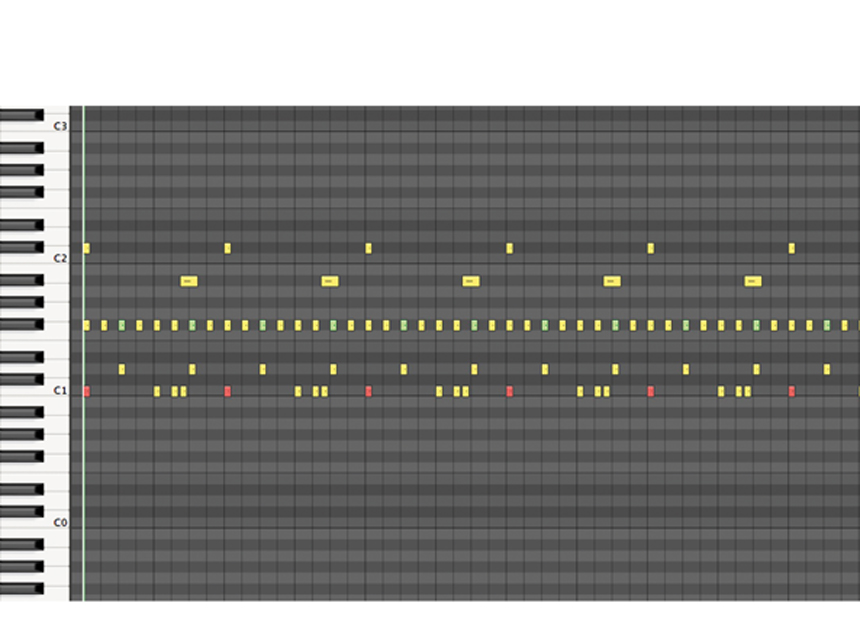
Beats
Here is the piano roll of the basic beat pattern, this is the basic / main structure and you will need to add fills, break things down and build things up depending on where you are in the track.
The best tools for this are your ears with a keen eye on the programming window.

Future Music is the number one magazine for today's producers. Packed with technique and technology we'll help you make great new music. All-access artist interviews, in-depth gear reviews, essential production tutorials and much more. Every marvellous monthly edition features reliable reviews of the latest and greatest hardware and software technology and techniques, unparalleled advice, in-depth interviews, sensational free samples and so much more to improve the experience and outcome of your music-making.









