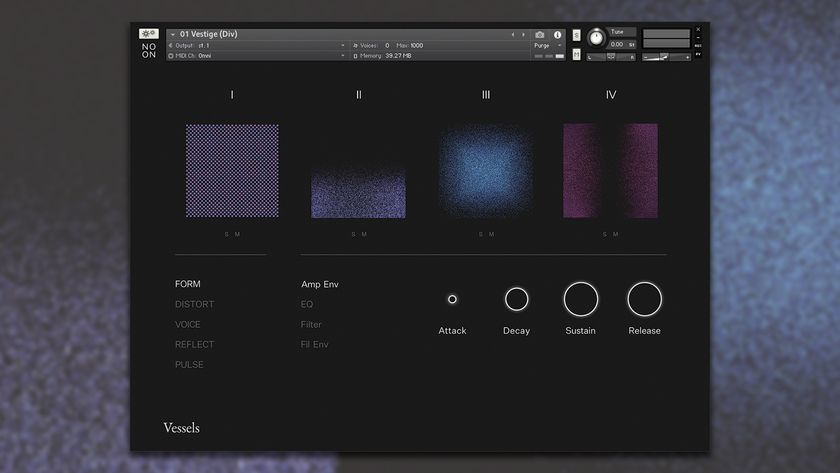How to make sample-and-hold ARP sounds with Oddity2
Sci-fi noises are easy to produce with this old-school technique
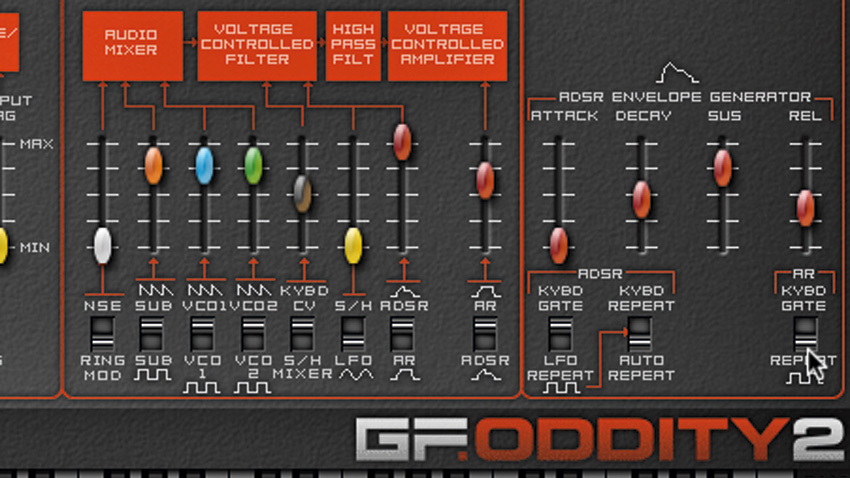
ARP produced some revered synthesizers in its 12 years of business, among them the powerful Odyssey.
The Odyssey was popular with live musicians, offering far more features and parameters to tweak than the competing Minimoog but in a lighter frame. What features? Sample and Hold for one, plus ring modulation, dual envelope generators (one a full ADSR) and a high-pass filter - all of which the Minimoog lacked.
GForce's Oddity2 can rightly be crowned the greatest software Odyssey clone ever made. Let's fire it up and find out why.
For much more on vintage synth emulation, pick up Computer Music 218, which is on sale now.
Step 1: Let's make a cool Odyssey patch of the sort that used to turn Minimoog owners green with envy. Fire up Oddity2 and load the Template bank using the Bank Load button. On the bottom right, above the keys, switch in the Auto Repeat under the ADSR heading, and switch in Repeat under the AR heading. This causes the envelopes to loop, giving a repetitive tone, playable from the keyboard.

Step 2: The AR envelope controls the amplitude, the ADSR controls the filter. Go to the AR Envelope Generator section and set the Release slider to 700ms or so. Now, in the ADSR Envelope section, set the Decay to around 16ms, the Sustain to -22dB and the Release almost all the way down.

Step 3: Go to the filter section and switch Filter Type to 4023. Set the VCF Frequency to 121Hz. Now, push the VCF Resonance to 87% or so. Below the filter is a modulation mixer. Push the yellow slider up nearly all the way. Now, toggle the switch below it to S/H.
Get the MusicRadar Newsletter
Want all the hottest music and gear news, reviews, deals, features and more, direct to your inbox? Sign up here.
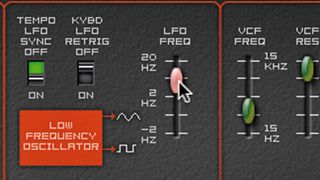
Step 4: As you can hear, this causes the VCF Freq to be modulated by Oddity's built-in Sample and Hold circuit. Just to the left of the filter, you'll see an LFO Freq slider. Turn it up to 3/8. Its beat divisions are governed by the host tempo, which isn't strictly authentic, but we like it! Try playing some notes from the keyboard.

Step 5: Sample and Hold works by taking samples of an incoming signal (usually noise) and holding them at regular intervals. It's a familiar sound, often used as an effect in old science-fiction shows. It's often used to modulate pitch, but we've used it only for the filter, so that we can still play pitches from the keys. Let's increase the Coarse frequency of Oscillator 2 to 7.00.

Step 6: Now Oddity is playing a two-note chord based on the note we trigger. Go back to the modulation mixer under the filter and give the Ring Mod slider a nudge. This will mix in a bit of classic ring modulation, where the oscillator signals are multiplied together. Don't be afraid to give the Delay Amt slider a push, too, for a rhythmic, spacious delay effect!
Computer Music magazine is the world’s best selling publication dedicated solely to making great music with your Mac or PC computer. Each issue it brings its lucky readers the best in cutting-edge tutorials, need-to-know, expert software reviews and even all the tools you actually need to make great music today, courtesy of our legendary CM Plugin Suite.