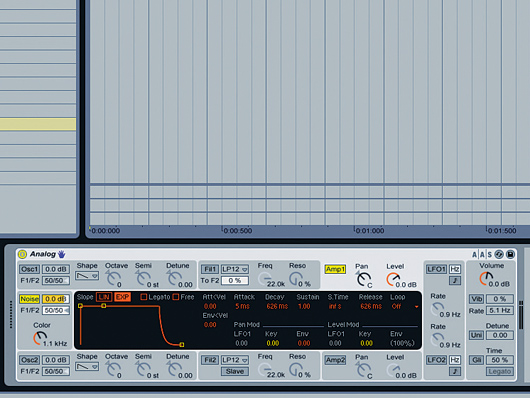How to make Aphex Twin-style demonic vocals
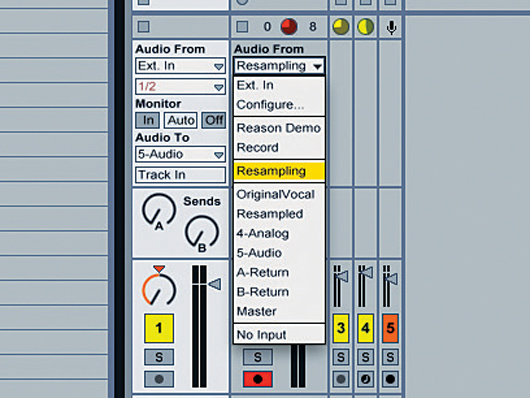
Resampling
Step 1: Unsurprisingly, deep or male vocals work best for this Aphex Twin-style effect. First, resample your original vocal - we’re using this one:
Lower it by three or four semitones in pitch, keeping the timing the same. Lower the volume on the original sample slightly and resample the two together. This should produce a thick, cavernous sound.
For more vocal production tricks, check out Computer Music Special: Vocals (CMS46) which is available now from selected newsagents and www.myfavouritemagazines.co.uk.
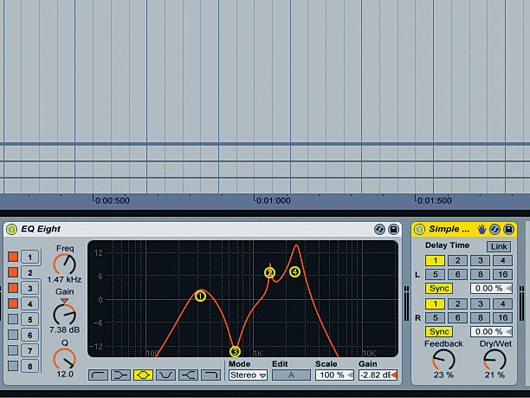
EQ
Step 5: Adding EQ can make the vocal clearer. If your DAW has formant presets, try these as they emphasise the natural throat sounds. If the result is too noisy, lower the distortion earlier in the signal flow. Finally, some very gentle delay on the output can add an atmospheric finishing touch. Here’s the end result: