How to make a Kanye West Stronger-style synth sound


Kanye West hit big in 2007 with his Daft Punk-sampling single Stronger, but it wasn't just robotised vocals that helped its cause. The '80s-style synth sound was equally important, and we're going to create something similar using ZebraCM, the synth that's included on every Computer Music magazine cover DVD. The same techniques can be used in other synths, too.

Step 1: Begin by loading up the mighty ZebraCM synth in your sequencer. The default patch is a good place to start, as it's a simple polysynth setup with a filter envelope. Start by turning up the Sustain in the second envelope - this stops the sound filtering away to nothing after a second or two.

Step 2: While we're looking at the envelopes panel, turn up the Sustain level in the first envelope, too - this will keep the output loud when sustained chords are played, which is essential for this kind of sound. Play and hold a chord and note how the synth remains full-sounding in the sustain phase.

Step 3: That's the essence of a saw polysynth - the short Attack and Release times mean that the patch can play both lead and chord parts, and the simplicity of the sound makes it pretty easy to slot into a mix. Click Save, enter the name SawPoly and click OK.

Step 4: Now we've got a basic patch to build on, let's make a less reserved version of the sound. Start by turning the number of voices up for each oscillator, which is done by changing each oscillator's Poly box from Dual to Quad.

Step 5: We can squeeze even more oomph out of the sound by adjusting each oscillator's Detune setting. Set Oscillator 1 to -20, and Oscillator 2 to +20 - just listen to that fizz and sparkle!

Step 6: Let's finish up with a bit of modulation. Double-click the ModFX1 button in the effects panel at the bottom left-hand corner. This is set to Chorus by default, which gives us a crunchy, top-end sheen. Control the amount of this effect applied with the Mix knob in the ModFX panel.
Get the MusicRadar Newsletter
Want all the hottest music and gear news, reviews, deals, features and more, direct to your inbox? Sign up here.

Step 7: That's pretty much as far as we can take the patch without going off in a different direction. It does make a good starting point for other sounds, though, and one quick change we can make that instantly gives the sound a different flavour is to turn up the second Envelope's Attack time.
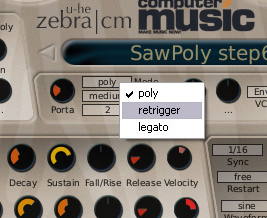
Step 8: The filter now has to open up before all the frequencies can be heard, giving a characteristic '70s/'80s synth splat - put the synth in Retrigger mode and turn the Porta time up to get the full effect. If you don't like the way the filter reopens with every new note, try Legato mode instead.

Step 9: ZebraCM has a whopping 19 filter types, which can give the patch a range of different characters. For example, LP Allround gives the sound a tenser and more energetic feel than LP Xcite. For even more energy, select AP Phaser 8, which leaves the high frequencies pretty much intact.
Computer Music magazine is the world’s best selling publication dedicated solely to making great music with your Mac or PC computer. Each issue it brings its lucky readers the best in cutting-edge tutorials, need-to-know, expert software reviews and even all the tools you actually need to make great music today, courtesy of our legendary CM Plugin Suite.










