How to make a Giorgio Moroder-style bassline

Donna Summer's I Feel Love is frequently cited as one of the greatest dance records of all time, and its bassline one of the most influential sounds. Italian producer Giorgio Moroder was the mastermind behind the 1977 song - we're going to emulate its trademark bottom end using Reason 4's mighty Thor synth. (Click here to download a demo.)
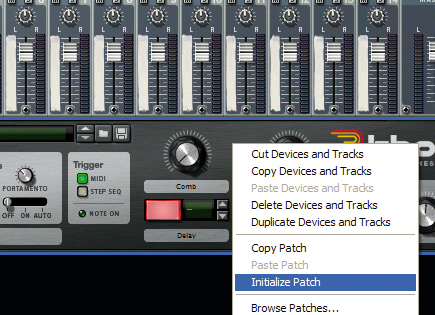
Step 1: In the '70s, our man Giorgio had to rely on a wealth of analogue kit to create his high-energy basslines, but nowadays it's possible to create something similar using a single instrument in Reason 4. Load up Reason, Create a Thor synth, right-click it and select Initialize Patch.

Step 2: Click the Show Programmer button to bring up the rest of Thor's interface. The instrument has three oscillators, and we're going to use all of them to create this sound. Start by setting the first oscillator's Shape to Square. Turn the PW (pulse width) knob up to 64 to get a thicker sound.
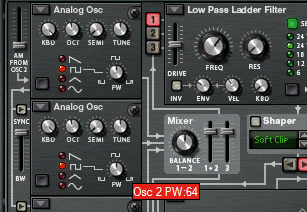
Step 3: Click the triangle drop-down menu in the top left-hand corner of the Osc 2 slot and select Analog to activate the second oscillator. Again, set its Shape to square, and the PW to 64. Note that activating this oscillator doesn't actually make a difference to Thor's output - yet.
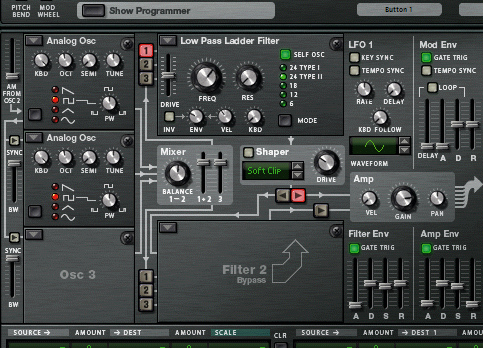
Step 4: Only Osc 1 is routed to a filter - if an oscillator isn't routed to a filter in Thor, it isn't heard. We don't actually want to hear Osc 2 in the final mix, though - we're just going to use it to modulate the first oscillator.

Step 5: Turn up the AM From Osc 2 slider to the left of the first oscillator - this causes the second oscillator to modulate the amplitude of the first, which has the effect of adding harmonics to the sound. However, use too much amplitude modulation, and the low-end starts to disappear.

Step 6: Set the AM From Osc 2 slider to about 2:20, which gives us a good balance of harmonics and low-end presence - to hear the sound more clearly, try turning up the Freq (cutoff frequency) knob in the Filter 1 panel. Now turn the cutoff all the way down and the Env knob fully up.
Want all the hottest music and gear news, reviews, deals, features and more, direct to your inbox? Sign up here.

Step 7: The filter envelope now provides maximum modulation of the filter's cutoff frequency. Zero the Filter Env section's S (sustain) and R (release) sliders, and set D (decay) to 423ms. Turn the filter Resonance up to 32.

Step 8: Set the third oscillator to Multi Osc mode and route it to Filter 1 by clicking the 3 button just to the left of Filter 1. Set the oscillator's Octave to 5, and adjust the Detune AMT knob - we've set it to 34, which fattens up the sound just enough.

Step 9: The final touch comes courtesy of Thor's delay section. Activate the Delay and Tempo Sync buttons, set the Time knob to 1/16, and turn the Feedback knob right down. This gives us an I Feel Love-style delay effect that's sure to rock any dancefloor.
Computer Music magazine is the world’s best selling publication dedicated solely to making great music with your Mac or PC computer. Each issue it brings its lucky readers the best in cutting-edge tutorials, need-to-know, expert software reviews and even all the tools you actually need to make great music today, courtesy of our legendary CM Plugin Suite.
