How to make a David Bowie Heroes-style guitar sound
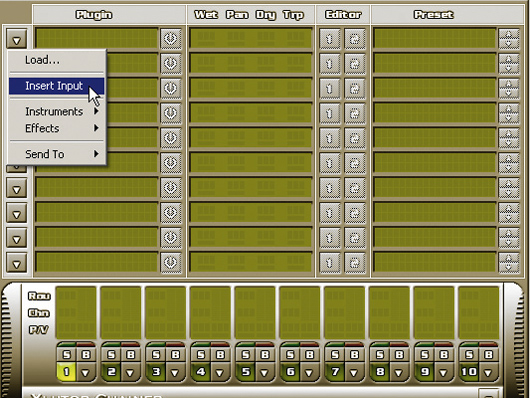
Getting started
Step 1: There can be few guitarists whose craft and creativity matches that of Robert Fripp. The so-called ‘Spock of Rock’ has more than a few distinct sounds and techniques associated with his name, and the sustained guitar on David Bowie’s 1977 hit Heroes is one of them. We can achieve a similar sound with software. Plug your guitar into your audio interface’s instrument input and open your host of choice.
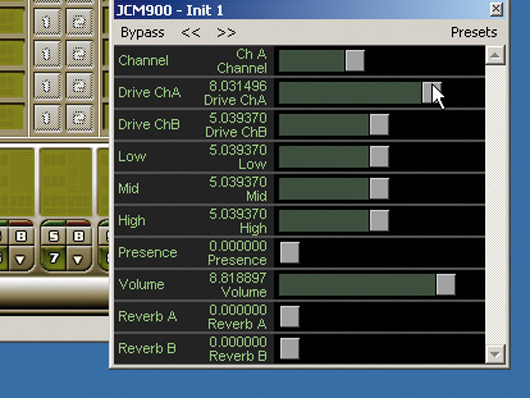
Distortion
Step 2: Let’s begin by crafting a heavily distorted, sustained sound like that heard throughout much of Fripp’s ‘70s work, including Bowie’s Heroes LP and Eno’s Another Green World. We can use SimulAnalog’s free Guitar Suite for a start – there’s a version on Computer Music magazine’s DVD every month or you can download it here. Load the JCM900 and increase the Drive ChA value to well over 8

Compression
Step 3: The next step in our chain is compression – this is a must for those infinitely sustained sounds. We’re keen on Digitalfishphones’ free Blockfish plug-in, so let’s use that one (download it here). Blockfish offers a choice of VCA and Opto-isolator style compression – we’ll use the latter. Crank the Compression knob almost all the way up.

Saturation
Step 4: Now, let’s throw in a bit of saturation. Well, maybe more than a bit – let’s crank it right up! Give the Saturation knob a mighty twist and, while you’re at it, increase the Output to make up for any gain lost at the compression stage. The Response time will depend on the particular sound you’re looking for. We’ve turned it way up.

Fuzz
Step 5: It’s time to add some fuzz, and we have just the plug-in for the job in the shape of Camel Audio’s CMFuzz (again supplied on Computer Music’s DVD every month). Alternatively, there’s the very similar CamelCrusher, which can be downloaded for free. Throw one into the chain and use the default patch, Air. Activate the Distortion section and dial in a hint of Tube processing – you’ll note that this gives us more compression and a bit of analogue-style filtering.
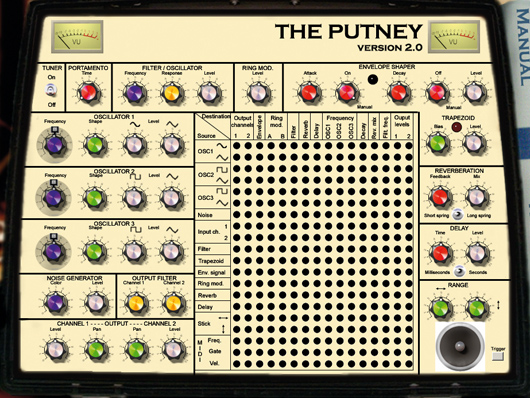
Adding the synth
Step 6: When playing on Heroes, Fripp’s guitar was piped through Brian Eno’s beloved EMS Synthi A, a classic instrument, a version of which Eno used back in his Roxy Music days (the earlier model, the VCS3 was known as ‘the Putney’). Fortunately, you can download a free version of this legendary British synthesizer by clicking here. (this version is known as Cynthia rather than ‘the Putney’).

Auto-wah
Step 7: Be sure to load up the effects version of Cynthia. Yeah, we know it looks like a Synthi A rather than a Putney, but the name has such a nice ring to it, no? As you will have noticed by now, we no longer have any sound! Call up the preset patch Auto Wah-Wah, and click the Trigger button in Cynthia’s lower-right corner.
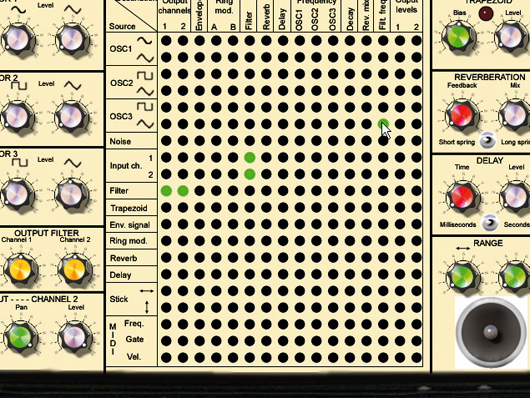
Using the matrix
Step 8: That’s better, if a little on the wobbly side. The third oscillator is modulating the filter cutoff. Take a look at the pin matrix – sources are shown in the vertical rows, and destinations are arranged horizontally. Find OSC 3 on the left and follow it horizontally until it meets up with the Filter Frequency column, then disable it by clicking it.
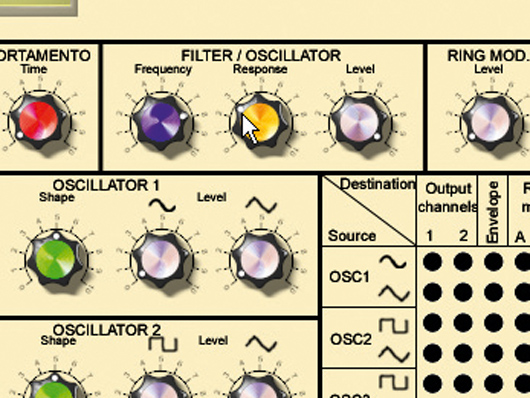
The filter
Step 9: We could spend all day messing up our sound with this synth (and we encourage you to do so), but for now, let’s just turn our attention to Cynthia’s filter. The sound is a bit dark, so let’s turn the Frequency up to around the two o’clock position. While you’re at it, reduce the Response (EMS-speak for ‘resonance’) quite a lot.

More compression
Step 10: We could do with a bit more compression in the chain, so throw in another Blockfish and slam the signal pretty hard with lots of compression and saturation. Again, we’ve selected the Opto setting, but use your discretion, and the same goes for the Response settings. Adjust the Output level and play some notes – they ought to hang on for a good long time.
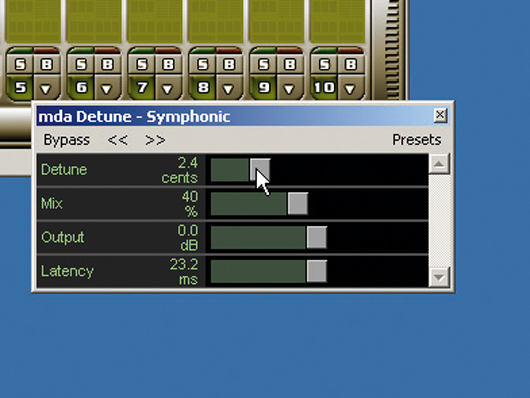
Thickening the sound
Step 11: Our signal could use some thickening, so a good octave divider or detuner would come in handy. MDA’s Detune plug-in (click here to download) is a long-time favourite among desktop guitarists, so let’s use it. You can adjust it to taste, or simply use the Symphonic preset. Either way, it gives you one seriously powerful sound!

The noise gate
Step 12: We have a lot of noise in our signal, so we’re going to insert a noise gate. Once again, Digitalfishphones come to the rescue with Floorfish (click here to download), which can be used to tame the noise. There is a preset specifically tailored to reduce guitar noise, but you’ll have to tweak it a bit.
Computer Music magazine is the world’s best selling publication dedicated solely to making great music with your Mac or PC computer. Each issue it brings its lucky readers the best in cutting-edge tutorials, need-to-know, expert software reviews and even all the tools you actually need to make great music today, courtesy of our legendary CM Plugin Suite.
