How to make a breakbeat-fuelled DnB beat with Friction
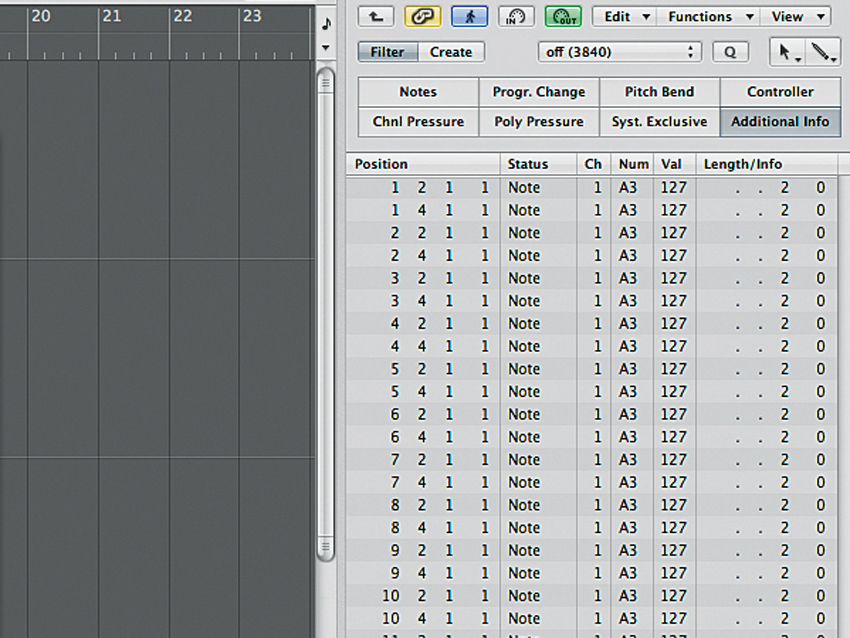
The break
Step 1: The starting point for this beat is the break from Jimmy McGriff’s The Worm, as used on such DnB classics as Origin Unknown’s Lunar Bass and Friction & K-Tee’s own Overtime. Friction chops and plays back the break via Logic’s EXS24. He has the snares coming from a separate EXS24 so that they can be processed independently later.
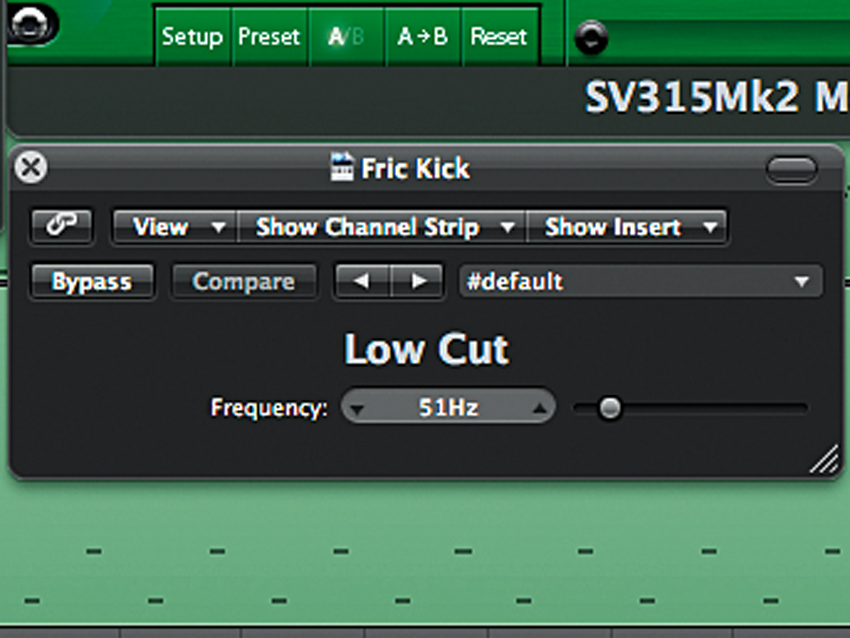
Transient processing
Step 3: iZotope Alloy’s transient processing comes into play next, and Friction uses this on the kick and the snare in this track. However, he believes that it can have an undesirable impact on the low end of the sound. With this in mind, he brings up the level of the low-shelf on the kick and rolls off the low sub frequencies at 51Hz.

Reverb/dynamics
Step 4: Friction adds a very slight touch of reverb to the kick courtesy of Logic’s PlatinumVerb, after which he compresses it with Sonalksis SV-315 Mk2 and limits it with Logic’s Limiter. “Sometimes I’ll use [dynamics processing] to get an extra roughness to it: it might squash it down and bring out something else in the sound,” he reveals.
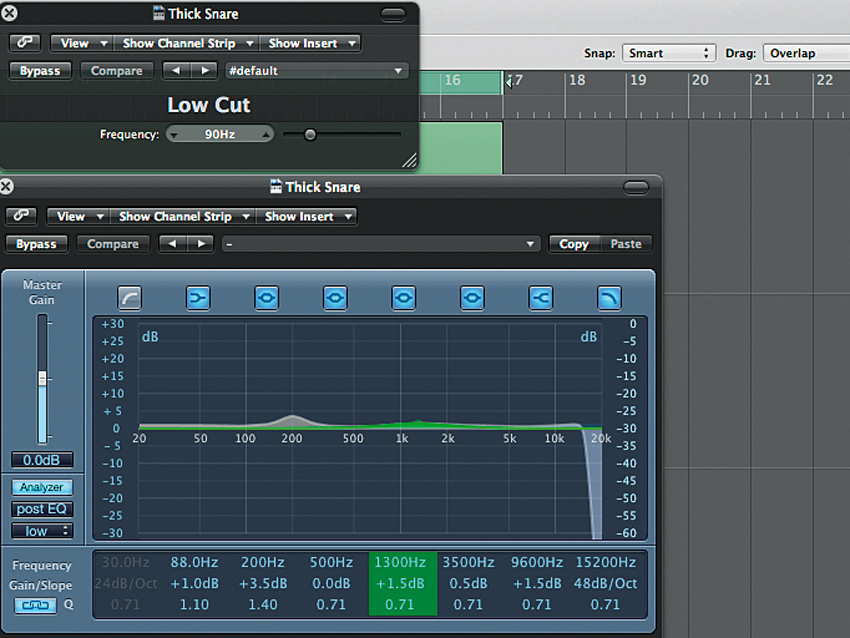
Snare
Step 5: Friction picks out a chunky snare with a solid low end that complements the more mid-flavoured snare from the break. This has to sound good when played at the same time as the break’s snare, so he boosts it slightly at 200Hz to accentuate the body of the sound and also cuts below 90Hz to avoid any bass clutter.

Snare compression
Step 6: Next, it’s time to compress the snare, and Friction uses the Sonalksis SV-315 for this, adopting a trial-and-error approach. “With Ratios and the Knee and stuff like that, I’ll just mess about,” he explains. “When it starts being overcompressed, I’ll work down until I think that it’s got the right level of compression.”
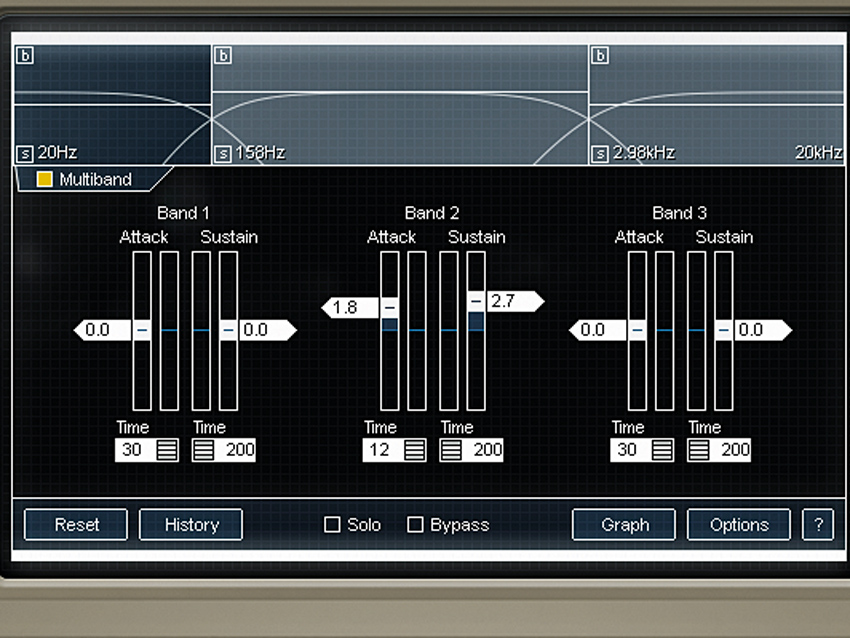
Multiband transient processing
Step 7: Friction routes the snare from the break and the single-hit snare to a buss with iZotope Alloy on it (which itself is routed to the main drum buss). He uses multiband transient processing to boost the Attack and Sustain level of the mid part of the sound; it becomes snappier and easily cuts through the mix. He also uses another Alloy on the kick to give it a punchier feel.

Layering
Step 8: Friction then layers the split breakbeat with the kick and snare, rolling off the frequencies below 230Hz. He employs Space Designer’s Bright Chamber preset to give the kick and shuffle a natural, bright-sounding reverb. This can help classic breakbeats to sound more modern, because they’re usually duller to start with.

Reverb, EQ and overdrive
Step 9: The same Space Designer settings are applied to the break’s snare. Friction then adds an EQ to bring out the highs a little more, and he low cuts the sound at 190Hz. All of the drum sounds are routed to a main drum buss, which is run though an Overdrive effect with a 3dB Drive setting to give the beat extra crunch.

Finishing off
Step 10: Friction adds some extra percussion sounds to help to tie the beat together, including reverse and crash cymbals, some straights hats to help keep the rhythm steady, and some rides with chorus on to give them a little stereo movement.
Liked this? Now read: How to sound like a pro artist in your DAW
Computer Music magazine is the world’s best selling publication dedicated solely to making great music with your Mac or PC computer. Each issue it brings its lucky readers the best in cutting-edge tutorials, need-to-know, expert software reviews and even all the tools you actually need to make great music today, courtesy of our legendary CM Plugin Suite.

