How to make a big house piano sound
A dance music staple made easy


Korg's M1 is frequently cited as the instrument that gave birth to the house piano sound. However, the chances are that you don't own this classic late-'80s synth, so we're going to show you how to create an authentic house piano using software.
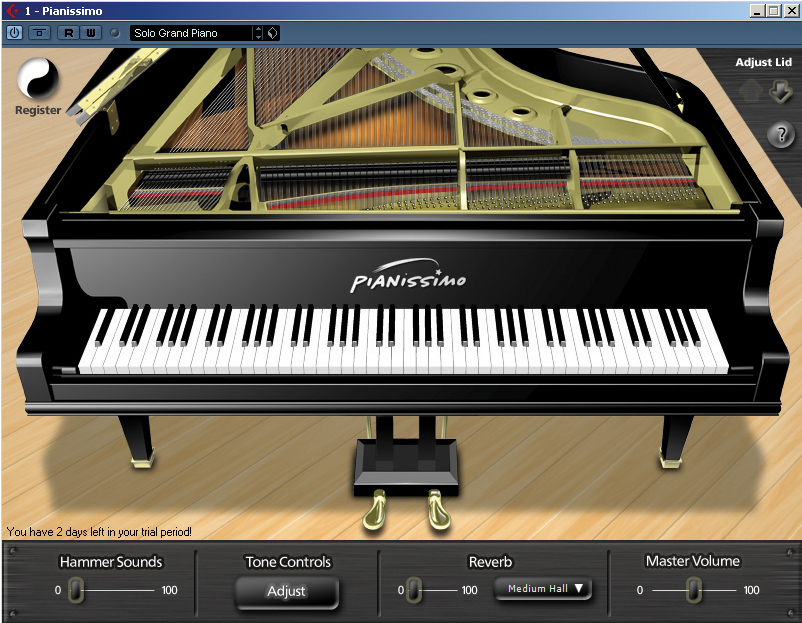
Step 1: The key to a decent house piano is to find an appropriate patch. The M1 piano from the Korg Legacy Digital Edition, Cubase 4.5's Yamaha S90ES, Acoustica's Pianissimo and the Acoustic Grand Piano soundbank for UVI Workstation are all strong, bright, warm piano sounds that will make good starting points.
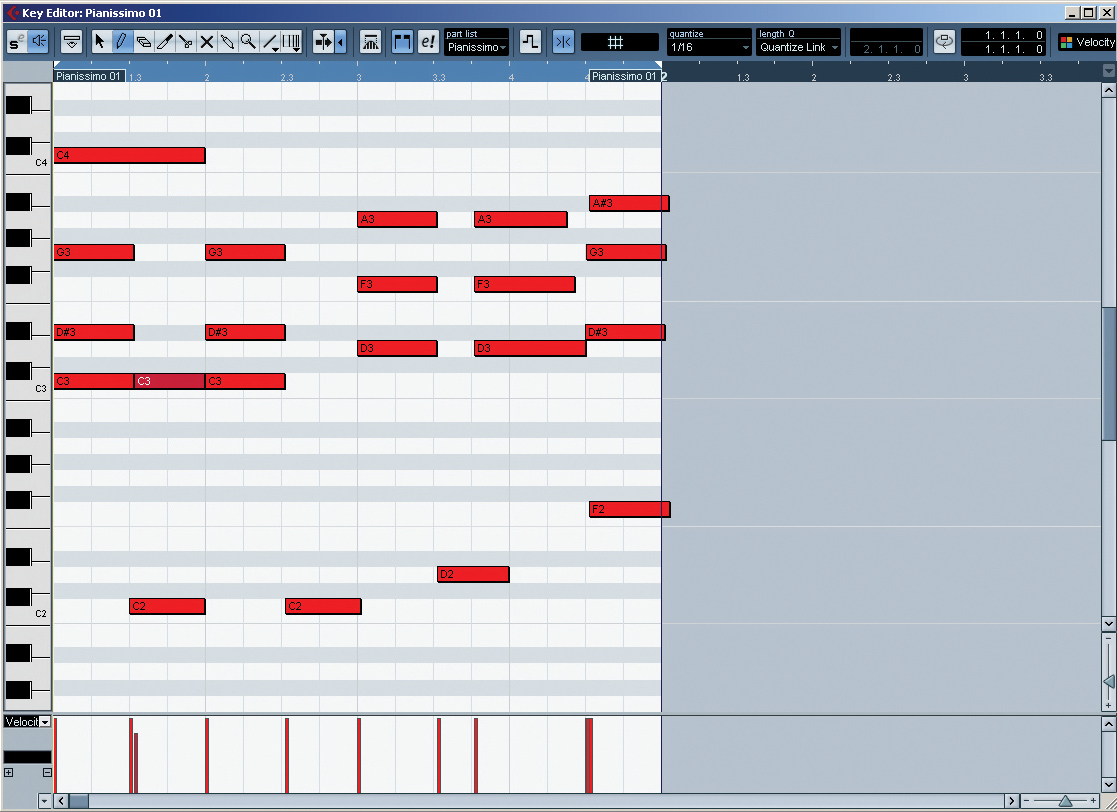
Step 2: When creating or recording a MIDI part, you'll likely find that your chosen piano patch is dull at all but the highest velocity levels. Try to avoid having too many dynamics in any piano parts that play alongside the drum beat - you're aiming for consistency and a strong sound, rather than expression.

Step 3: In house, the kick and bass should be firmly in the centre of the mix. A piano that's also placed here will have to fight with these elements for supremacy, so use a stereo separation effect to widen it.

Step 4: Frequency-wise, you want the piano at the top of the mix. It's possible to use EQ to bring out the high registers if they're lacking (a frequency analyser can help with this), or you could opt for a multi-band distortion, such as Cubase's Quadrafuzz or Ohm Force's Predatohm.

Step 5: Use the higher frequency bands to brighten the top end of the piano. When applying distortion in this way, it's easy to overdo it - this will result in obvious boosting. Turn down the effect's output until this disappears.

Step 6: Another effect that can be used to bring out our desired sound is chorus. Extreme settings will result in a crazy, out-of-tune Wild-West saloon piano, so keep the Rate and Delay levels low, and turn the Mix down if it's too obvious.
Want all the hottest music and gear news, reviews, deals, features and more, direct to your inbox? Sign up here.

Step 7: Often, producers will layer another sound with the piano to add more body and character. Strings are particularly useful for this, as their slow attack is covered by the piano's strong transients, and they come to the fore after the piano note fades.
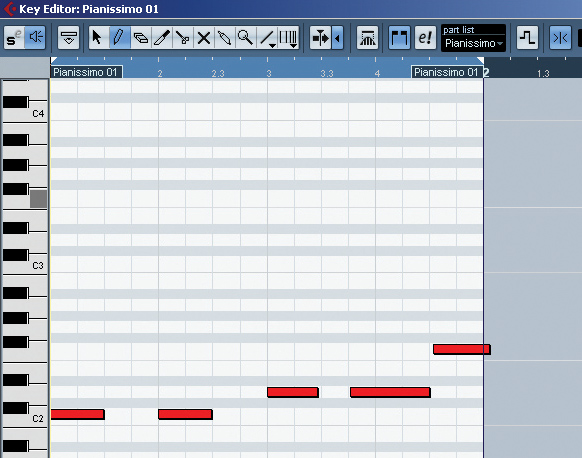
Step 8: If the piano is playing at the same time as the rhythm section, you're probably going to want to make sure that it falls on the same beats as the bassline. That way, they'll reinforce each other, rather than fight for space.
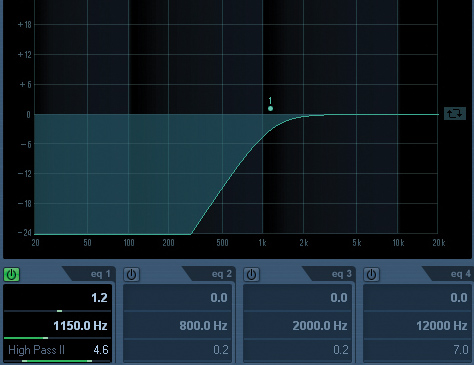
Step 9: Finally, avoid drowning your piano in ambience effects - while these sound great on a solo part, they can clog up a busy dance tune. If you must have reverb or delay, consider using send effects, a high-pass filter and side-chain compression to prevent them from interfering with the mix too much.
Computer Music magazine is the world’s best selling publication dedicated solely to making great music with your Mac or PC computer. Each issue it brings its lucky readers the best in cutting-edge tutorials, need-to-know, expert software reviews and even all the tools you actually need to make great music today, courtesy of our legendary CM Plugin Suite.
