How to create DJ-style stutter edits
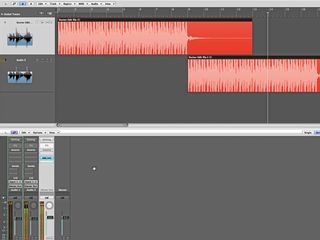
Getting started
Stutter edits originated from DJs chopping up and cutting between records to show off their skills. The technique became so popular that producers started emulating its effects, which work on both instrumental and vocal-orientated music. Let’s try a few stutter edits of our own.
Step 1: Load Stutter edit.wav (right-click to download) into a blank arrangement at 130bpm, with the audio file dropped at the beginning of bar 1. This is the only file we’ll need for this arrangement, but we’ll need some additional audio tracks. Make six of these and set them to play back in stereo. Copy the mix file down to audio track 2, starting at bar 9. This doubles the track length.
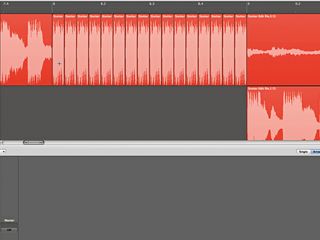
Basic stutter
Step 2: Using the Scissors tool, chop the mix file at the beginning of bar 8 and at the start of bar 9. Zoom in on the mix and chop again on the second 16th-note of bar 8. Delete the rest of bar 8 and copy this 16th-note section to every other 16th-note in the bar, so the same short slice plays throughout bar 8.
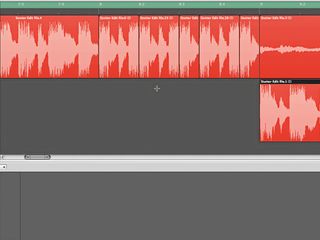
Stutter variation
Step 3: Now, delete the 15 copies, leaving only the original 16th-note at the start of bar 8. Elongate this first audio region so it lasts for a quarter-note. Copy it to beats 2 and 3, chopping halfway through beat 3. Copy the original quarter-note to start halfway through beat 3 and the shorter eighth-note edit to halfway through beat 4.

Stutter with reverse
Step 4: This is much funkier - it fills the bar and sounds less predictable - but it would benefit from further editing. Copy the quarter-note-long section at beat 2 so it becomes a unique audio file (bouncing it if necessary), then reverse it. That works pretty well, so use this file to replace the one currently starting halfway through beat 3.

Stutter eighths
Step 5: Let’s chop up bar 16 and create a rhythm there, again with the first slice. This time, copy the first eighth-note to all of the following eighth-note positions. Once this is done, pan audio track 3 hard left and audio track 4 hard right. On audio track 5, insert a bitcrusher set to 8-bit resolution. On track 6, insert a phaser.

Final stutter mix
Step 6: Move the second slice to track 3 and the third to track 4. Shorten the length of these to 16th-notes and copy them so they both play twice. Move slices 4, 5 and 6 to track 5 and slices 7 and 8 to track 6. Chop and copy the 7th slice into a 16th note and automate the downsampling in your bitcrusher to increase through slices 4, 5 and 6.

"If I wasn't recording albums every month, multiple albums, and I wasn't playing on everyone's songs, I wouldn't need any of this”: Travis Barker reveals his production tricks and gear in a new studio tour

“My management and agent have always tried to cover my back on the road”: Neil Young just axed premium gig tickets following advice from The Cure’s Robert Smith

"If I wasn't recording albums every month, multiple albums, and I wasn't playing on everyone's songs, I wouldn't need any of this”: Travis Barker reveals his production tricks and gear in a new studio tour

“My management and agent have always tried to cover my back on the road”: Neil Young just axed premium gig tickets following advice from The Cure’s Robert Smith










