How to create an epic 'trailer voice' using free plugins
Make your voice sound larger than life with our guide to gratis cinematic dialogue treatments
Robot voice effects produce intelligible speech, but they won't be mistaken for an actual human speaking. But what if your project needs an impactful, larger-than-life vocal with all the organic qualities of the human voice? Think movie trailers ("In a world…"), DJ name drops, radio show idents (Armin Van Buuren's A State Of Trance is especially well-known for its booming intonations), and villains and heroes of films and games. These voices don't sound like the work of a machine, yet they have a hyper-real, larger-than-life, superhuman quality. Are they real or aren't they..?
Many such voices are largely the product of talented voice work professionals, and you might be surprised at how closely their recordings resemble the finished article. Luckily for us producers, we've got the power of plugins to help make up for our vocal shortfalls.
You still need to record a good source vocal, though, and for a voice like this, before recording you should consider not just the general pitch (ie, low or high) and 'type' of voice (rough, smooth, etc), but take into account the accent, the speed of delivery, clarity of pronunciation, the emphasis of particular
words and so on.
If you feel self-conscious, think of it as doing an impersonation or playing a character - get into the zone and go nuts on the mic! Try getting super-close to your microphone to exploit the proximity effect and add bass oomph. Keep making recordings until you get a few in the right ballpark, and only then begin processing - pitchshifting, multiband distortion/compression, and fast modulations mixed in quietly can all help. In fact, we've prepared a tutorial showing you exactly this, and we've used only free plugins to get the job done!
For more on producing vocals of all kinds, get eyes-on with the August edition of Computer Music (cm233) and its The Creative Guide to Vocals cover feature.
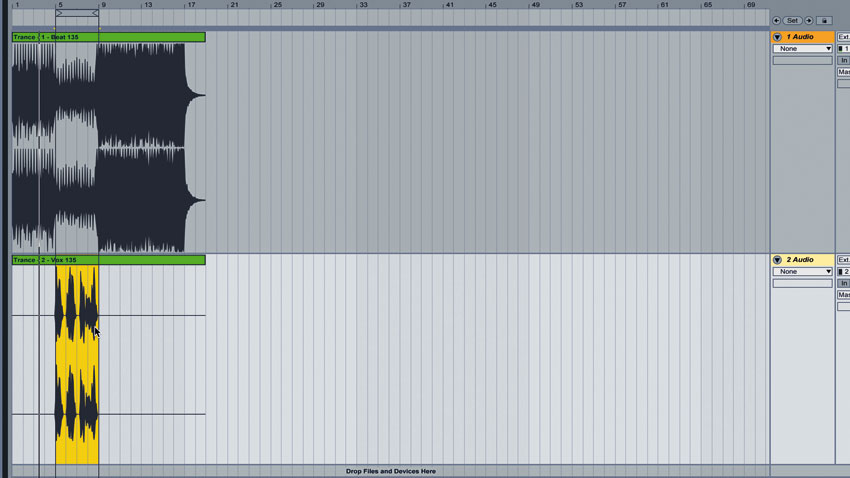
Step 1: So you've heard those deep, booming, larger-than-life trailer voices in DJ name drops and radio shows like Armin van Buuren's A State Of Trance - now we'll show you how to make your own, using only free plugins! Start by importing Trance Beat and Trance Vox into a 135bpm project in your DAW, looping bars 5-9. Obviously, the voice needs to be way deeper, so we'll first turn to pitchshifting.
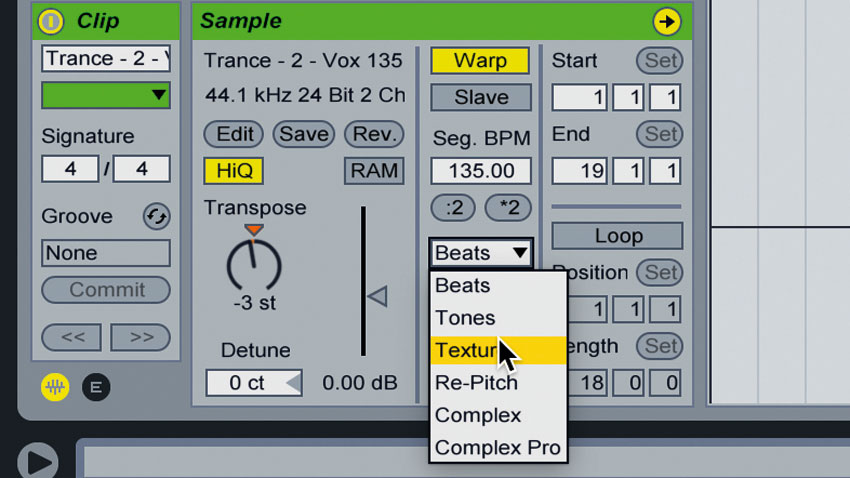
Step 2: We're using Ableton Live, so we double-click the vocal clip, set Transpose to -3, and change the pitchshift mode from Beats to Texture. Any DAW's pitchshift will work, but try all the modes to discover which works best. If you want to record your own vocal, speak in as deep a voice as you can muster - you might feel silly, but the closer you can get with the raw vocal, the better the end result will be.
Get the MusicRadar Newsletter
Want all the hottest music and gear news, reviews, deals, features and more, direct to your inbox? Sign up here.
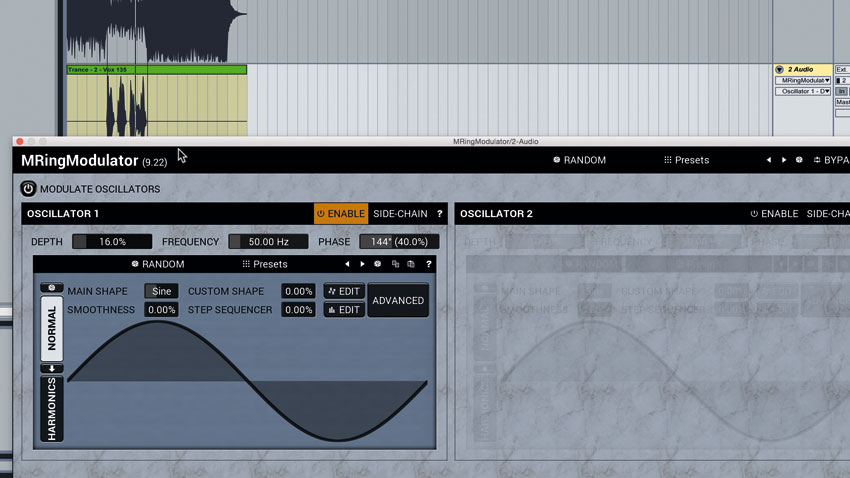
Step 3: Add MRingModulator, leaving Frequency at 50Hz. Raise Phase to 40% to stereoise its grainy effect, then reduce Depth (dry/wet mix) to 16%. Load D16 Group's Frontier limiter and set Threshold to -15dB to squash the dynamics. Follow that with ToneBoosters Barricade CM on default settings. The vocal is now really loud, so set its mixer level to -11dB.

Step 4: The vocal lacks grit and harmonics, so let's break out the distortion. We're using CrossDr CM, as its multiband design will preserve intelligibility. Place it before Frontier, and set the Treble, Mid and Bass bands like this: all Input knobs to 2dB; HP, LP and BP to 4000Hz and 100% Q; Drive to 23dB, 18dB, and 6dB; and Levels to 0dB, 12dB and 6dB.

Step 5: This setup really drives the treble and mids. Adjust BP to hear how it shifts the midrange focus - set it to 6500Hz. We can cut more with an eaReckon CM-EQUA 87 before CrossDr CM. Turn off Limiter and Cut, then boost HF at 10500Hz by 13dB with 2.5 Q. Set the LF band at 70Hz, 0.4 Q, and +1.5dB - automate this to increase to +6dB on the last word of each phrase.
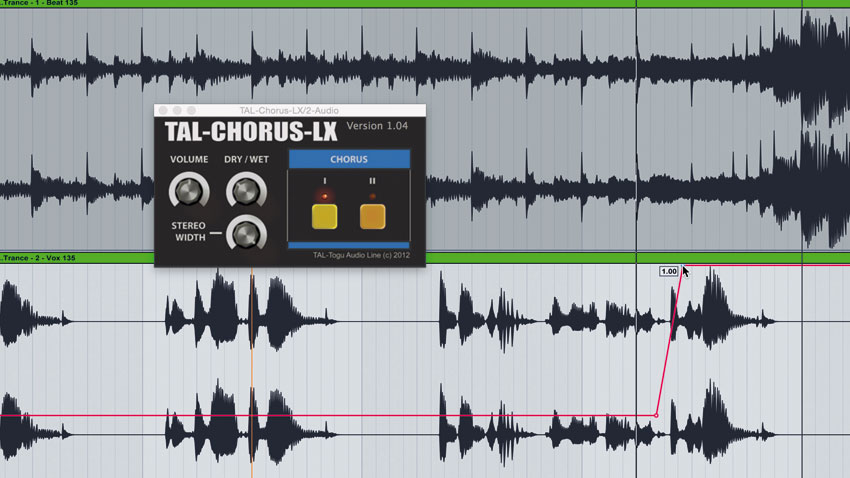
Step 6: For stereo width and motion, insert Togu Audio Line's TAL-Chorus-LX after CrossDr CM, setting Dry/Wet to about 9 o'clock - we automate this to rise to 100% during the last two words of the vocal. After the chorus, place Flux's BitterSweet 3 - 100% Bitter, Medium mode - helping plosives pop through. And that's it: an epic trailer voice using only free plugins!
Computer Music magazine is the world’s best selling publication dedicated solely to making great music with your Mac or PC computer. Each issue it brings its lucky readers the best in cutting-edge tutorials, need-to-know, expert software reviews and even all the tools you actually need to make great music today, courtesy of our legendary CM Plugin Suite.
“I actually specifically remember making a deal with myself": Billie Eilish reveals what she had to do in order to become “looser and jazzier” with her vocal delivery
Softube’s latest plugins are a pair of must-have vocal effects – and right now you can grab them as a bargain introductory bundle










