How to create a punchy, pumping bassline

Duck and drive
Bass sidechaining is one of the most ubiquitous techniques in dance music. Whatever kind of bass part your track features, you can use sidechaining to add bounce and pump, duck it to make way for other sounds, or simply pull your bass and kick in tightly together.
The basic concept is simple: sidechaining uses an external source to modulate a dynamic effect (normally a compressor) so that it is effecting the audio channel to which it is applied, but is not controlled by or following it. Rather, it uses another audio source, known as a sidechain key, to control when and how much it compresses.
In the case of bass, sidechaining is nearly always done using a kick drum to control the compressor, ducking the bass for the duration of the kick sound to ensure that the kick punches through. This often generates an audible pumping effect in the bass.
The results can vary according to the plug-ins you use, so the key to good sidechaining is finding a compressor that suits your needs - whether you’re after punch, heavy pumping or smoother sidechaining, which can be useful for real kits and electric bass guitar lines.
Once you’ve had a go at our technique that’s outlined over the next few pages, there are a number of additional things worth trying out with your sidechained bass parts. One is some firm limiting on the bassline after the sidechain compressor.
This is regularly overlooked, as common sense would seem to indicate that the limiting would undo the pumping effect - in practice, however, it often works to fatten the sound while retaining some of the pumping effect.
Another important thing to note is that compressors can change the overall level of the audio signal. This means that if your kick drum stops in the arrangement the level will leap up, as the compressor will no longer be getting any signal and will thus stop compressing.
You can balance this beforehand with the compressor’s gain so that the signal is about the same level with and without a sidechain source, or you can create a kick drum playing all through your track that is not set to any output and so is unheard.
For a complete guide to improving your mixes, check out Computer Music Special 54: Make Over Your Mix, which is on sale now.
NEXT: How to create a punchy, pumping bassline

Getting started
Step 1: We start by adding the audio files Bass - no sidechain @ 125bpm.wav and Kick @ 125bpm.wav to our DAW (click here to download), setting the tempo and letting them play back in a loop. The effect works best when there is some compression on the master output, so we add some of that now.
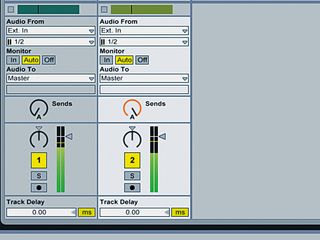
Setting up the bus
Step 2: We like to use a bus as the sidechain trigger, as it allows us to use various sources, and in varying degrees. We change the output and our return track to Sends Only so the signal doesn’t get routed to the main output, then raise the Send on the kick channel.
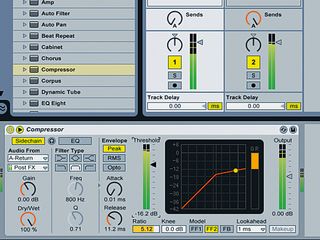
Setting up the compressor
Step 3: Now we add a compressor to the bass channel and take its sidechain signal from the return track. We pull the Threshold down and raise the Ratio to get a pumping effect going. We set a fast Attack and use the Release to set the timing of the pumping effect.
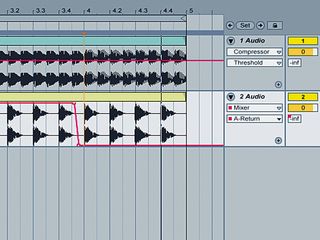
Varying the send level
Step 4: Finally we have a little fun by switching the pumping on and off using our send system. We leave the Send turned up full for the first three bars of the loop and then pull it down for the last one, generating a great groove change.
Liked this? Now read: 8 creative sidechaining tips
Connect with MusicRadar: via Twitter, Facebook and YouTube

"If I wasn't recording albums every month, multiple albums, and I wasn't playing on everyone's songs, I wouldn't need any of this”: Travis Barker reveals his production tricks and gear in a new studio tour

“My management and agent have always tried to cover my back on the road”: Neil Young just axed premium gig tickets following advice from The Cure’s Robert Smith

"If I wasn't recording albums every month, multiple albums, and I wasn't playing on everyone's songs, I wouldn't need any of this”: Travis Barker reveals his production tricks and gear in a new studio tour

“My management and agent have always tried to cover my back on the road”: Neil Young just axed premium gig tickets following advice from The Cure’s Robert Smith










