How to build a custom delay in your DAW
Create a repeater more versatile than most plugins
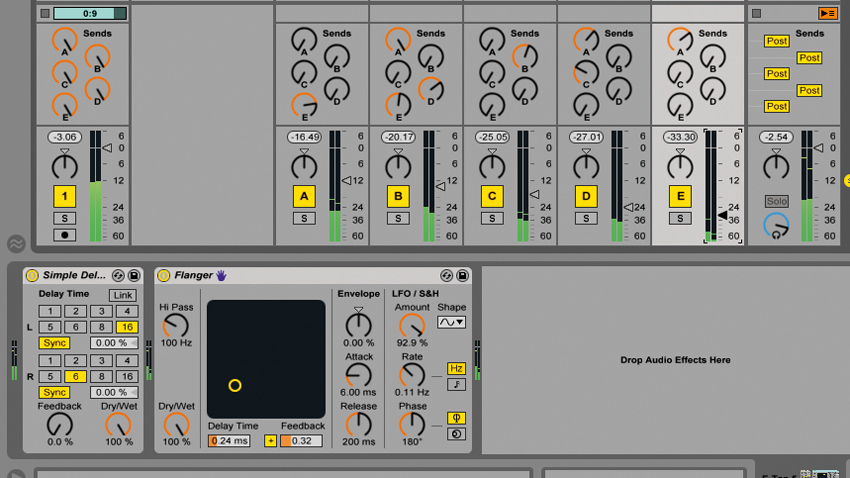
The simplest delays replay the input signal on output, as many times as is chosen by the user, and delayed by a time chosen by the user.
What we're going to do is take the 'amount of times the input signal is repeated' and make a return channel for each one, allowing us to send the input to as many channels as we fancy, and also between these channels.
With the versatility of a mixer channel for each, we can add insert effects and do anything we please per tap, including controlling panning and level. Feedback parameters become massively flexible, as we can send audio out from one of the delayed channels to another.
Here, we've come up with two ways to delay the audio going through each channel - once using a simple delay plugin insert, and once using Ableton Live's Track Delay function. Users of any DAW should be able to find a rudimentary delay for this usage.
For more DAW effects hacks, check out the feature in Future Music issue 281.
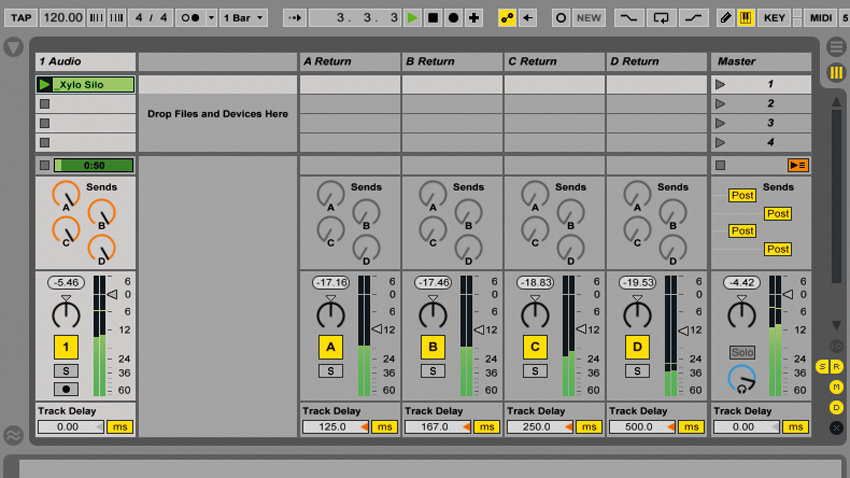
Step 1: We've created four Return channels and sent our track to each. Live's Track Delay can be activated using the D to the bottom right of the master bus. We've worked out some 'musical' delay values using 60,000/ bpm=ms and entered them in.
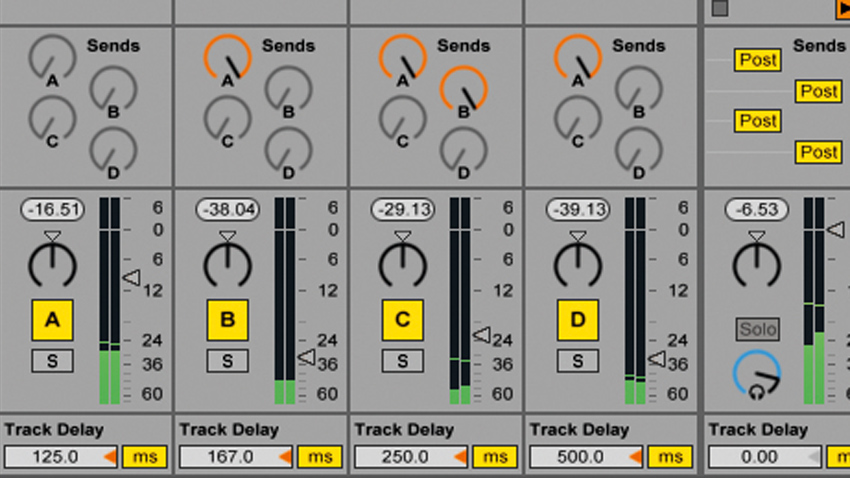
Step 2: Now we can reduce each delay tap (track)'s level, making the delay decay more naturally. We can create feedback by creating a send from one of the Return taps, and plugging its output back into one of the others.
Get the MusicRadar Newsletter
Want all the hottest music and gear news, reviews, deals, features and more, direct to your inbox? Sign up here.
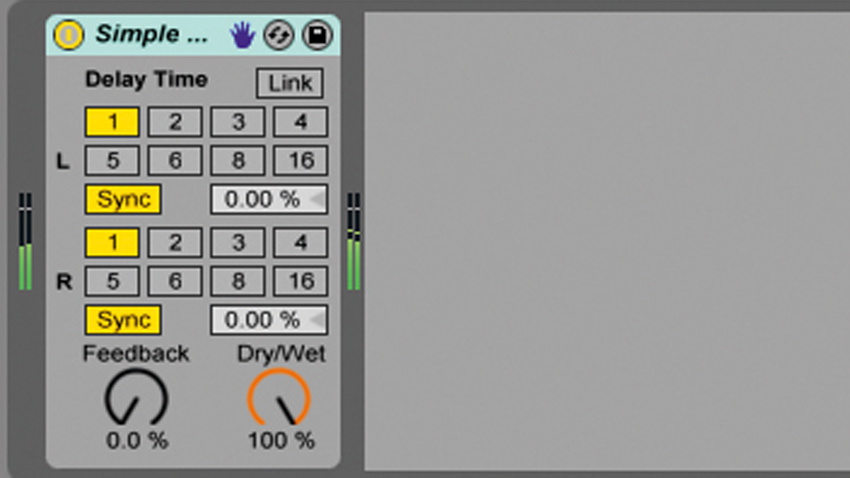
Step 3: Instead of using Track Delay, we can insert a delay plugin (set to 100% wet) on each Return channel, each set to a suitable (perhaps host-synced) delay time. We've used Live's Simple Delay, but most basic DAW delays should work.

Step 4: The real advantage of this 'parallel delay' is that you can add insert effects to each delay tap. Low-pass filtering's a good option, as is very slight pitchshifting.
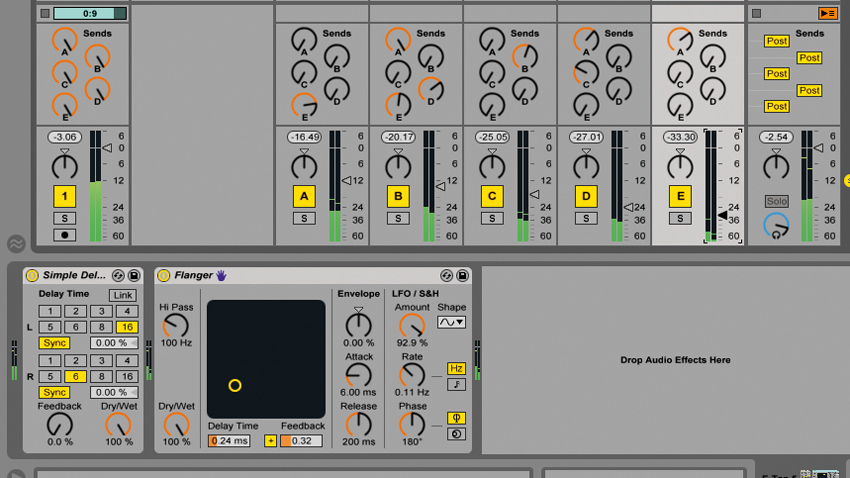
Step 5: Going deeper into the delay circuits, we've set up some more elaborate feedback paths here, as well as adding another bus with a significantly longer delay time and a flanger insert.
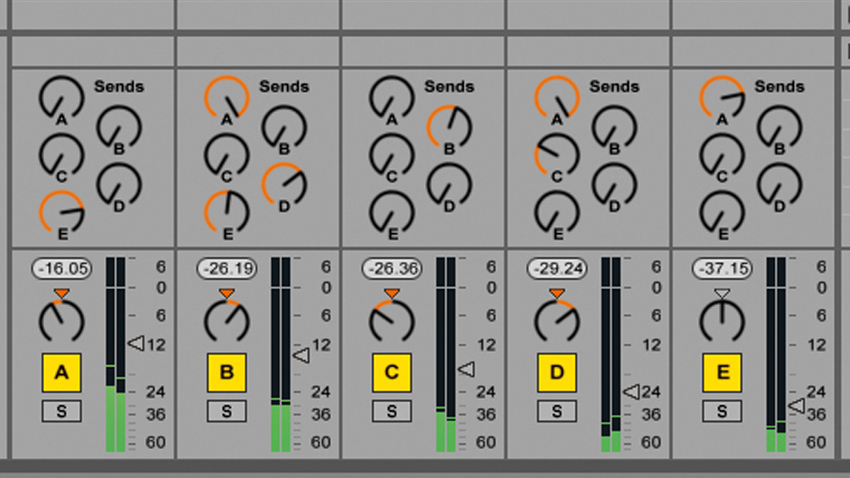
Step 6: With this feedback setup, we can pan each Return channel slightly left or right to make a custom-made ping-pong delay.
Future Music is the number one magazine for today's producers. Packed with technique and technology we'll help you make great new music. All-access artist interviews, in-depth gear reviews, essential production tutorials and much more. Every marvellous monthly edition features reliable reviews of the latest and greatest hardware and software technology and techniques, unparalleled advice, in-depth interviews, sensational free samples and so much more to improve the experience and outcome of your music-making.










