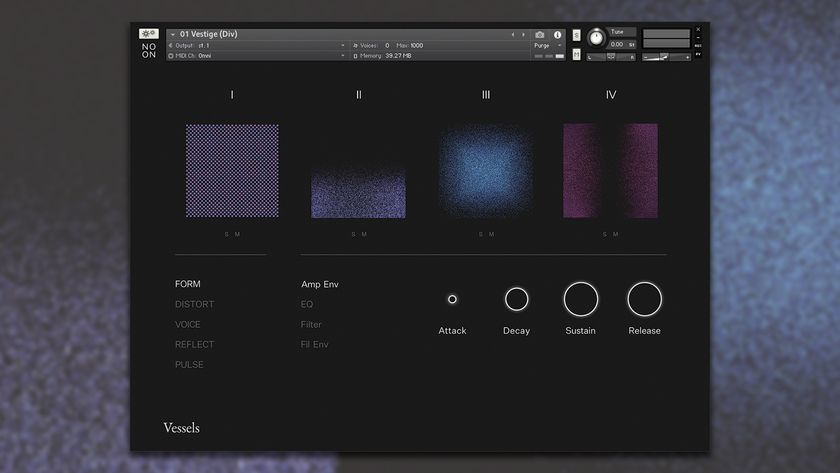How creating custom sample collections can speed up your workflow
Keep all your favourite samples in one place and life gets easier…
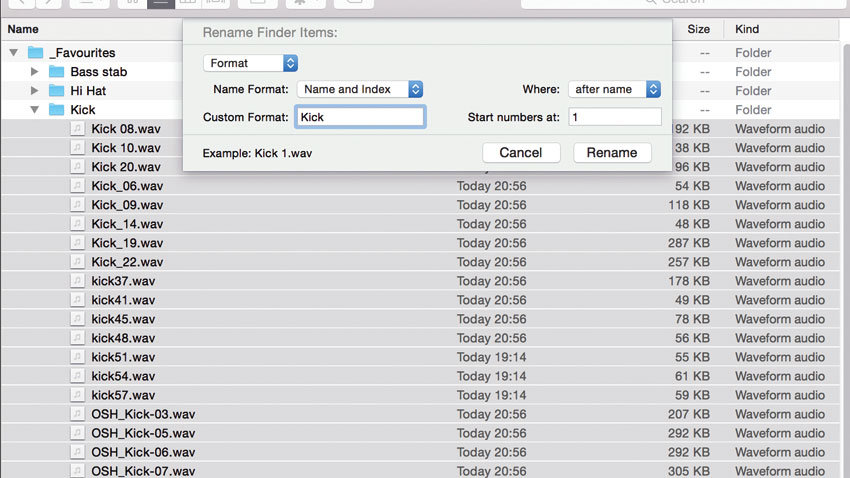
If you're anything like us, your sample library is a vast, sprawling collection of loops, one-shot and multis, scattered across countless folders and even hard drives, and essentially impossible to navigate in an intuitive, task-orientated fashion.
No? OK, just us, then…
Anyway, while organising a large sample library and maintaining its structure and logic is a challenge at the best of times, keeping those favourite sounds that you turn to time and time again readily to hand is a simple matter of creating a suitably named folder and copying or moving them into it. The benefit that this can have on your workflow is significant, as your creative thread need no longer be interrupted every time you just need to find a quality kick drum.
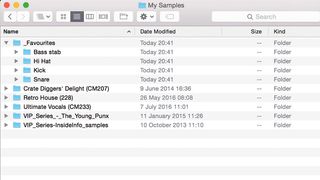
Step 1: Browsing sample packs can be slow, but you can drastically speed up your sessions by compiling your favourite sounds in one folder. Start by making a folder named '_Favourites'. The underscore ensures the folder appears at the top of the list when folders are viewed alphabetically on a Mac - a space works too. Inside, create subfolders for each category of sound (Kick, Snare, Bass, etc).
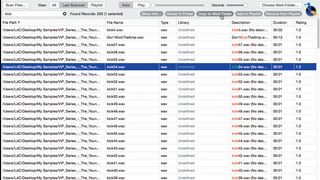
Step 2: You can manually copy files from your favourite libraries into the _Favourites folder, but we prefer to use the free cross-platform MetaDigger. To compile kicks, we Choose Work Folder… as _Favourites/Kick, then Scan Files on our main samples folder. When it's done, we search for kick, then preview sounds and click Copy To Work Folder (Shift-C) for the ones that stand out.
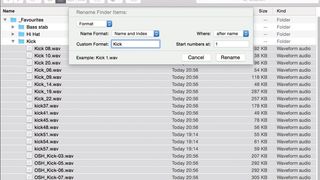
Step 3: Often, you'll end up with a jumble of meaningless filenames, but your OS can rename them sequentially. On PC, select the lot and rename as, say, Kick and the number is added automatically to each. On Mac, right-click the selection and choose Rename X Items…, then the Format and Name and Index options. Before long, you'll have a best-of-the-best collection ready to fuel your productions.
Get the MusicRadar Newsletter
Want all the hottest music and gear news, reviews, deals, features and more, direct to your inbox? Sign up here.
Computer Music magazine is the world’s best selling publication dedicated solely to making great music with your Mac or PC computer. Each issue it brings its lucky readers the best in cutting-edge tutorials, need-to-know, expert software reviews and even all the tools you actually need to make great music today, courtesy of our legendary CM Plugin Suite.