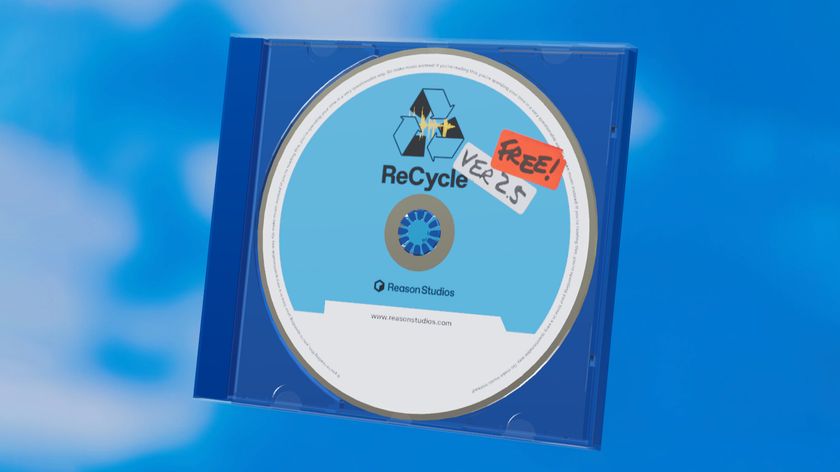Future Music's guide to removing vocals from a stereo track
A great technique when looking to remix full tracks. Here we take a range of ideas to explore and apply within your DAW
There are many processors dedicated to manipulating the stereo image, but to get a handle on how this may help us it's worth diving in with a little practical theory. Polarity reversal (often mislabelled as phase reversal) is a simple process accessible in most DAWs (and many hardware mixers) via the Polarity Reverse button.
It's similar to swapping over the leads going to a loudspeaker so that a positive signal (everything above the zero line in a DAWs waveform display) will make the speaker move in rather than out. Doing this for a mono file on its own has little discernible effect. However, make a copy of the mono file, leave it with the polarity unchanged and mix it with original.
Upon playback you will hear nothing - the channels will, as such, cancel each other out completely. Things get more interesting when you apply this technique to a stereo file. The important thing is that you treat the left and right channels as though they are separate mono channels and then only apply reversal to one side.
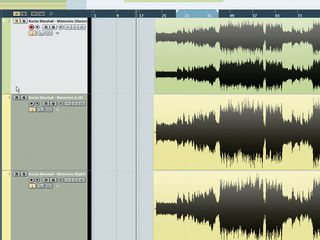
1. Here is the original track we want to remove the lead vocal from. Start by splitting the stereo track into two mono tracks (from the original leftand right channels). Ensure these are panned to the centre and the faders are set to the same level.

2. Next, engage the Polarity Reverse switch on one channel. This has the effect of cancelling out anything that appears in both the original leftand right channels. In other words, anything panned dead centre. In our case, that means the lead vocal (or at least some of it).
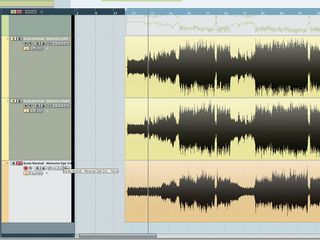
3. Once accomplished, export the resulting mix to a new file. Rememberthat this will be mono in nature - there's no way of retaining the stereo elements using this technique. As an aside, it's good practice to label the resulting file appropriately in order to avoid confusion at a later stage.

4. Alternatively, you can use a plug-in like Voxengo's MSED across theoriginal stereo track. This is a useful (and free) Mid Side processor with many interesting features. Engage the Mid Mute button and let the plug-in do all the work for you.
Get the MusicRadar Newsletter
Want all the hottest music and gear news, reviews, deals, features and more, direct to your inbox? Sign up here.

5. MSED also offers a Side Mute option that leaves the centre intact. This is a convenient way of hearing what will be removed from the centre prior to processing (bass is a candidate here). In fact, the plug-in allows the balance between the Mid and Side elements to be adjusted.

6. Unfortunately, this assumes a rather generalised view of the average track. Vocal elements often exist outside of the centre (backing vocalsand vocal reverb) and may still be audible. As you have probably gathered, there's only so far we can go when removing things this way.
Future Music is the number one magazine for today's producers. Packed with technique and technology we'll help you make great new music. All-access artist interviews, in-depth gear reviews, essential production tutorials and much more. Every marvellous monthly edition features reliable reviews of the latest and greatest hardware and software technology and techniques, unparalleled advice, in-depth interviews, sensational free samples and so much more to improve the experience and outcome of your music-making.