Creative delay in eight easy steps
Experiment with your echoes
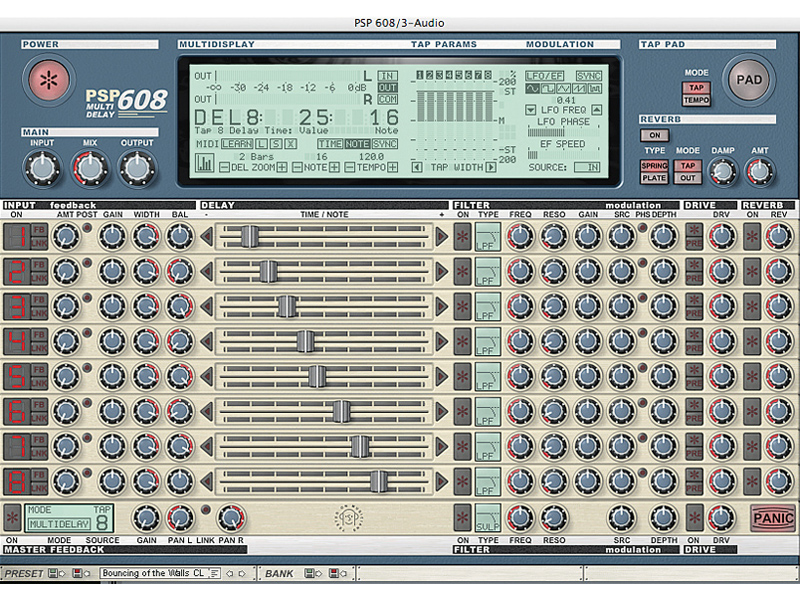
Just like reverb, delay is so much a part of natural sound that things sound strange without it. But unlike reverb, delay can be a fantastically unnatural effect, too, and is great for creating sounds that you simply won't encounter in the real world.
Delay can even be used to produce pseudo-arpeggio, chorus, phasing, flanging and reverb effects. In this respect, it's perhaps the most versatile type of processing you'll encounter, but as ever, unlocking the secrets of its use can be tricky.
Thanks to MusicRadar, though, you'll be fully clued-up in no time…
1. When using delay (or, indeed, any effect) in a send/return configuration, 'the manual' says you should have that effect's wet/dry mix set to fully wet, but don't believe everything you read. Try adding some of the dry signal to the effects bus too. Depending on your host, plug-in and the complexity of your arrangement, this can cause cool phasing, chorus or thickening effects.
2. If your plug-in enables you to alter the timing of your delays to dotted and triplet intervals (you can do it manually with any plug-in with the right delay time setting), be sure to try it out, as the effects can be much funkier than straight delays. Just be extra sure to EQ out the bottom if it needs it, as this kind of effect can get a bit messy when applied to bass-heavy signals.
3. Tempo and tape-style delays can swamp a track if you're not careful - cutting out the bottom and/or top end can help clear things up. If you don't have high- and low-cut controls on your plug-in, try using the delay on a send/return bus rather than as an insert - then simply apply EQ to the bus.
4. For plenty of excitement, try applying some kind of panning to your delays. If your unit doesn't enable you to do this, you can place the delay on an effects bus and apply automation to that instead. If your delay is tempo-synced then try drawing your panning automation to match the tempo too, creating a custom ping-pong delay.
Get the MusicRadar Newsletter
Want all the hottest music and gear news, reviews, deals, features and more, direct to your inbox? Sign up here.
5. If you're using a delay with plenty of feedback, you can avoid clutter and create good stereo width by panning the main signal slightly left and the delays slightly right (or vice versa). You may need to put the delay on an effects bus for this technique to work. To accentuate or vary the effect, you can apply compression too - either to the original signal, the effect, or both.
6. Try using tempo delay inserted into a simple synth pattern channel. With the right timing interval setting, the effect can be that of a pseudo arpeggio. This can also work with any other plucked or percussive instrument playing a sparse or rhythmic riff, and is particularly good on riffs with at least two different notes playing in quick succession with a gap afterwards.
7. If you're using delay plug-ins to create modulation and other similar kinds of effects, you should usually place them in an insert chain. The wet/dry balance is very important in these cases and it's easier to have only one knob to worry about.
8. You can achieve some pretty extreme ring modulation and phase sync-style effects by reducing the delay time to between 1ms and about 45ms, then raising the feedback on a synth channel. The same effect on real instruments makes them sound like they're in a cardboard pipe. Very cool!
Computer Music magazine is the world’s best selling publication dedicated solely to making great music with your Mac or PC computer. Each issue it brings its lucky readers the best in cutting-edge tutorials, need-to-know, expert software reviews and even all the tools you actually need to make great music today, courtesy of our legendary CM Plugin Suite.












