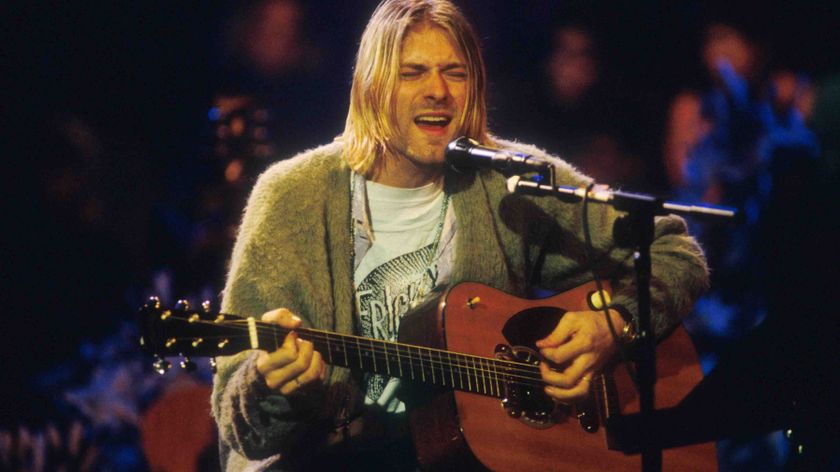8 ways to program liquid grooves

Why is movement and 'liquidity' so important in music? Well, acoustic sound, whether musical or not, is constantly evolving. We're 'consciously' bombarded with sounds at all times, and these are always changing in both obvious and subtle ways.
Consider musical sounds, for example, a violin note produced by a horse-hair bow on the string - this will constantly shift in subtle ways relating to pitch, volume and tone.
Synthesiser oscillators, however, are very much a static affair, and the whole point of LFOs, envelopes and effects is to get some movement back in there, thus maintaining interest. Rhythmic loops can suffer from constant repetition, too, as once the brain has locked onto a pattern, it can 'turn off' unless there's further change or variety. Here, then, are a few tips for keeping your beats kinetic…
1. Make sound choices
This sounds like the most obvious point ever, but be honest: how often do you return to the same familiar sample sets simply because you've gotten good results using them in the past? This is fine every once in a while, but if this is true for half of the music you make, things are quickly going to turn quite stale. Instead, use your imagination and look for unusual sounds to stand out from the crowd.
2. Filters rules
The key to getting elements of your grooves bubbling away, rising and falling within the mix, is filtering. Filters controlled by LFOs can produce contrasting bright and dull moments, which keep the ear engaged. Similarly, entire loops can be filtered so that they're ready for the club.
Get the MusicRadar Newsletter
Want all the hottest music and gear news, reviews, deals, features and more, direct to your inbox? Sign up here.
3. Use layers
Prevent your grooves from losing their mojo by making sure there's enough going on at every level. Try to make sure most of the groove is 'immediate' and catchy, while ensuring there are other bits that won't be heard until the tenth play through. Carefully layered parts with detail across the frequency spectrum are the key to this.
4. Automate effects parameters
Don't keep effects treatments static. It's so easy to automate auxiliary send levels that there's no excuse for not doing so! Feed ever-changing amounts of your dry signal into your effects so that you can highlight certain parts whilst keeping others dry.
5. Use stereo
For some reason, the pan dial seems to get little or no love from some producers. Imagine the stereo spectrum as a wide-screen cinema rather than an old TV set. Push sounds to the edges by using stereo spread plug-ins and get some 'ultra-width' into your mixes.
6. Use delay
Use delay to get movement into your grooves too, though be careful that the settings you choose don't become predictable, otherwise your listeners will lose interest. The best way to keep delays moving is to put another 'modulating' effect after them, such as a phaser, flanger or filter. Put these on an auxiliary bus and you've got the best of both worlds - a dry signal and a warped echo.
7. Velocity is crucial
There are some amazing drum packages out there and, in a bid to be competitive, manufacturers pack them to the rafters with features. This doesn't just mean lots of kits but plenty of multisamples too. With this in mind, be sure to experiment with velocity, as it won't just add dynamics to your programming but, often, completely unexpected sounds as well.
8. EQ
EQ is the tool to use when you're looking to keep instruments separated. If you've got a lot of individual parts playing at once, you might need to pinch a few frequencies here and there. Filters will do this, but so will good old EQ plug-ins - use them to lift and enhance but also to limit and diminish.
For a complete guide to 'liquid grooves', check out the January issue of Computer Music (CM134).
Computer Music magazine is the world’s best selling publication dedicated solely to making great music with your Mac or PC computer. Each issue it brings its lucky readers the best in cutting-edge tutorials, need-to-know, expert software reviews and even all the tools you actually need to make great music today, courtesy of our legendary CM Plugin Suite.

"If I wasn't recording albums every month, multiple albums, and I wasn't playing on everyone's songs, I wouldn't need any of this”: Travis Barker reveals his production tricks and gear in a new studio tour

“My management and agent have always tried to cover my back on the road”: Neil Young just axed premium gig tickets following advice from The Cure’s Robert Smith