7 FL Studio power tips
Improve your production workflow with these techniques

Here's a septet of inspiring techniques with which to ramp up your FL Studio productivity.
For a shedload of tutorials and advice for a range of DAWs, grab the December 2016 edition of Future Music.
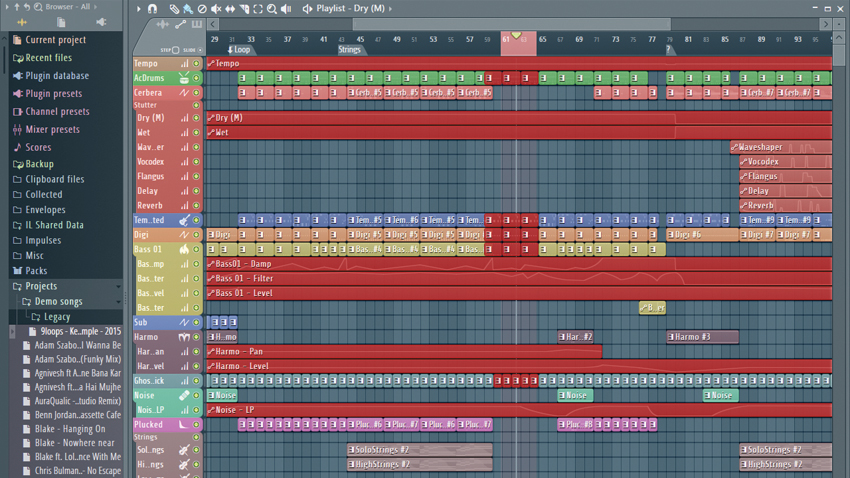
1. Playing with time
It's frustrating when you've laid down an arrangement, only to find you could do with adding an extra few bars right in the middle of the song. Well, you can! First, to select a portion of time, hold Ctrl then click and drag on the timeline (at the top of the Playlist). The point from where you click is where the new section will start, and the length of your drag determines the amount of time you'll add. Let go of the mouse button but keep Ctrl held down, then click Insert. Your desired amount of time will be inserted, with the clips shifted to the right. If you want to do the same, but slice and move all clips, repeat the process but hold Ctrl+Alt, rather than just Ctrl.
2. Shortcuts to success
As with any DAW, you can save yourself bags of time by memorising FL Studio's most useful keyboard shortcuts. Our favourites are the F keys for navigating around vital project areas: Toggle Playlist (F5), Toggle Step Sequencer (F6), Toggle Piano Roll (F7), Show/Hide Sample Browser (F8) and Show/Hide Mixer (F9).

3. Layers
Stacking two or more sounds is an essential production technique and FL Studio 12 makes this process easy. Simply add a Layer track, open its interface, click the Channel Selector of the multiple channels you want to layer to select them, then click 'Set children' in the Layer screen's window. Now play MIDI on the Layer channel, and all of the child layers you selected will play simultaneously.
4. Clone wars
Often, you'll want to edit a clip without affecting the other instances dotted throughout your project. Open your chosen clip's drop-down (via the clip's top-left corner) and select 'Make unique' to clone it. If you're working with an audio clip, any edits will still affect the original audio file - so instead, select 'Make unique as sample' to physically clone the audio file for destructive editing.
5. Playlist navigation
Learning how to quickly navigate around projects will instantly improve your workflow and efficiency. Although scrollbars get the job done, try using your keyboard's 1-5 keys to jump to preset width settings in both the Playlist and Piano Roll. Alternatively, use your mouse's scroll wheel as you hold Ctrl to zoom in and out horizontally; or scroll vertically by holding Alt as you move the wheel. You'll zoom in on wherever the mouse pointer is hovering, so you can easily zoom straight in on a clip by floating your pointer over it as you zoom.
Get the MusicRadar Newsletter
Want all the hottest music and gear news, reviews, deals, features and more, direct to your inbox? Sign up here.

6. Automation station
When you want to automate a synth control, right-click the parameter you want to automate and select 'Create automation clip'. This will automatically create an Automation Clip in the Playlist assigned to that parameter, so you can immediately start drawing in your curves.
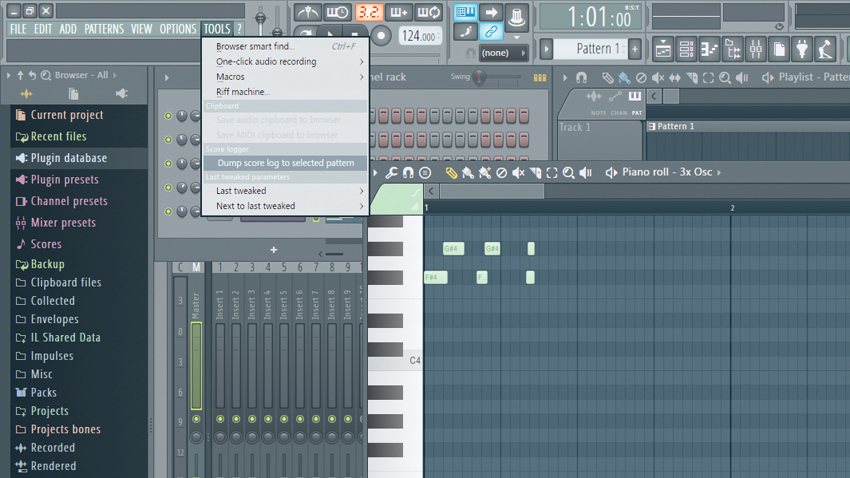
7. Riff rescue
Don't you just hate it when you play an amazing riff on your keyboard but forget to record it, and no matter how hard you try to play the same pattern in again, you never quite seem to nail it like that first time? Well, FL Studio 12 is always recorded MIDI in the background and thus can bring your long-lost riff back from the dead. Simply select the channel, then go to Tools>Dump score log to selected pattern and all the MIDI you played will appear. What a lifesaver!
Future Music is the number one magazine for today's producers. Packed with technique and technology we'll help you make great new music. All-access artist interviews, in-depth gear reviews, essential production tutorials and much more. Every marvellous monthly edition features reliable reviews of the latest and greatest hardware and software technology and techniques, unparalleled advice, in-depth interviews, sensational free samples and so much more to improve the experience and outcome of your music-making.










