6 ways to improve your hip-hop breakbeats
Get involved in some DJ Shadow-style rhythmic action

For various reasons (including the increased vigilance of publishing companies, and changes in musical fashion) sampled drum loops, commonly known as breakbeats, aren't as ubiquitous in mainstream hip-hop as they once were.
However, the breaks live on in sub-genres, such as Baltimore club and ghetto tech, and are still very much used by left-field producers like RJD2 and DJ Shadow.
Breakbeats capture a groove and a certain gritty quality that single-hit samples and ROMpler drum kits can't. They also encourage the producer to go down particular creative avenues due to their inherent limitations.
We've got six suggestions for anyone who wants to improve their breakbeats, so check 'em out and give 'em a go.
1. Look and learn
Looking at the audio waveform will give you a good idea of where the start of each beat lies, but breakbeats can be complex creatures, with multiple sounds playing on top of each other at slightly different start points, thanks to the imperfection of human timing. Use your ears, as well as your eyes: you'll get better results if you make sure each slice sounds perfect as you go along.
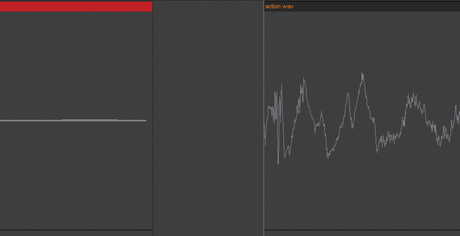
2. Pay attention to detail
Pay close attention to the very start of each slice - you may discover that cutting a little off the beginning results in a better sound. When layering drums, you might also find that moving the position of a single hit a few milliseconds forwards or back has a dramatic impact on the feel.
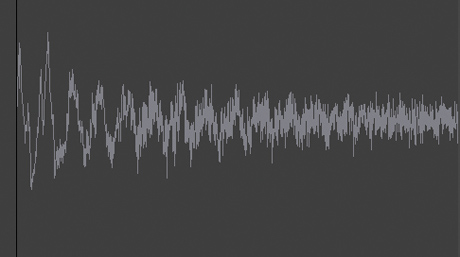
3. The manual method
If your sequencer lacks automatic beat-slicing, you can still chop up a break and set it to a different tempo, while retaining the groove. Load the beat onto an audio track and set your DAW's tempo to that of the loop. Slice the beat up into its constituent parts, then set the tempo to whatever BPM you like. The beat will now play back at the new tempo without the need for time-stretching, and you'll be able to re-arrange the slices as you see fit.
Get the MusicRadar Newsletter
Want all the hottest music and gear news, reviews, deals, features and more, direct to your inbox? Sign up here.

4. Glue your slices
A useful technique that enables you to quickly move several slices at once and retain the groove is to glue them together, then cut the glued chunk at the start with snap-to-grid turned on. You'll then have a piece of audio that starts perfectly on the beat, but the subsequent slices will retain their relative positions when moved.
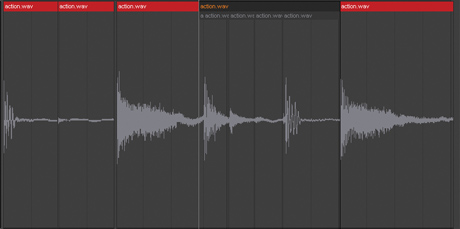
5. Extract the groove
Many sequencers, including Cubase, Reason, Logic and Ableton Live 8, have the ability to extract quantise information from audio. This is a useful feature when you want to layer several beats or drum parts together, without having to manually adjust their rhythms. Learning how to use it can save you a lot of time. Each program has its own unique method of groove extraction, so check your software's documentation for more details.
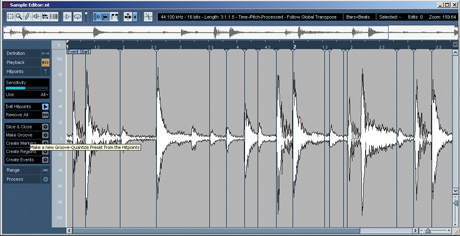
6. Get tighter
Tightening your beats is as simple as turning snap-to-grid off, moving their end points backwards or forwards until you find the right note length, then applying a fade-out (so that the sample doesn't click at the end). When layering multiple drum sounds, pay attention to how each one stacks up, ensuring that the tails of the combined hits are unified for a much snappier, slicker sound.
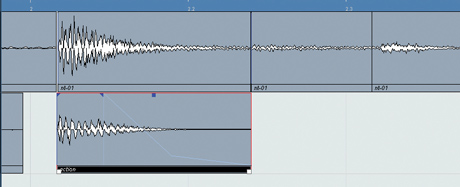
Liked this? Then try:
16 slammin hip-hop production tips
Sign up for our free weekly newsletter
The free MusicRadar newsletter serves up the week's biggest artist and product news stories alongside exclusive tuition and gear reviews. Sign up here!
Follow MusicRadar on Twitter
Get instant updates and bonus content plus chat with the team. Start here!
Computer Music magazine is the world’s best selling publication dedicated solely to making great music with your Mac or PC computer. Each issue it brings its lucky readers the best in cutting-edge tutorials, need-to-know, expert software reviews and even all the tools you actually need to make great music today, courtesy of our legendary CM Plugin Suite.










