11 effects tips for beginners

Effects can make (or break) a track. They can be the perfect sweetener, adding just the right amount of gloss or grit to bring your songs to life. They're a crucial ingredient in virtually any pop, rock or dance production - even classical music has some reverb thrown on, albeit of the natural variety.
As you might have guessed, though, they can't simply be applied willy-nilly - here are 11 tried and tested ways of using effects wisely.
1. Double your pleasure!
You can obtain a much thicker, more complex sounding reverb by chaining two reverbs in series. This is particularly effective when using two completely different reverbs, but you can always vary the parameters between two of the same model to obtain more interesting reflections. Simple reverbs can be made richer and more convincing using this technique, too. If you can't pile two chained 'verbs in your host's aux slots, try a plug-in chainer such as, er, Chainer from Xlutop.
2. Double doubled!
Just as combining two reverbs can add an extra layer of richness to your sound, so too can chaining multiple compressors. This can be a good way to achieve control over your signal's dynamics without bringing the unwanted artifacts of heavy compression. It's a great technique to try with lead vocals.
3. Know your space
It's critical that you apply your reverb with discretion. The more reverb you put on something, the further away it will sound. While it might be OK to slather a big drum track with it, you should think twice about applying as much (or any) to the lead vocal if you want it to have some presence in the mix. This does not apply to shoegazing, My Bloody Valentine-type bands, however.
4. Vocoding
Vocoders are, in actuality, complex, multiband envelope followers. A vocoder uses a modulation signal (like your voice) to shape a carrier signal (like your synth). Try using a vocoder to shape a choir sample for some Gregorian-style backing vocals!

5. Panorama
Auto-panning is an effect that came into use in the '60s. Though it was absurdly overdone for a while, it seems to have been all but forgotten in modern production. Try using an auto-panner to throw some complex rhythms subtly around the stereo soundstage.
Get the MusicRadar Newsletter
Want all the hottest music and gear news, reviews, deals, features and more, direct to your inbox? Sign up here.
6. We've got you surrounded!
Today's surround sound systems provide another exciting avenue for the creative mixologist. Many hosts support it and some plug-in effects are ideal for the job. Multi-tap echoes that bob around the listener's head; Phasers that sneak up from behind…
7. Pseudo subs
You're no doubt aware of pitch correction plug-ins, such as Auto-Tune, that recognise the pitch of incoming audio signals and shift them into perfect intonation. Some of these plug-ins have the ability to pump out MIDI notes and triggers that correspond to the pitch of the subject signal. Such a plug-in can be used to trigger a bass sound from your favourite synth, meaning that virtually any signal can be bolstered by the sub-oscillator of your choice.
8. The route less travelled
Creative effects routing can yield interesting results. For example, the conventional approach would dictate that delay and phasers comes before reverb, yet you can achieve some rich textural effects by putting the reverb first in a chain of effects.
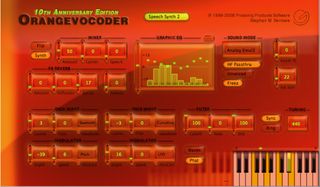
9. More vocoding
Don't feel that you have to restrict your vocoder plug-in to the clichéd 'singing synth'. Vocoders can shape all sorts of sounds. For example, try uttering some wordless gibberish into your vocoder's modulator input and use it to modulate a found sound, such as crowd ambience or machine noises.
10. We have the formula
If you have a favourite delay that doesn't sync to your host DAW's project tempo, figure out the desired delay rate by dividing 60,000 by the BPM. This will give you a value for quarter-note echoes in milliseconds. Divide that by two to get eighth-note divisions, and divide 40,000 by the BPM to get triplets.
11. Steppin' out
We mentioned filters earlier, and you may have seen them with built-in LFOs or step sequencers that get the frequencies pumping. Why not try the same technique with other combinations - for example, use dedicated MIDI step sequencers and LFOs to automate any plug with MIDI inputs.
Liked this? Then try:
Advanced effects: an in-depth look at reverb
Advanced effects: an introduction to modulation
Sign up for our free weekly newsletter
The free MusicRadar newsletter serves up the week's biggest artist and product news stories alongside exclusive tuition and gear reviews. Sign up here!
Follow MusicRadar on Twitter
Get instant updates and bonus content plus chat with the team. Start here!
Computer Music magazine is the world’s best selling publication dedicated solely to making great music with your Mac or PC computer. Each issue it brings its lucky readers the best in cutting-edge tutorials, need-to-know, expert software reviews and even all the tools you actually need to make great music today, courtesy of our legendary CM Plugin Suite.












