How to make a The Edge-style guitar sound in GarageBand
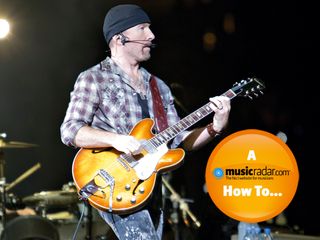
U2 can capture his sound
Using just GarageBand’s built in amps and effects, we’re going to take a simple, clean guitar part and make it more interesting through the use of delay in the style of U2 guitarist, The Edge.
The Edge’s delay technique has been at the centre of U2’s sound for years, and it’s been adopted by many other bands for good measure. Read on to find out how to recreate it.
For a complete guide to using GarageBand for Mac and iPad, check out GarageBand: The Ultimate Guide, which is on sale now and features step-by-step tutorials on the software’s top features. It’s also available as a digital edition.
NEXT: Getting started

Getting started
Step 1: First, load up a new project with an Electric Guitar track. Give it a name and choose a tempo. GarageBand will load its Clean Combo preset. This gives us the building blocks for our sound.
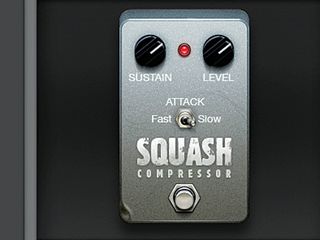
Compression
Step 2: The Squash compressor pedal smoothes out variations in the guitar’s dynamics, and it works perfectly on picked parts. You don’t want to overdo it, though, otherwise you’ll get too much of a percussive snap to your sound. Set the Sustain and Level controls to about 2 o’clock.
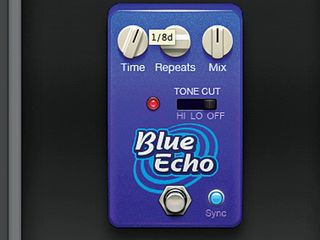
Delay
Step 3: Next, it’s time to set up the Blue Echo delay. Set the Time control to 1/8d and turn on Sync. Set the Repeats control to around the 3 o’clock position so that you hear three to four repeats of each note. Finally, set the Mix control to the 12 o’clock position so that you hear equal amounts of the delayed and dry sound.

Amp
Step 4: Next, tweak the English Combo amp’s settings. We’re going for a clean sound with a hint of overdrive to add some chime. Turn the Gain control to 9 o’clock and add a boost to the Mids, Treble and Presence controls. Leave off the Bass, though: too much will muddy the sound.

Play and record
Step 5: Now you’re ready to record! Pick a straight eighth-note part on your guitar, and you’ll hear the dotted-eighth-note rhythm of the delay weaving its way around the original. It’s important that you play to the tempo of the song rather than with the repeats or you’ll ruin the effect. You’re aiming for a cascading rhythmical soundscape, not a straight echo.

GarageBand: The Ultimate Guide
GarageBand: The Ultimate Guide contains a massive collection of tutorials, tips and advice for users of Apple's entry-level Mac music making software. Whatever your previous GarageBand experience, it'll help you to improve your skills.
GarageBand: The Ultimate Guide is packed full of step-by-step walkthroughs. These show you how to do everything from making music with GarageBand's loops and Software Instruments through to recording and processing guitars and vocals.
There's plenty for the more advanced user, too: learn how to give your tracks that pro finish, and how to recreate the sounds that you'll hear on today's hit records. All your GarageBand questions are answered in the Help section, and there's even a massive guide to using GarageBand for iPad.
Plus, the accompanying CD contains 431 pro Apple Loops from Loopmasters and Time+Space and all the audio files you'll need to follow the tutorials.
GarageBand: The Ultimate Guide is available online now at http://www.myfavouritemagazines.co.uk/garageband/ and in shops priced at £7.99.

Computer Music magazine is the world’s best selling publication dedicated solely to making great music with your Mac or PC computer. Each issue it brings its lucky readers the best in cutting-edge tutorials, need-to-know, expert software reviews and even all the tools you actually need to make great music today, courtesy of our legendary CM Plugin Suite.










