12 drum pad controller tips
Get more out of your digital percussion device

A keyboard is still most people's first MIDI controller purchase, but more and more of us are now expanding our hands-on setups by adding a drum pad.
The main benefit of such a device is obvious - it gives you a better interface for programming your beats - but as MusicRadar explains, there are many ways that you can use your percussion controller more creatively.
1. Central command
With a percussion control surface, you can control your DAW (or anything else capable of receiving MIDI) directly from the unit. Set up program change triggers to switch patches on your receiving software instruments, or use foot pedals or a few pads to control your DAW's transport functions, including punch-in and punch-out recording.
2. Grace under pressure
Many percussion pads are pressure-sensitive, which, when used correctly, can bring an extra dimension to your triggering. Use this ability to operate anything from tuning to volume. You can even use it in Ableton Live and other software to switch samples! Basically, anything that can be mapped to a MIDI CC can receive pressure control.
3. Get synchronised
Some controllers have built-in metronomes and headphone outputs that you can use to keep yourself and the rest of the band in time. Route your DAW's MIDI clock to the MIDI input of your controller and the metronome will follow time signature and tempo changes.
"With a percussion control surface, you can control your DAW (or anything else capable of receiving MIDI)."
4. Intuitive organisation
In the heat of a live show, remembering which sounds are mapped to which pads can be difficult. Program your sets with this in mind and always keep your sounds organised in groups. Designate specific pads to certain categories of sound so that you're always 100% sure of what will happen when you strike a particular pad.
5. Different drums
If your software's effects bypass switch can be mapped to MIDI, why not control it with a pad or pedal? Use MIDI controllers to morph your beat into a frantic, bit-crushed nightmare, or add a ping-pong delay for some spaced-out dub rhythms. With MIDI effects control added to your percussion options, the sound design possibilities are endless.
Get the MusicRadar Newsletter
Want all the hottest music and gear news, reviews, deals, features and more, direct to your inbox? Sign up here.
6. Drumming without drums
Nobody ever said you have to trigger percussive sounds with your percussion controller, so why not map, say, an entire string quartet with different articulations to eight pads? Apply round robin or some other type of alternating triggering in your software and you could potentially drum up an entire classical score. If you absolutely must have some skins in there, why not throw some timpani into the mix?
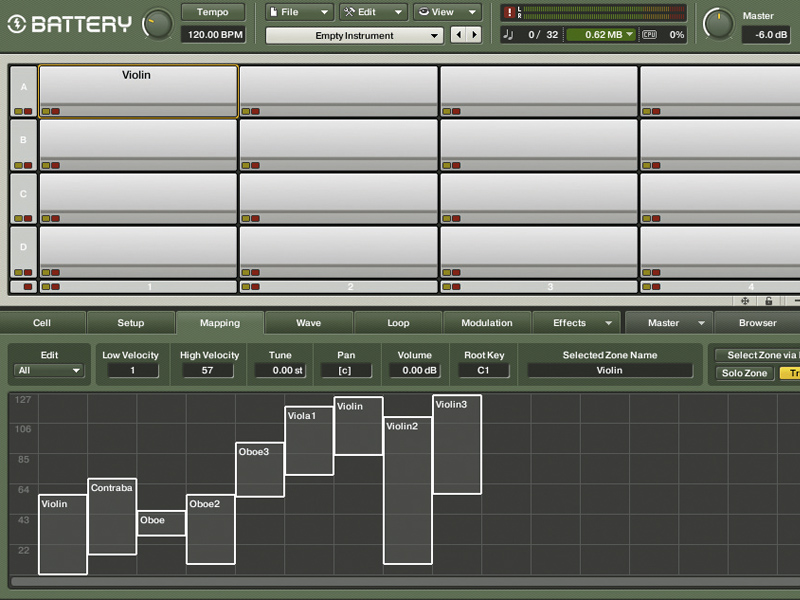
7. Pedal pusher
Your percussion controller's external trigger and footswitch inputs are there to be used! You only have two hands, after all, so make the most of your footswitches by configuring them to change banks on your controller, send program changes to your software instruments, or trigger additional sounds.
8. Talking drums
One of the coolest things you can do with a percussion controller is lay out words or vocal snippets across its pads. Use a software instrument like Native Instruments' Battery to host a collection of syllables, words or phrases to be triggered and manipulated in real time. This guarantees instant wow factor at any gig, particularly when combined with pitch modulation or other processing.
9. Pad grouping
Many controllers enable you to group two or more pads together - hit pad 1 and pad 2 will trigger simultaneously. Usually, you can also keep the secondary pad independent of the first one, so you can just trigger one sound with pad 2. This is useful for layering sounds or building dynamics into your performance.
10. Creative velocity
Generally, velocity is mapped directly to volume, but why not get more creative with it? While you can always keep velocity assigned to volume, there are all manner of other things that can be tied to it at the same time. Filter cutoff, for example - the harder the controller pad is hit, the more the filter opens up.
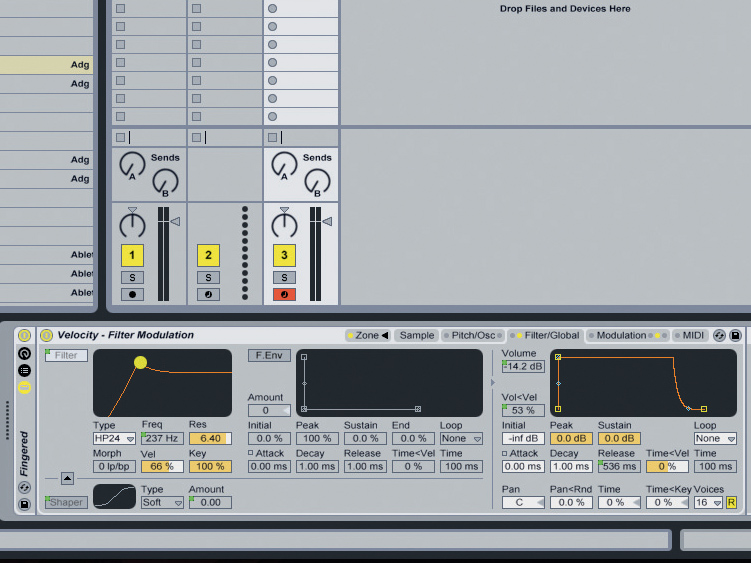
11. Channelling sounds
Your percussion controller probably enables you to assign each pad its own MIDI channel. This can be invaluable when triggering multiple sound sources. For example, if you have a bass synth loaded up alongside your drum instrument, set each one to receive on a different MIDI channel so that they can be played independently from one controller. You can control a total of 16 instruments in this way - or 64 with the DrumKAT!
12. Layer upon layer
Layering samples and mixing them within your host software is a great way to get a rich and full-sounding kit. Try layering multiple kick drums together and mixing and matching them until you have the sound you want. Alternatively, when using tones, transpose your samples so that they fit together harmonically. Try layering a major triad on a single pad and alternating it with a minor 7th chord on the same pad. Pretty soon, you'll have a whole song!
For an in-depth digital percussion guide, pick up the October issue of Computer Music (CM131), which is on sale now.
Computer Music magazine is the world’s best selling publication dedicated solely to making great music with your Mac or PC computer. Each issue it brings its lucky readers the best in cutting-edge tutorials, need-to-know, expert software reviews and even all the tools you actually need to make great music today, courtesy of our legendary CM Plugin Suite.
“I’m sorry I ruined your song!”: Mike Portnoy hears Taylor Swift's Shake It Off for the first time and plays along... with surprising results
“Nile's riff on Get Lucky is a classic example of a funk riff, where the second of each 16th-note duplet is slightly delayed”: Locking down the theory of groove










