8 ways to use your 4-deck DJ controller
Make practical use of your extra decks

Doubling up
So you've got a shiny new 4-channel MIDI DJ controller… but what are you going to do with it? For time immemorial, DJs have toiled over the ones and twos, but in this digital age, where rulebooks have been torn up and conventions shunned, the modern DJ has to contend with not only the ones and twos, but now the three' and fours.
Now that so many hardware manufacturers have decided that four channels is what we want, we're left to work out what we're are going to do with them, but give a DJ four turntables and, let's face it, their options are limited.
Play four records at the same time? Juggle two and mix two? There was a definite flirtation with this multi-deck approach – particularly in the ‘90s, with pioneers such as Carl Cox leading the way, but it wasn't long before the novelty passed, and other areas of creativity were explored.
These days, of course, the game is very different. Digital DJing has turned what were barriers into nothing more than creative stepping stones. Nowadays, you can do whatever you want, and four decks are no longer the preserve of self-indulgently complex mixers.
Here are nine options for you to explore in this liberated digital landscape.
NEXT: The octopus

The octopus
It’s important to start at the beginning, especially if you've never delved into four-deck mixing. Experiment with this most fundamental set up to get a feel for what it's like to handle four channels in the mix at the same time.
Most four-channel MIDI controllers let you access the transport controls of the two additional 'decks' via a shift function, which makes this an exercise in dexterity (and not to mention caution). A simple oversight and you can be pressing stop on the wrong deck, bringing the whole mix tumbling down.
If you practise straight mixing with four tracks on four decks you'll hone your controller skills. What’s more, you’ll probably soon realise how a quad of songs playing at the same time rarely sounds all that good.

The battle setup
The most obvious advantage of digital DJing (creatively rather than practically) is the ability to play any audio you like. Not being restricted to what is available on vinyl blows the doors wide open. Want to play the dialogue from the diner robbery intro from Pulp Fiction? No problem. Sampled the Street Fighter theme? Stick it on!
Most of the popular DJing software developers have already cottoned on to this and even provide dedicated sample players built in. Setting two decks up for regular mixing and having two for samples and loops is fast becoming the default configuration for many.
If you've dabbled with the octopus method, then the battle setup should prove a logical progression. Time now to plunder your movie collection, vinyl, CDs and the great wide world to build a collection of killer samples for select use in your sets. No need for adding stickers to records or clunky additional hardware.

New school retro
In many ways this setup is a hybrid of the above two, with an added old school flavour. Native Instruments' Kontrol S4 (above) with Traktor Scratch let's you plug in two turntables with timecoded vinyl (true four deck control!), and Numark's NS6 simply lets you plug in good old turntables - the perfect greedy mix of digital controllerism and vintage tactility.
This arrangement might be favourable to those dyed in the wool turntablists who are curious about dipping a toe into the digital realm, or a good blend between technical tomfoolery and good old visual performing. Audiences still relate to the DJing with records concept much more than the sinister button pushing of controllers; mixing it up this way allows you to garner faith from the crowd, yet bedazzle them with hot cue trickery.
More hardware is needed if you just have a controller, but if you are coming over from the analogue world this is a great entry point.

The mash-up
Similar to the battle set-up, and an advancement on hot-cues, the mash-up is ideal for creatively supplementing an already good mix set. The main difference is that the Mash up is all about preparation. Some time spent in advance is required, but this small investment will pay big dividends on the dancefloor.
Use software such as Mixed in Key to quickly find out which of your tracks work well together harmonically and then the fun begins. Use some audio editing software and take a knife to your complementary tracks. Cut out basslines, breakbeats, vocals and riffs. Once you've deconstructed tracks into their component parts you are free to perform all manner of elaborate mixes.
As you might be working with longer parts than your software's sample players will allow, you can stick to using four regular playback decks and bring in the mash up parts alongside regular mixes to created unexpected re-workings that will keep listeners on their toes.
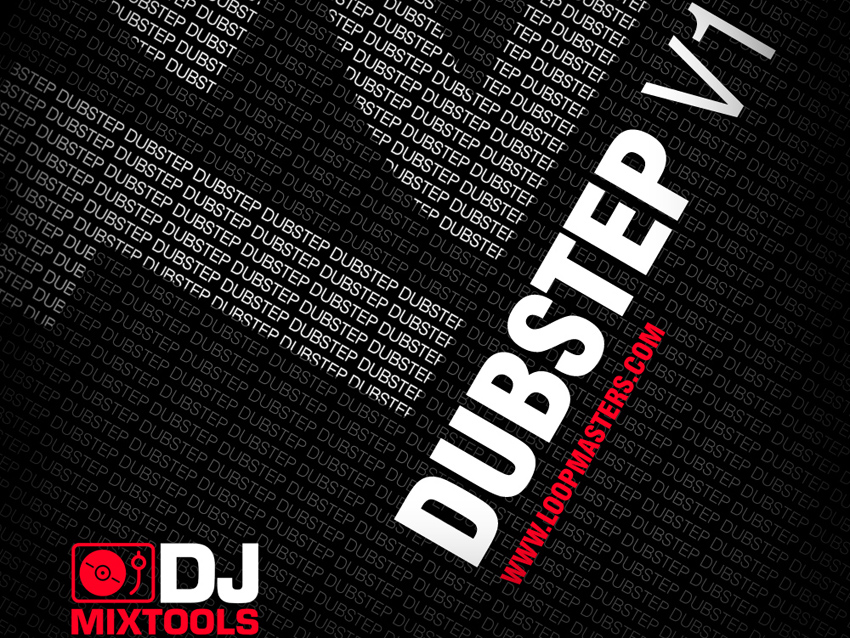
The freemix/freejay
Freemixing takes the mash-up to its logical conclusion, which is discarding the need for complete songs altogether. Yup that's right: who needs complete tracks any more when you've got four channels, and in some software up to 16 sample players?
The big sample companies such as Loopmasters and Sample Magic have cottoned onto this already, and are making packs of loops and individual song components very much with the freemixer in mind.
Even without sample players, you can still make your own freemix on the fly with just four decks: drums, bass and a lead line with a spare deck for effects, fills and swapping parts over.
The line between DJing and production blurs even further when you think that you could be using your own beats etc that you made in the studio (ie, on your laptop) that morning. One creative flowing mix with no real start or end – mind-bending stuff!

The Freestyler
Anyone who saw Native Instruments' recent promo video with Dub FX (above) will be ahead of the game with this one. If the Freemixer does away with records, the Freestyler does away with pre-recorded music altogether.
If your DJ software includes a function that enables you to record in with a microphone and treat this sample like any other track, this paves the way for the completely Foley mix set. If you don't have the beatboxing skills to come up with solid rhythms etc, you could mix pre-made beats and bass, and add your own custom melodies, vocal hooks and so on.
Surprisingly complex sounds can be created by layering recordings on top of each other, but if you don't want to go the whole hog, DJ as normal and bring in extra vocal shots on the remaining two decks as you go. It’s probably worth practising a few times at home before dropping these into a live performance though!

The MIDI mix up
The four-channel controller can be deceiving - it has a mixer section, two platters, play and pause buttons - but let’s not forget that it's just a MIDI device, albeit a specifically purposed one. You can use it to control other MIDI-enabled software (such as Ableton Live) as well, and this means all sorts of fun.
Mapping can get a bit complicated here - the NI Kontrol S4 needs to have MIDI mode activated, for example, but get the set up right (check the manual for information on custom mapping) and you should be good to go.
Serato has The Bridge, which is very similar in concept, but you don't need to stick to playing clips. How about controlling a synth using deck three and a drum machine on deck four? Definitely one for the advanced category, but if you’ve made it this far, we suspect that's where you think you belong.

The Peacock
Video mixing is nothing new, but the sister discipline to DJing is a world unto itself. Some brave attempts have been made at merging the two, but a preferred platform for doing so has yet to be decided. Serato Scratch Live has the Video SL plug-in, and MixVibes came up with VFX control, but you can still get in on the game using your DJ MIDI controller to both mix the tunes and the visuals.
Create the perfect mix using decks one and two, then provide the visuals on decks three and four, mapping them to one of the many MIDI-capable VJ software tools (Arkaos or MixVibes VFX etc). Why not go the whole hog and control the lighting too (again possible through MIDI)? But if you've got to this stage, then you probably know your controller better than the manufacturer does - and we want tickets to come and see you play.
Liked this? Now read: 10 DJing controllers that defy convention
“I’m looking forward to breaking it in on stage”: Mustard will be headlining at Coachella tonight with a very exclusive Native Instruments Maschine MK3, and there’s custom yellow Kontrol S49 MIDI keyboard, too
Native Instruments updates Maschine software to 3.1 adding user chords, fullscreen mode, and clarifies compatibility
“I’m looking forward to breaking it in on stage”: Mustard will be headlining at Coachella tonight with a very exclusive Native Instruments Maschine MK3, and there’s custom yellow Kontrol S49 MIDI keyboard, too
Native Instruments updates Maschine software to 3.1 adding user chords, fullscreen mode, and clarifies compatibility









