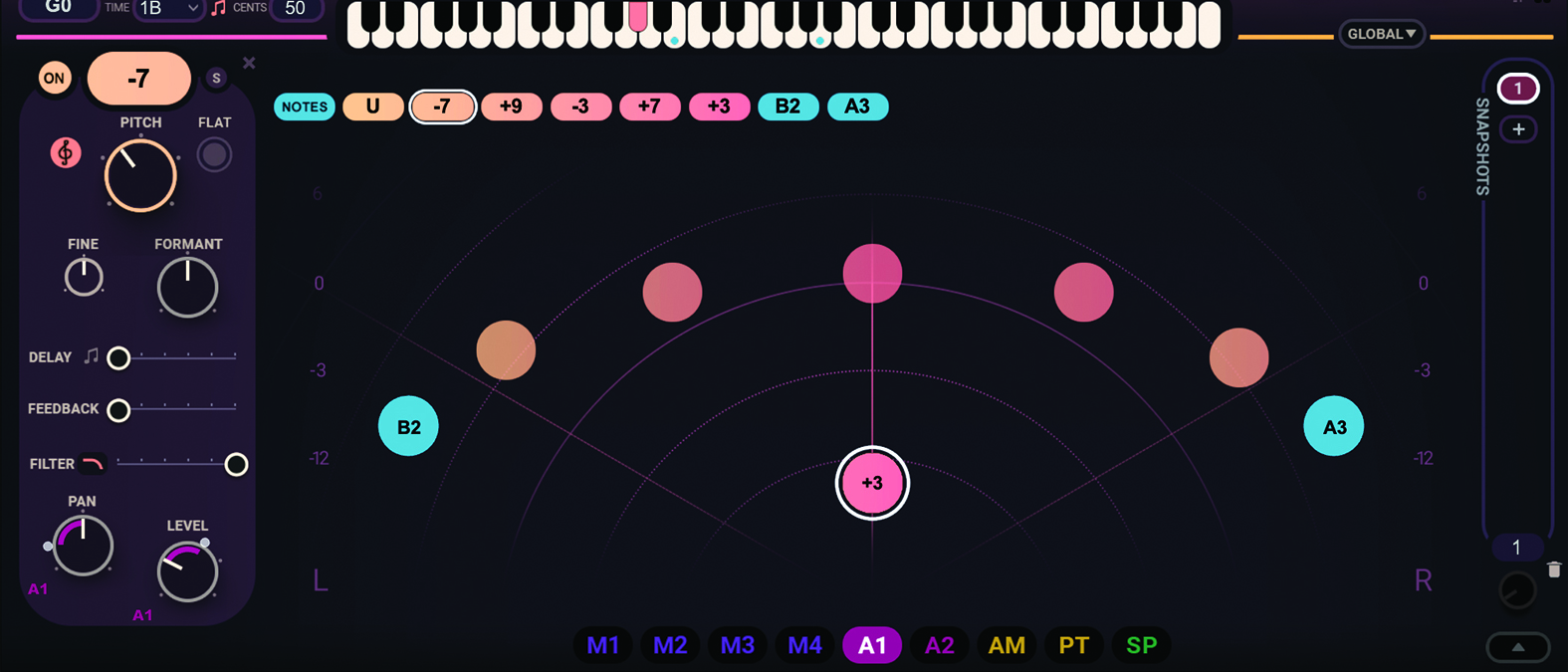MusicRadar Verdict
Among the quickest routes we’ve yet taken to make our vocals stereo-spanning harmonised powerhouses, A stellar voice enhancement suite.
Pros
- +
Efficient and speedy vocal harmony generation.
- +
Deep modulation and effects to concoct any type of lush vocal.
- +
Up to 8 voices from just one vocal take.
- +
Can be used in a live context.
Cons
- -
Takes a toll on the CPU.
MusicRadar's got your back
Waves Harmony: What is it?
Mac OS 10.15.7, 11.6.5, 12.4. Intel Core i7 / i9 / Xeon-W / Apple Silicon.
Windows 10 64-bit (21H2), Windows 11 (21H2). Intel Core i5, i7, i9, Xeon (all Gen 5 and above). AMD Quad Core. AVX support required.
Buy at Waves
Whether it’s due to a powerless vocal at a key point in your song, or just an all-round thirst for more colourful vocal life, tapping up a harmoniser plugin can be a quick and easy godsend for those of us lacking the nouse to track stem after stem of differently pitched vocals. With the likes of Antares, Eventide and Melda regularly furnishing us with their dense vocal-expanding portfolio, we wonder how much an additional entry into this well ploughed field might bring.
Waves, however, has more than a little experience in the vocal manipulation field – its stable does include Waves Tune, Vocal Bender and Renaissance Vox after all, which stand tall among the most useful vocal tools money can buy. Unlike those more wide-ranging vocal re-shapers, though, Harmony is laser-focused on the creation of quick and easy harmonisation, with up to eight voices capable of being generated from just one vocal input.
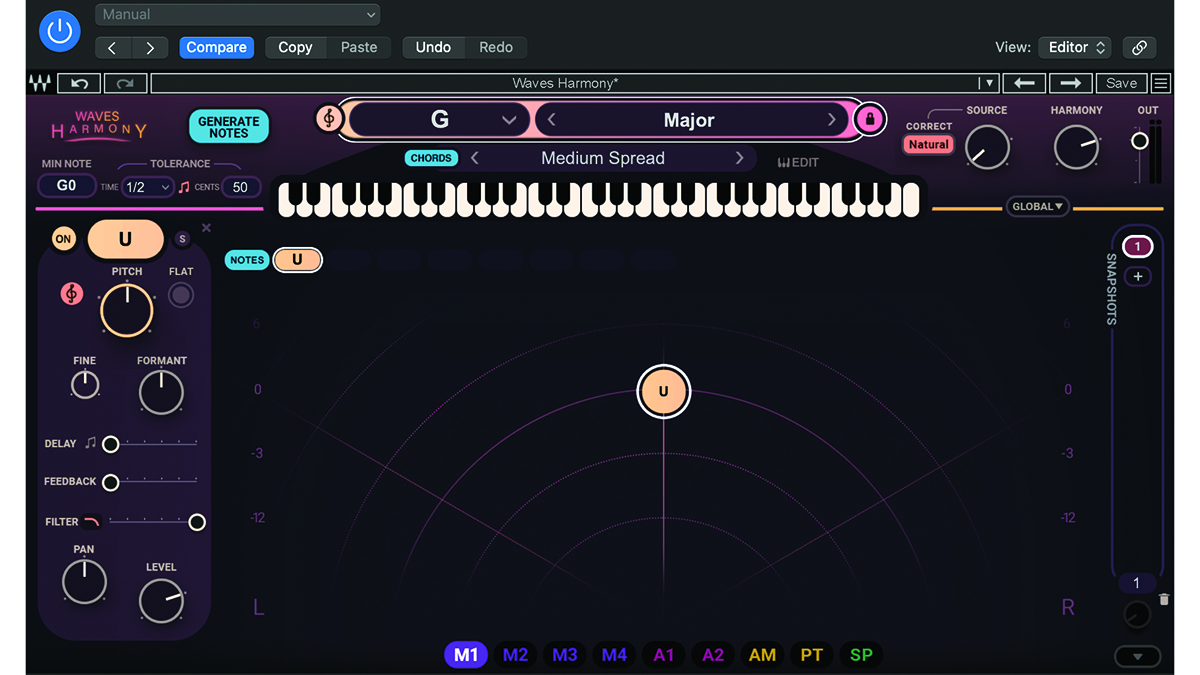
Waves Harmony: Performance and verdict
Waves Harmony’s UI is refreshingly basic, with its central radar graph delivering instant visual feedback as to where the additional voices are distributed in the stereo field (as well as their respective volume).
This straightforward UI allows for three main methods of harmony generation. Firstly, you can build via a MIDI keyboard, secondly, you can manually input your harmony on the aforementioned graph or you can lean on the plugin’s know-how and have it smartly determine the best harmony for your vocal, with additional voices following its changing pitch and intensity.
It does this exceptionally well. It’s easy to get instant results, simply pressing the Generate Notes button at the very top of the plugin window allows the smart algorithms behind the scenes to shrewdly calculate how best to bolster the incoming vocal audio.
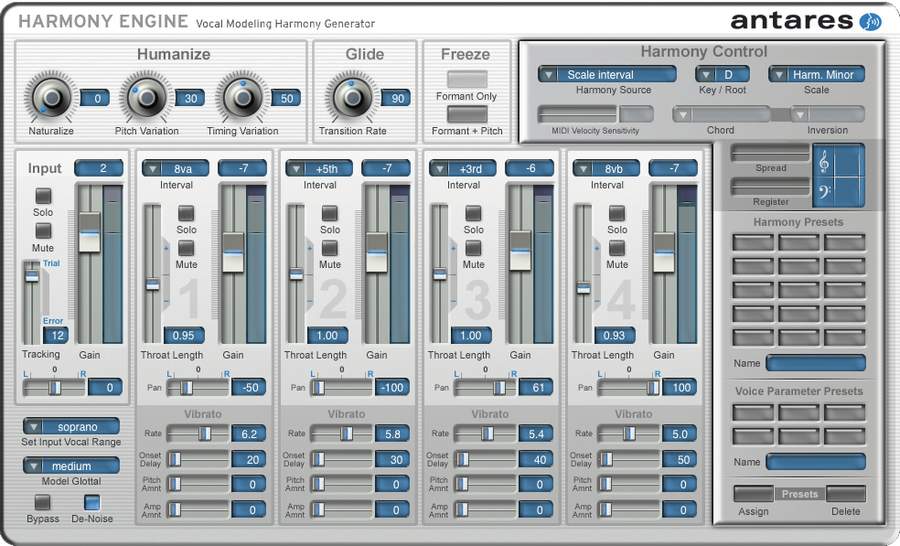
• Antares Harmony Engine
The other heavyweight in the vocal enhancing domain.
• MeldaProduction MHarmonizerMB
A solid alternative if you want to harmonise multiple mix elements.
At the top of the UI sits the major Key and Scale input, allowing Harmony to lock itself into the right musical context. This can also be used to snap incoming vocal audio to a pre-determined key. Despite this relatively simple layout, digging a little deeper into Harmony reveals a swathe of formant, pitch, delay and filtering options, as well as some satisfying modulation control. These can be used on each voice individually or on the whole harmony.
Waves Harmony isn’t just a post-processor. The useful ability to save snapshots of settings, then call them up at particular instances in your song makes it doubly useful as a live performance tool. Over on the Snapshot panel (on the right hand side of the plugin window) you can quick save your current settings, then instantly switch back to them via automation or with MIDI. This is useful for swift adjustment during a show or real-time recording.

All mod cons
The bottom of the Waves Harmony plugin window contains nondescript labels to open up modulation controls, as well as pitch, harmony and stereo spread options. These can be easily assigned to most Harmony controls. Within each of the four (M) control boxes you have the option to manually draw in a modulator shape, or choose from factory presets.
There are also options to establish what the modulator’s state will be once the cycle resets, and whether to trigger a new modulator for every note. The ADSR envelopes (under A1 and A2) lets you fine-tune those settings, while AM and PT provide overall audio intensity and pitch detection control respectively.
Finally, the Spreader control, put simply, sets a specific modulation value for each incoming note, aiding in the perception that the overall harmony has more nuance in the stereo field. These options let you really sculpt a full-fat vocal harmony that doesn’t sound overly processed.
Vocal chords
We’ve got limited space to really expand on the broader effect-crafting potential of Waves Harmony, but truly sparkling, tailored harmonies are yours barrier-free. The massive range of preset options are a good start, and dictate visually how to organise certain ensembles, doublings, choirs, harmonies and quirky vocal effects, while the ADSR, LFO, Pitch and Amplitude modulation controls can help you to squeeze the aural characteristics to perfection.
Some of our favourite applications of Waves Harmony were using it to create dense vocal beds and Bon Iver-esque auto-tuned, harmonised counter-melodies, yet Harmony’s scope means it can be put to use across numerous genres and fields. Once again, Waves demonstrates its expertise in making the human voice go further
MusicRadar verdict: Among the quickest routes we’ve yet taken to make our vocals stereo-spanning harmonised powerhouses, A stellar voice enhancement suite.
Waves Harmony: Hands-on demos
Waves Audio
Produce Like A Pro
Sean Divine
Valentina Bilancieri
Waves Harmony: Specifications
- Mac OS 10.15.7, 11.6.5, 12.4. Intel Core i7 / i9 / Xeon-W / Apple Silicon.
- Windows 10 64-bit (21H2), Windows 11 (21H2). Intel Core i5, i7, i9, Xeon (all Gen 5 and above). AMD Quad Core. AVX support required.
- Memory: Minimum: 8 GB RAM (16 GB recommended). 16 GB free disk space on the system drive.
- Screen Resolution: Minimum: 1024x768. Recommended: 1280x1024 / 1600x1024. USB displays are not supported as the primary display.
- CONTACT: Waves
Computer Music magazine is the world’s best selling publication dedicated solely to making great music with your Mac or PC computer. Each issue it brings its lucky readers the best in cutting-edge tutorials, need-to-know, expert software reviews and even all the tools you actually need to make great music today, courtesy of our legendary CM Plugin Suite.
“I used everything I knew about music”: How Green Day exceeded expectations with their most ambitious song
YouTube just added AI tools that makes musicians, library music and video editors redundant
“Every one of them said yes without hesitation": Hank Marvin and Roger Taylor have just remade a '60s classic for charity