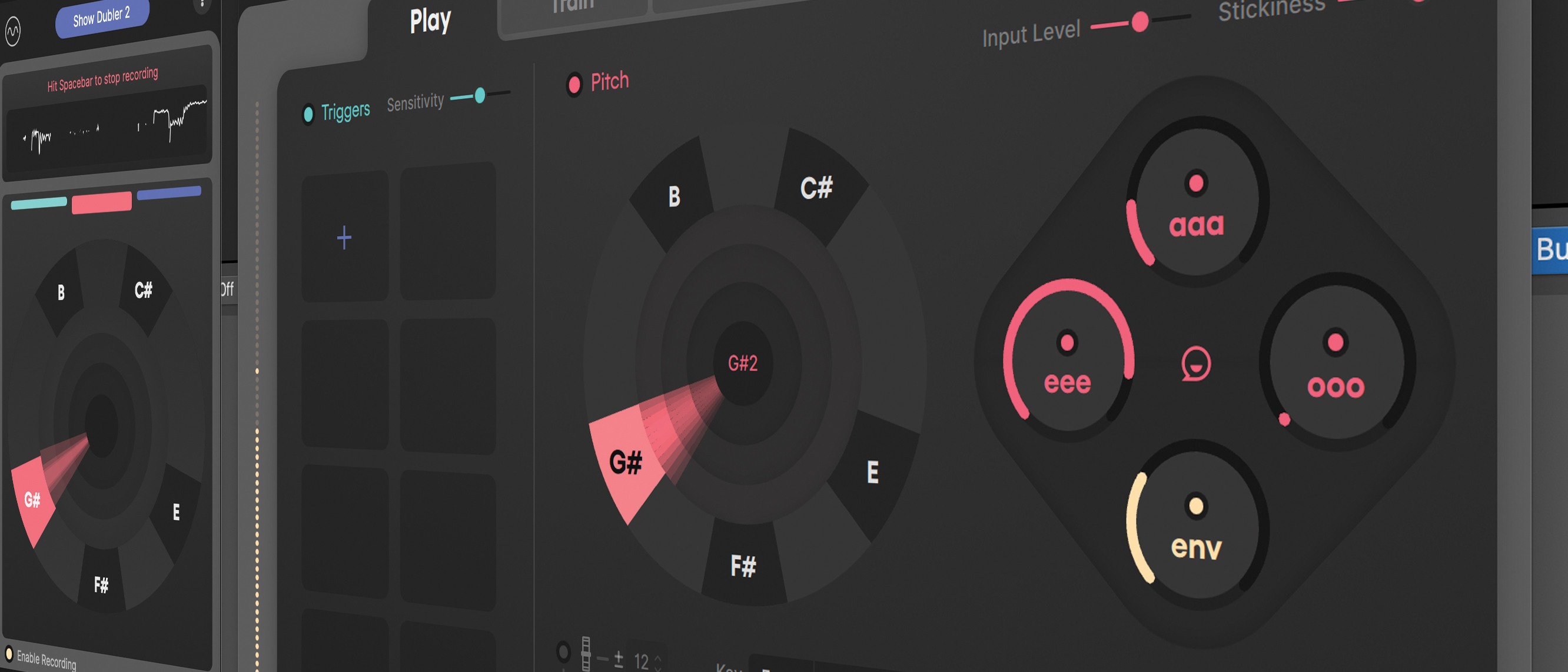MusicRadar Verdict
Removing further barriers to access via the brilliant MIDI Capture, this latest update makes Dubler 2’s mouth-to-MIDI magic an easy-to-reach bolt-on to our creative process
Pros
- +
MIDI Capture provides an effortless route to incorporate Dubler into your DAW.
- +
Beatboxing your rhythm section to life is still heaps of fun.
- +
Robust audio-to-MIDI musical toolkit continues to impress.
- +
MIDI cleanup switch keeps your ideas controlled.
Cons
- -
MIDI Capture lacks Chord mode and Rhythm mode. For now…
- -
Very sensitive, so takes some learning to use effectively.
MusicRadar's got your back
Vochlea Dubler 2: What is it?
A little over a year ago, the release of Dubler 2 blasted open the potential of Vochlea’s audio-to-MIDI conversion tool, by introducing the option to use *any* dynamic microphone – as opposed to having to purchase the company’s bespoke offering as part of the more expensive Studio Kit.
Attracting far more interest than the first version, Dubler 2’s broader accessibility resulted in greater take-up.
Fortunate then, that this was coupled with a wider array of options for using your vocals as not just a MIDI note generator, but for using vowel sounds (‘OOOs’ and ‘AAAs’) as MIDI CC messages, meaning that you could open and close filters with your mouth, modulate effects with silly vocalisations and much more.
It also offered up the ability to turn plosive, impactful vocal noises into sample triggers, allowing you to playfully beatbox your way to a perfect rhythm track. From brain, to mouth, to project.
So, over a year on, why are we turning out attention back on Dubler 2? The answer is the company’s brand new addition, MIDI Capture. This nifty in-DAW plugin which communicates with the standalone Dubler 2 software, granting the ability to briskly bring Dubler 2’s audio-to-MIDI wholeheartedly into your DAW.
Vochlea Dubler 2: Performance and verdict
With MIDI Capture, it’s easy to experiment with Dubler 2 without having to leave your central creative hub. Speed is the watchword here. With MIDI Capture open as an AU or VST3, you can quickly communicate with the separately running Dubler 2, lay down a quick hummed or sung melody, and get an instant, draggable, MIDI pattern that you can slot straight into your project. There’s also the option to neatly tighten-up wayward notes, via a basic ‘Raw’ to ‘Clean’ switch.
As with the option to use any microphone, the introduction of MIDI Capture allows Dubler 2 to slot more neatly into your everyday workflow, making the learning curve that much smaller. With no need to record/edit in one window, and then switch back into your DAW. There’s an immediate joy to be had simply improvising short, BPM-synced, melodies and getting instant, zero-latency results while you cycle a drum loop. Recording is slickly attributed to the spacebar.

Waves OVox
More of a way of shaping your vocal into a warped, effected instrument, Waves’ OVox can also convert audio to MIDI in real-time, also providing a suite of colourful FX and a big range of presets from the likes of Bon Iver to Beyonce.
Celemony Melodyne 5 Studio
Melodyne 5 is powerful in all its versions, and remains an exceptional tool for manipulating audio in functional and creative ways.
Turning our attention back on the freshly spruced-up Dubler 2 software itself, we’re soon reminded of the breadth of approaches it provides. We’ll be the first to admit we’re no Frank Sinatra, and that’s not what Dubler 2 requires of your voice. Just simple melodies, hums and plosives sounds will do just fine, as the software promptly converts them to MIDI, or uses it as a sample trigger. Under the hood, smart AI algorithms can detect the key you’re in (or aiming for) and lock your output notes into that framework.
While sample-triggering via percussive input sounds is the most basic – and arguably the most fun – starting point, the rich chord mode is a meaty, and impressive route to building a rich musical framework. Sadly, this aspect isn’t currently available for immediate in-DAW translation with MIDI Capture, though we’re certain that it’s on the cards.
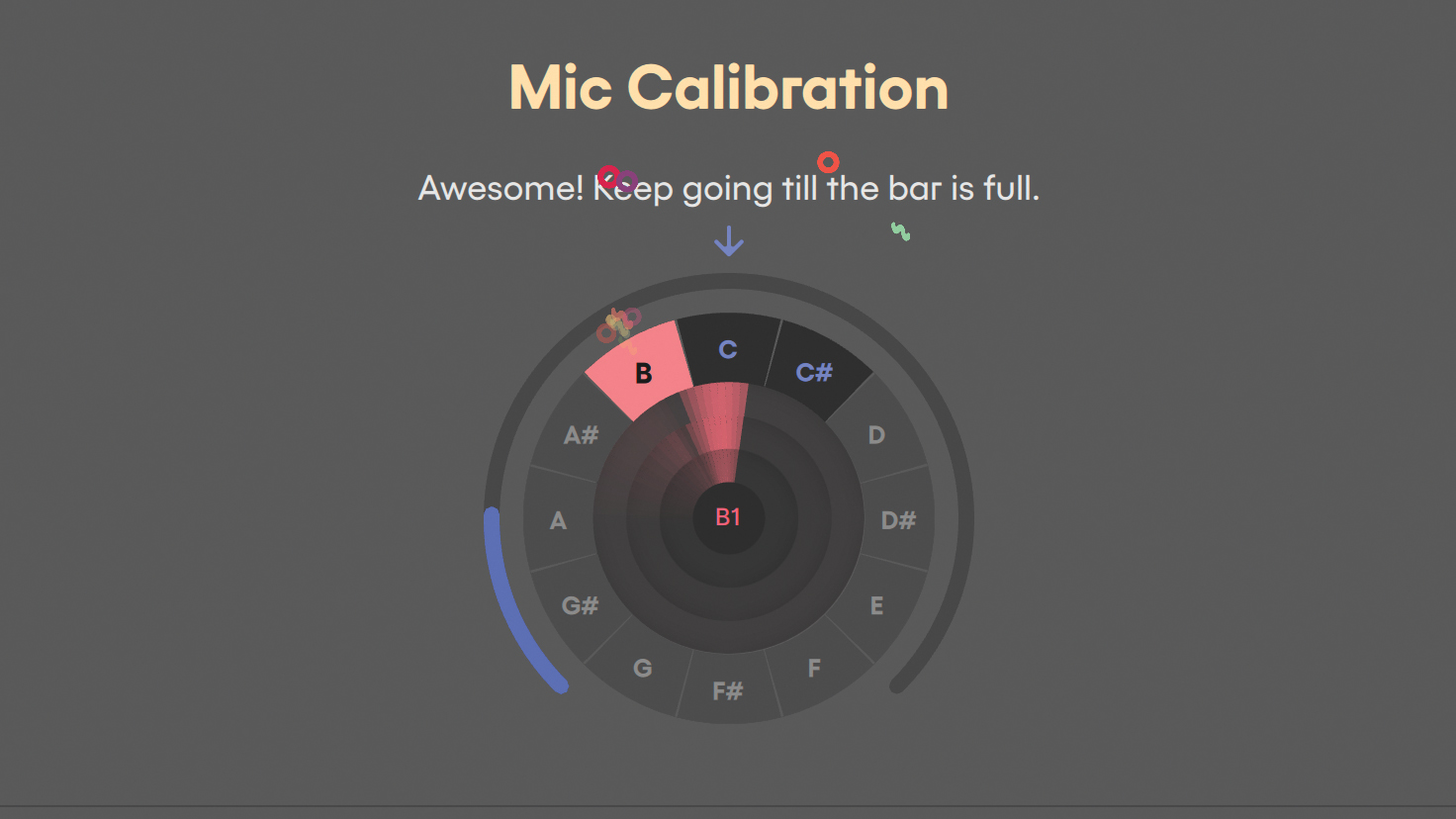
In our wheelhouse
An idiot-proof aspect of using Dubler 2 is its ability to keep you locked in key, thanks to a smart Auto Key Detect function. Shifting you on the fly into the scale it determines you should be in, the piano roll and pitch wheel give visual feedback on which notes are restricted (to keep any off-key warbling at bay).
Should you accidentally venture out of key, you’ll be carefully placed into the nearest in-key note. Divided into 12 chromatic segments, the pitch wheel displays the entire chromatic scale, lighting up when a note is hit. Should you want a wider range to play within, you can click any note on or off.
This is pretty useful and negates the need to try and keep your voice in tune – if you’ve got the shape of a melody, you can use any less-than-perfect voice to carve it out.
The last word
Dubler 2 isn’t just an audio-to-MIDI converter, it also brings mouth-based control of MIDI CC information via vowel sounds, morphing your mouth into a complex effect shaper. Vochlea’s vocal toolkit continues to provide a fresh route into music creation, and MIDI Capture’s in-DAW functionality makes it easier than ever to integrate ideas into your workflow fast. A really solid update.
MusicRadar verdict: Removing further barriers to access via the brilliant MIDI Capture, this latest update makes Dubler 2’s mouth-to-MIDI magic an easy-to-reach bolt-on to our creative process.
Vochlea Dubler 2: The web says
"An incredibly valuable tool for anyone who struggles to write melodies, chord progressions and drum beats in a more 'conventional' way, Dubler is here to help you convert the ideas in your head into a song in a very unique and effective fashion. Encourages creativity and can be a lot of fun!"
Producer Hive
"In the right hands, Dubler 2 can be a capable creative sidekick. You only need to watch Vochlea’s artist videos to see that. For pitch-to-MIDI, Dubler 2 is most potent when used by a skilled, accurate vocalist."
MusicTech
"The first system for controlling virtual instruments using nothing but my voice that I’ve found to be genuinely usable, Dubler 2 is also immense fun. It’s easy for anyone to get up and running, but perfecting control of it requires skill and practice."
Sound On Sound
Vochlea Dubler 2: Hands-on demos
Vochlea
Andrew Huang
Autumn Gard
Vochlea Dubler 2: Specifications
System requirements
- Operating system: macOS X 10.13+. Windows 10+
- Processor: Intel Core i5 CPU or better
- Memory: 8GB RAM or more
- Free disk space: 100MB free disk space
- Graphics: OpenGL-capable graphics
- Audio (Windows only): Audio interface with multi-client ASIO Drivers (recommended). ASIO4ALL (limited experience) Is my interface compatible with Dubler 2?
- DAW access: Access to a DAW [Digital Audio Workstation] such as Ableton, Logic, GarageBand, Cubase, etc...
- Microphone: External dynamic microphone
- Internet access: Internet connection (for downloads, updates and activation only - a maintained internet connection is not required to use Dubler)
Computer Music magazine is the world’s best selling publication dedicated solely to making great music with your Mac or PC computer. Each issue it brings its lucky readers the best in cutting-edge tutorials, need-to-know, expert software reviews and even all the tools you actually need to make great music today, courtesy of our legendary CM Plugin Suite.