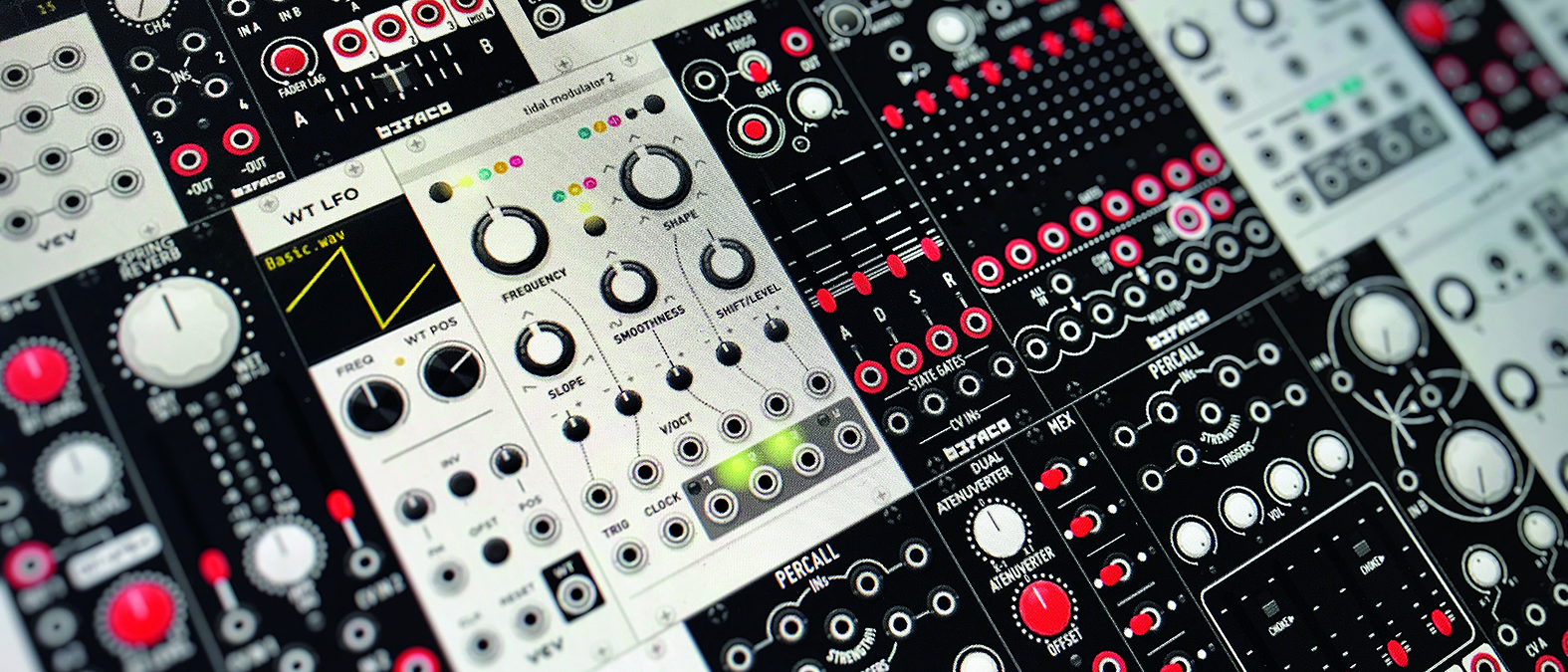MusicRadar Verdict
Although a lot of what is new in this version is under the hood, there are enough new features to make this a solid update.
Pros
- +
Updated module browser makes for quicker and easier module management.
- +
Access to a massive library of third-party (and mostly free) modules.
- +
Ability to run VCV Rack Pro as a plugin within a DAW greatly expands its use.
Cons
- -
The online manual is not complete (which diminishes the ability to use some modules to their fullest extent).
- -
Some module functions (such as VCA linear vs exponential mode) are only accessible via the right-click module menu.
MusicRadar's got your back
VCV Rack 2 Pro: What is it?
Even those with only a passing interest in the world of music technology can’t have failed to notice that the rise of the DAW and digital music making hasn’t killed-off the love of hardware. In fact it could be argued that the dominance of computers in music making has only increased the urge of some to connect with the non-virtual world – and this is especially the case when it comes to synths.
The massive growth in the availability of Eurorack modules has tied into this narrative, alongside the yearning for some musicians to travel down less predictable sonic pathways. However, building a modular system is not for the hard-up or faint-hearted, and while some claim that the use of patch cables and difficulty in recalling a favourite configuration are a positive creative force, there is no denying that software brings big benefits.
We conveniently therefore arrive at VCV Rack 2. This started life in 2017 as an open-source, cross-platform project, with a first ‘proper’ version arriving in 2019, followed by this latest major update two years later. Version 2 adds some new functionality, but there have also been a lot of tweaks under the hood.
As before, Rack 2 comes in two flavours. Rack 2 Free is fully-featured in terms of synthesis, but can only be used in standalone mode, and with just forum-based community support. Rack 2 Pro adds the ability to run VCV as a VST plugin within your DAW, and with more formalised professional product support. Both options are available for Mac, Windows and Linux, and a wider range of plugin formats for Pro are promised soon – ProTools and Logic users in particular will have to wait a little longer.
Rack 2 comes with more than 30 built-in modules, but there are currently more than 1800 free third-party (and 300 premium) modules accessible in the VCV library. The library also includes official clones of real-world hardware from established Eurorack manufacturers, many free.
VCV Rack 2 Pro: Performance and verdict
On first launching VCV Rack, you are presented with a template patch that provides a nice overview of the signal connectivity required to create a MIDI-controlled, multi-oscillator monosynth. Two critical modules here are VCV Audio and VCV MIDI to CV. Like any DAW they both need configuring for your specific hardware, but this is straightforward.
For more complex routing needs, the Core Library includes eight and 16 output versions of the audio module (and dedicated MIDI CC to CV and MIDI to Gate modules plus a range of their inverted counterparts for turning internally generated CV into MIDI data). MIDI notes can be generated by your computer keyboard or even a gamepad.
Of course, all this talk of CV (Control Voltage) Gates and Triggers in fact refers to their virtual equivalent in the VCV modular universe rather than actual analogue signals, but their (virtual) ranges here fall within familiar conventions such as 1V/Octave and 0-10 volts, with patch cables (in five colour options) used to do the routing.
As anyone who has been brought up in the world of polyphonic virtual instrument plugins and who has subsequently stepped into modular patching will know, sometimes even the simplest sounds need a whole host of modules. However, beneath this apparent complexity lies a cool logic – that there are no shortcuts. As such, modular systems are a great way of understanding how synths work.

At the heart of VCV are its Fundamental modules that take care of essential sound generation, routing, modulation and manipulation functions. There are two VCOs (Voltage Control Oscillator) modules, with the first offering four simple analogue-style wave-shapes alongside various modulation and control options for FM (Frequency Modulation), oscillator Sync and PWM (Pulse Width Modulation). The second of these generates audio based on wavetable playback, and also adds the ability to modulate the wavetable position.

• Cherry Audio Voltage Modular 2.0
Voltage Modular Nucleus come with just over 20 modules to get you started. This can be expanded with other modules in various bundle sizes (all developed in-house).
• Softube Modular
Impressive software with 50+ included modules including modelled Doepfer. Add-ons include officially licensed modules from Buchla, Intellijel, Mutable Instruments and others.
• NI Reaktor
While not really intended as a recreation of conventional hardware modular, Reaktor is, however, a well-established and very powerful software system.
It’s worth pointing out that there is some context-sensitive help for the module parameters through VCV Rack, and more detailed referencing of the online manual can be accessed by bringing up the right-click menu in each module (where you will also find extended parameters and management features such as Randomize, Duplicate and Initialize).
That being said, the manual entry for the Wavetable VCO merely says ‘Coming Soon’, so some of the detail relating to this module remains hard to access (and this is far from the only module where this is the case). Further sound generation come in the form of Noise, with variously ‘coloured’ noises available. Remember also that noise generators can be used for non-audio purposes such as in sample-and-hold.
Tonal shaping is handled by the VCF (filter) module, which is of a resonant 24dB/octave type, and with separate outputs for high and low pass variants. It’s simple and effective, with decent character.
Someone somewhere once said that you can’t have too many VCAs. The beauty of a software system is that you can have as many VCA (amplifier) modules as you want. The current version of the VCV VCA is somewhat slimmer in appearance in order to save screen real-estate. However, this does mean that while it does offer useful feedback on the input CV level, the ability to switch between Linear and Exponential responses is hidden in the ‘back panel’ settings, with no front panel indication of what mode it’s currently in. A small but noticeable point.
The beauty of software is that you can have as many VCA modules as you want
LFO and Envelope functions come in the form of the LFO, Wavetable LFO and ADSR modules. All of these have functions that extend beyond the basic, such as adjustable voltage control over all four ADSR level/timings. Mention should also be made of the Random module that creates random CV, and has a triggerable sample-and-hold function as well as various types of output interpolation (for smoother transitions between values).
All of this would be of limited use without the ability to mix, level and trigger the various elements. To this end the Mix, Unity and VCA Mix take care of signal combination, and with varying feature sets (including CV control). Remember that in the world of modular, audio and CV signals can usually be processed by the same modules. Further routing control is provided by 8vert (attenuator/inverter), Mutes, Octave, Quantizer and the two Sequential Switch modules, while sequencing is addressed by VCV Pulses (which contains 10 rows of manual trigger and gate generators) and Seq 3 (eight steps, with one trigger and three CV lanes). For linear drum sequence programming you’ll need to use multiple module or find one to add from the broader library with a more expanded feature set.
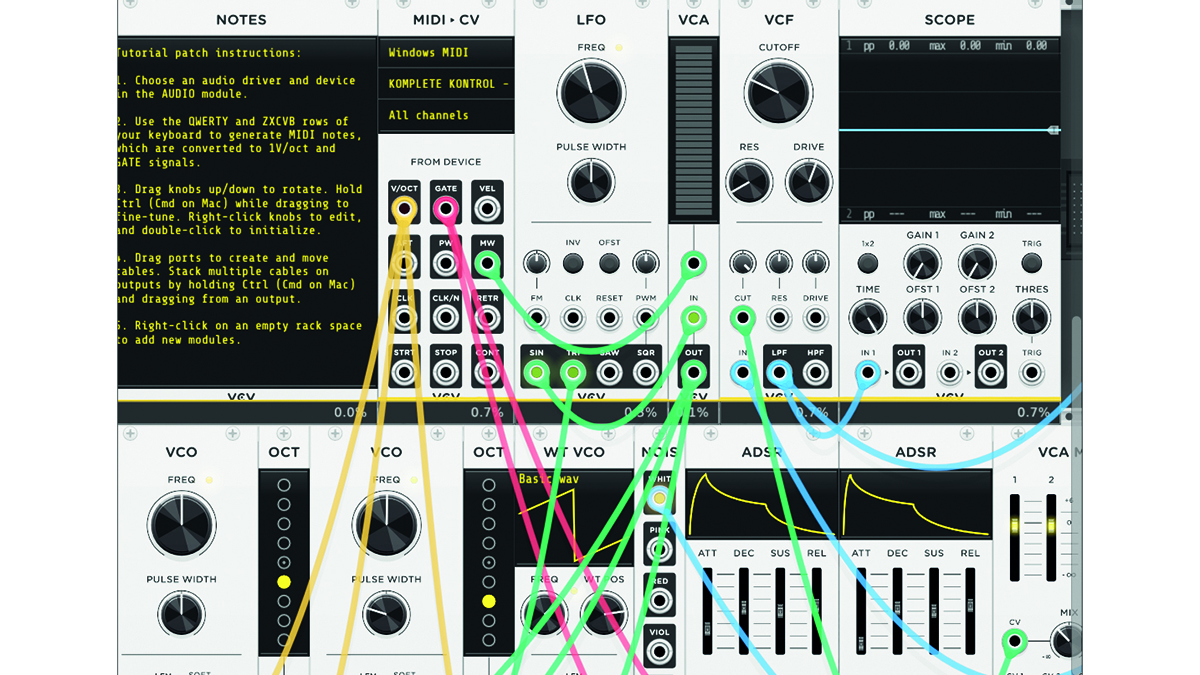
The final pieces of the pie are audio processors for adding (monophonic) delay and converting between L/R stereo and Mid/Side formats (that can adjust the stereo image or more complex recording, playback and processing tasks).
Something VCV Rack can do, that requires considerable additional expense and effort in the hardware realm, is polyphony. In this mode, the software can accommodate up to 16 channels of audio or other signalling down a single cable. Once configured in a CV/Gate generating module (such as MIDI-CV) – and assuming all loaded modules support this feature – polyphonic playing of sound patches is possible. Polyphonic signals are indicated by thicker patch cables. Specialist modules such as Split, Merge, Sum and Viz, let you visualise and manage aspects of polyphony and how it interacts with monophonic sources (and vice versa).
VCV Pro Premium extras
VCV also develops its own premium modules for expanding VCV Rack, and two of them can currently be purchase in a discounted bundle with Rack 2 Pro – VCV Drums and VCV Sound Stage.
VCV Drums features nine standalone analogue modelling drum modules based around similar sonic generation and shaping techniques employed in some classic machines (albeit in the digital realm). The dominant machine reference here is the Roland TR-909, though the 808 gets a look-in as an alternative kick drum model. Overall, results are great, and the modular features allow you to easily create a host of parameter modulation connections with CV generators. When using VCV Pro in plugin mode its MIDI-Gate module can be used to trigger sounds from a DAW’s MIDI track. Classic integrated multi-lane X0X-style step sequencing is perhaps best served by a VCV’s Pulse 16 ($30) or other third-party module.
We were also impressed by the reverb processor Sound Stage and its ability to adjust the virtual room parameters while independently positioning four different input sources and ‘mic’ destinations. As well as being able to create very accurate sound spaces, it offers plenty of scope for experimentation.
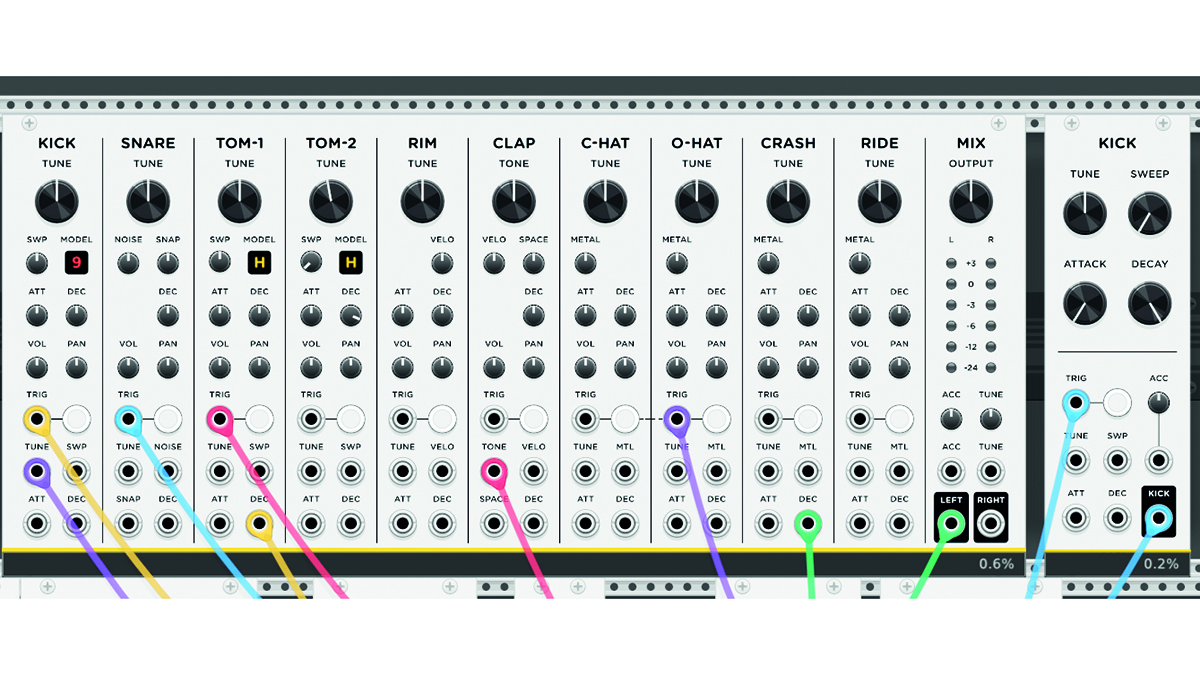
Verdict
The sheer range of modules available will often have you hankering for more rack space, if only to access more filter types, more interesting oscillators or expand sequencing capabilities. So, while the included modules in VCV Rack make for a useful core setup, you’ll inevitably look to expand. Luckily, a dip into the VCV Library will immediately satisfy. Here, thousands of other modules can be introduced to your rig. Clicking ‘Add’ in the web window while logged in to your VCV account will automatically add them to the update list for inclusion in the software’s browser.
VCV Rack 2 makes many worthwhile additions and feels smoother in use, while the management features make for a speedier workflow. While direct product support is welcome, it’s the ability to run VCV within your DAW which is the real draw in moving to the Pro version, and for some this is a deal-breaker. That and the fact that such financial support will help the ongoing development of this very capable product.
MusicRadar verdict: Although a lot of what is new in this version is under the hood, there are enough new features to make this a solid update.
VCV Rack 2 Pro: The web says
"VCV Rack 2 has major new things under the hood but also on the user interface."
Synth Anatomy
VCV Rack 2 Pro: Hands-on demos
VCV Rack
Omri Cohen
sonicstate
VCV Rack 2 Pro: Specifications
- KEY FEATURES I/O: Dark room mode. Module selections to save, share, edit and move selections of modules. Enhanced module browser. Redesigned UI and built-in modules. Port tooltips, context menu and key commands. Optimised real-time engine with multiple audio interface support (if supported by manufacturer). Add/remove individual modules from the VCV Library.
- CONTACT: VCV
“Built from the same sacred stash of NOS silicon transistors and germanium diodes, giving it the soul – and snarl – of the original”: An octave-fuzz cult classic returns as Jam Pedals resurrects the Octaurus
What’s the buzz? Meet Yellowjacket, Cherry Audio's recreation of EDP’s trend-setting Wasp from 1978
“A fabulous trip through all eight songs by 24 wonderful artists and remixers... way beyond anything I could have hoped for”: Robert Smith announces new Cure remix album