MusicRadar Verdict
A brilliant budget audio interface, the Volt 1 is perfect for solo musicians or those looking to work exclusively with software. Packing a generous software bundle and a genuinely useful tube preamp emulation, it’s certainly a contender as one of the best beginner audio interfaces around.
Pros
- +
Excellent quality preamp
- +
Great software bundle
- +
Useful tube preamp emulation
- +
Robust build quality
Cons
- -
Single input is limiting
MusicRadar's got your back
Honestly, there’s never been a better time to pick up a budget audio interface for yourself. The choice on offer is positively staggering and now even the biggest players in the world of studio gear offer something affordable enough for the beginner musician. Making music just keeps getting more and more accessible and whether or not you think that’s a good thing, it’s undeniable that technology has evolved to give us better and better tools to use at home.
The Universal Audio Volt 1 is the company’s lowest-price interface, costing just $139/£99 at most retailers. It’s the same cost as a full-price Scarlett Solo 4th Gen, undoubtedly priced to compete with that most famous of beginner-friendly red boxes. It’s up against many other similarly priced interfaces in the category from Behringer, Arturia, PreSonus, M-Audio, and others, so let's find out if it can make its mark in a stacked genre.
Universal Audio Volt 1 review: Features

Pulling the Volt 1 out of its box - one that feels similarly luxurious to that of the much more expensive Apollo Twin X - I was immediately taken aback by the look and feel of it. From the pictures online I'd been expecting a white, plasticky unit to arrive, but what I got was a silver, grey, and black metal box that feels a lot more premium than I was anticipating. It’s got a decent weight to it and is pretty small too, definitely rugged enough to be usable on the go.
On the left of the front panel, you’ve got a single XLR, 1/4-inch combi input. The grey front panel to the centre right features all your knobs and buttons. In terms of knobs, you have three options, one to set the gain of the input, one for your overall monitoring volume, and another for your headphone monitoring volume. They all feel nice and stiff for minute adjustments and the plastic is nice and grippy too.

There are four buttons on the front panel to interact with, the vintage button unlocks some tube emulation circuitry, designed to replicate the sound of a UA 610 tube pre. The inst button swaps between line and instrument input, 48V sorts your phantom power and there’s a dedicated direct button for monitoring your input signal. Completing the lineup are two, two-tier LED lights for monitoring your ins and outs, which look too small to do anything other than let you know if a signal is clipping or not.
Swapping sides, the black back panel reveals a dedicated on/off switch, which I personally love on an audio interface, a 5V DC power for a supply sold separately, USB-C for connecting to your laptop or computer of choice, MIDI In/Out, and two outputs for your monitors or sending a signal out of your DAW. It’s simple but not the simplest, and the inclusion of MIDI is a nice touch at this price point.
Universal Audio Volt 1 review: Installation
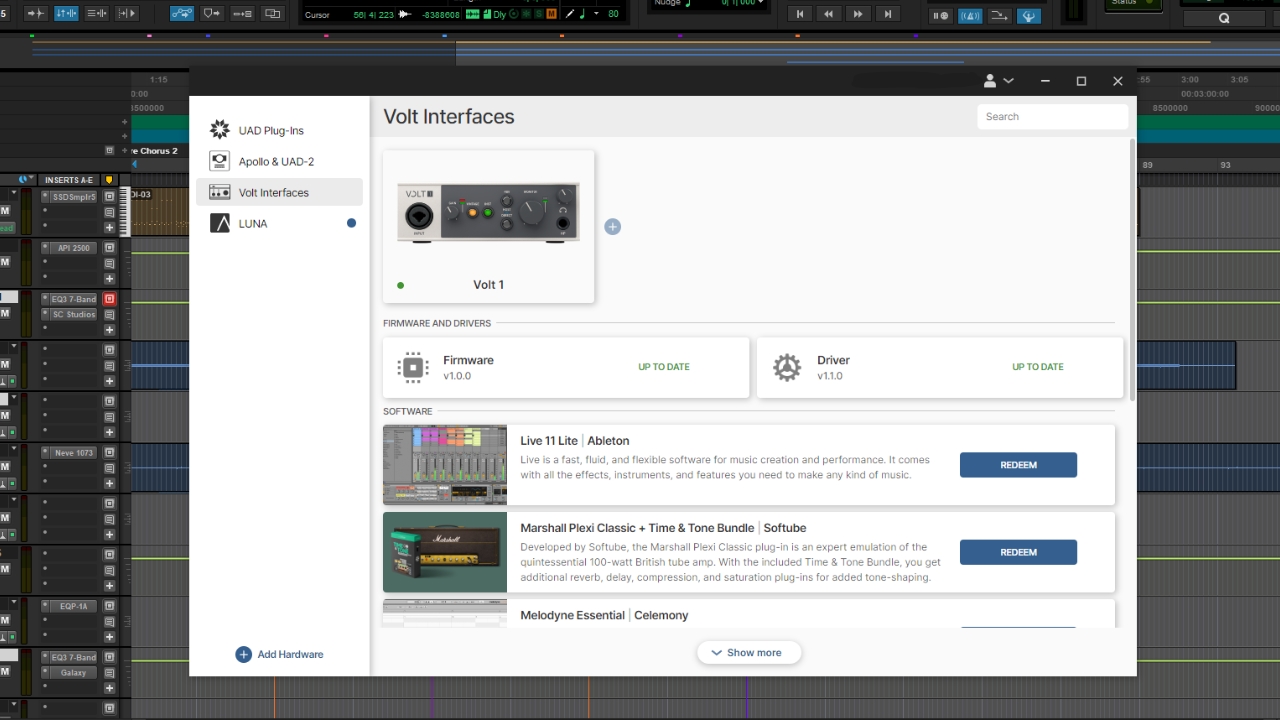
I’m already part of the UA ecosystem so installation happened at a breezy pace with UA Connect recognizing the Volt 1 immediately and asking me if I wanted to download the requisite driver on Windows. If you don’t already own a UA device, as I’d imagine most buyers of this interface will be, then you’ll just need to head over to the UA website and download UA Connect to get up and running.
On my MacBook Air installation was even simpler, you don’t need to install anything, and Volt 1 will just work straight away even without UA Connect being installed. Using it this way means you won’t be able to access the software bundle, which I’d imagine most beginners would want to, and it also stops you from getting any firmware updates should there be any.

Volt 1 features a nice software bundle as you’d expect of any beginner interface. You get a Softube-modelled Marshall amp, alongside some of their compression, delay, and saturation plugins. It also comes bundled with Ableton Live 11 Lite if you don’t already have a DAW - whether or not this will get updated to 12 remains to be seen. The Essentials version of Melodyne is included for basic vocal tuning alongside the Ampeg SVT-VR bass amp modeller and brainworx bx_tuner and bx_masterdesk plugins.
Reverb comes in the form of LX480 Essentials by Relab and you get both Virtual Drummer Deep and Virtual Bassist Dandy from UJAM. Finally - take a breath - you get Spitfire Labs selection strings, pianos, percussion, synths and more. It’s a hefty offering and certainly plenty of choice for the beginner creative to get up and at ‘em immediately.
Universal Audio Volt 1 review: Performance

My chosen DAW Pro Tools recognized Volt 1 straight away, so there was zero messing around getting the ins and outs set up and I was able to start recording immediately. Starting with my typical template I began by using my trusty HX Stomp plugged directly into the combi input, with a Jackson RRX24 Rhoads at the other end for some shredtastic riff writing.
The Volt 1 did everything I asked of it, allowing me to put down my guitar tracks with ease and all the clarity I’d expect of a modern interface. The vintage button is a nice touch for adding a little extra saturation and high end to the signal, great for making my Mesa amp model shine during a guitar solo. I also used it with a Taylor GS-Mini, pointing my Rode NT1 condenser mic at the 12th fret for some lovely balanced and warm acoustic tones. Again the preamp shined here, offering plenty of gain for really quiet picking, and delivering a clean and clear sound.
The headphone out is plenty powerful enough to drive my 250 Ohm studio headphones, and there's loads of volume on tap via the main volume out to power a pair of studio monitors, more than enough to annoy your neighbours if you want to. Despite initially fearing they’d be purely decoration, the two-tier LED lights are surprisingly useful, reacting quickly enough to the input and output that you can set your levels without resorting to software. That said, it would be nice to have a way of viewing this in the UA Connect App for real fine-tuning.
Universal Audio Volt 1 review: Final verdict

Although slightly more expensive than much of its competition, the Universal Audio Volt 1 is a fantastic option if you want a beginner or budget audio interface. It delivers solid and reliable performance, is easy to set up, and comes with a healthy software bundle to get newbies off on the front foot.
The addition of MIDI functionality gives you something to grow into and in my opinion, it’s perfect for the solo or beginner recording musician looking for a quality audio interface on a budget. The small size makes it great for recording on the go, but the single input will be limiting if you’re looking to do anything other than basic recordings. If you’re happy to mainly work with a single instrument or purely in the box, we can think of few better options than the Volt 1.
Universal Audio Volt 1 review: Specs
- Price: $139 / £99
- Computer Connectivity: USB 2.0
- Simultaneous I/O: 1 x 2
- Number of Preamps: 1 x mic
- Phantom Power: Yes
- A/D Resolution: 24-bit/192kHz
- Analog Inputs: 1 x XLR-1/4" combo (mic/instrument)
- Analog Outputs: 2 x 1/4" (L/R)
- Headphones: 1 x 1/4"
- MIDI I/O: In/Out
- USB: 1 x USB-C
- OS Requirements - Mac: macOS 10.14 or later
- OS Requirements - PC: Windows 10 or later (64-bit)
- Bus Powered: Yes
- Power Supply: USB bus powered / 5V DC power supply (sold separately)
- Height: 1.96"
- Width: 5.70"
- Depth: 5.11"
- Weight: 1.20 lbs.
- Contact: Universal Audio

Matt is a Junior Deals Writer here at MusicRadar. He regularly tests and reviews music gear with a focus on audio interfaces, studio headphones, studio monitors, and pretty much anything else home recording-related. Matt worked in music retail for 5 years at Dawsons Music and Northwest Guitars and has written for various music sites including Guitar World, Guitar Player, Guitar.com, Ultimate Guitar, and Thomann’s t.blog. A regularly gigging guitarist with over 20 years of experience playing live and producing bands, he's currently studying Sound Engineering and Music Production at Spirit Studios in the UK.
“KIKI BOY 2025”: Frank Ocean appears to be teasing something... or other
“This is great. I knew I was getting to them! I’m so happy. It’s such a good feeling”: Spotify bites back at Kate Nash
“The included sample content is not only unique but sonically amazing, as it always was”: Spitfire Audio BBC Radiophonic Workshop review










