MusicRadar Verdict
Creative results guaranteed. A unique hardware sequencer that fuses sight and sound like never before.
Pros
- +
Tremendously creative. Seriously addictive. Great fun. Produces good results.
Cons
- -
Mini-jack output. Maximum sample time is too short. No velocity control.
MusicRadar's got your back



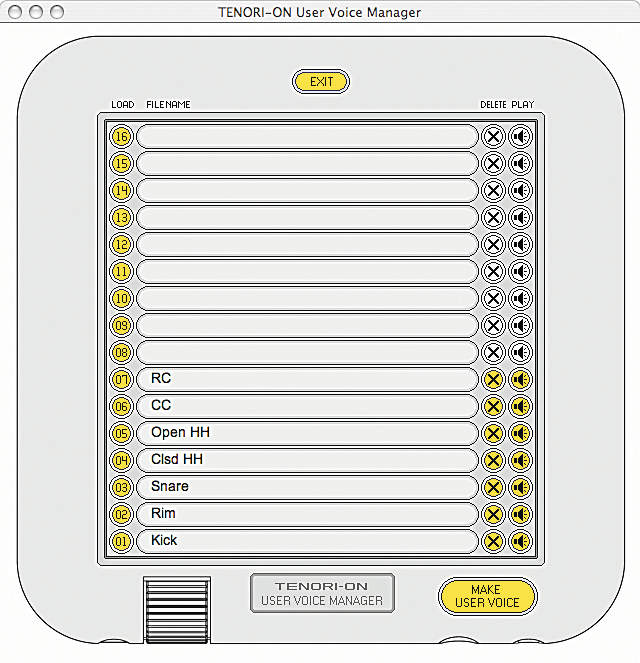


Yamaha's new Tenori-on was developed in tandem with design graduate Toshio Iwai. As you can probably tell from the photos, this isn't your common or garden piece of kit, so what exactly is it all about?
Let's deal with the physical unit itself first, as it's a stunner. A grey outer metal 'ring' encloses a 16 x 16 grid of LEDs, which look almost as if they might be made from Space Lego.
The moment you power the Tenori-on up, each of these grid locations become both a light and a note, as we'll discuss in a moment. The grey outer housing contains five buttons on both left and right sides, with a pair of basic stereo speakers included across the top panel and an SD card slot embedded along the back edge.
Along the bottom you'll find the LCD (which keeps you in touch with parameters) and a mini-jack headphone output. A bespoke MIDI 'Din' socket connects to a MIDI 'Y cable', which is included in the box, enabling you to sync two Tenori-ons together via the MIDI In, or use sequences as MIDI triggers for other equipment via the Out.
Musically, you can primarily think of the Tenori-on as a pattern sequencer-plus-synth. Its most immediate function is to enable you to create a pattern of notes by directly pressing the buttons on its top panel. A 16-step sequence loops round from the left-hand side to the right, and every time the sequencer passes through a lit note, it sounds.
You can create chords by highlighting two notes in the same vertical row, or remove them by pressing a highlighted note a second time. If you decide to remove a pattern completely, a simple press of the Clear button at the top wipes the slate clean.
Modes
Tenori-on's operating system is built around six separate modes, all of which handle note input or pattern creation. The most immediate is Score mode, which we've already explained above - the pattern moves from left to right either across the full 16 steps, or fewer if you choose to limit the step range.
Random mode is next. Highlighting a single note here causes that note to repeat but as soon as you enter a second note, the LED lights travel from one note to the next, only producing pitch when the light arrives at the highlighted note. Entering a third means the light travels from note one to two to three and so on, so depending on the distance between notes, a loop of unusual length begins to build.
You can rotate the random shape you've created around its axis by pressing function button [L4] while drawing a curve with your finger on the matrix. Bounce mode arranges notes on Tenori-on's matrix as a virtual piano, with low notes to the left and high ones to the right.
Highlighting an LED causes those in the column below it to bounce from whichever 'height' you've selected to the bottom row and back again. Every time the LED hits the bottom row, the note plays. You can pick a height for every column, so you soon end up with a kind of virtual musical ping pong match as different notes bounce off the bottom row.
Push mode encourages Tenori-on to switch from short, sequenced sounds to more sustained timbres. In this mode, a short press of a given LED causes that note to play briefly, but a longer press causes the note to build, swell and evolve, so that the timbre of the sound shifts subtly over time.
The lights surrounding the chosen LED begin to ripple out from the centre as if you've dropped the note in a pond - it's really rather magical. You can, of course, select more than one sound at a time, to build up a shifting chord.
Lastly, Solo mode enables you to play chords by again arranging pitches, piano-like, from low (left) to high (right). Holding down the lowest LED in any column causes the chosen sound to sustain, so you can select a few to build a chord.
Alternatively, if you press an LED further up the column, it causes the note to repeat, so you can build rhythmic chord patterns.
Layers, Blocks and sounds
Regardless of which mode you're working in, you'll soon end up with a 'screen' of information, which Tenori-on calls a 'Layer'. Up to 16 Layers can be combined, with a sound and mode assigned to each one.
Once you've created your layers, all the data you've made can be saved as a 'Block'. Crucially, a Block isn't just the data of one Layer, but all Layers combined.
Sounds-wise, there are 253 onboard presets, including 14 drum kits. Rather than representing an average group of General MIDI style sounds, lots of these timbres have been specifically honed for Tenori-on, so you'll find that there are lots of short, pitched sounds with instant attacks and short decays.
There's room for your own samples too; Tenori-on will read AIFF and WAV files and there are three banks of 16 sounds waiting for your data, making 48 sample locations in total.
One quite serious limitation, however, is that each sample can only be 0.97 seconds long. Let's hope this limitation is addressed in a future Tenori-on update.
Performance features
As should be fairly apparent, you can have a lot of flexible fun building Tenori-on sequences. However, note input or creation is just the first step of the process, with a number of real-time performance possibilities lying in wait for the currently selected Layer.
As soon as you press one of the ten Left or Right shortcut buttons, you can use either the roller wheel or the dot-matrix itself to shift values. Pressing [L1], for example, enables you to change the sound for the current Layer. But rather than having to scroll through a list of choices, you can jump straight to a sound by pressing the relevant LED.
Sounds are organised into 16 banks of 16 sounds, so pressing the button at the intersection of column three and row two (for example) loads the third sound from bank 2.
Further really useful shortcuts lie under each of the remaining nine buttons, including octave and tone transposition offsets, Layer volumes and the opportunity to bring in other saved Blocks.
Surprisingly, the implementation of effects isn't included as a shortcut. Two effects can be applied globally - one reverb and one chorus. Ten variants are provided of the former, five of the latter.
Like nothing else
We found ourselves going back to the Tenori-on time and time again, not just to become familiar with its functions, but also because we were really impressed with the results we got when it came to making music with it.
It's a curious mixture of ancient and modern technologies, with an old-fashioned step sequencer at its core, fronted by up-to-the-minute multitrack flexibility and an unrivalled, visually engaging interface.
There are a few 'essential' tweaks required to turn this product into a dedicated studio tool but, regardless of whether you see the Tenori-on as a high-tech gadget or serious musical device, there's no disputing that it produces some very special musical results indeed.
So it's a big 'well done' to Yamaha and Mr. Iwai from us - you're certainly on to something seriously interesting here. We wait for more with baited breath.
MusicRadar is the number 1 website for music makers of all kinds, be they guitarists, drummers, keyboard players, djs or producers...
GEAR: We help musicians find the best gear with top-ranking gear round-ups and high- quality, authoritative reviews by a wide team of highly experienced experts.
TIPS: We also provide tuition, from bite-sized tips to advanced work-outs and guidance from recognised musicians and stars.
STARS: We talk to musicians and stars about their creative processes, and the nuts and bolts of their gear and technique. We give fans an insight into the actual craft of music making that no other music website can.
With its latest free update, Ableton has finally turned Note into the app I always wanted it to be
Technically capable, but struggle to make your tunes sound musical? 5 simple music theory hacks to make your tracks stand out
"Despite its size, it delivers impressive audio quality and premium functions as well as featuring a good selection of inspired sounds": Roland GO:Piano 88PX review










