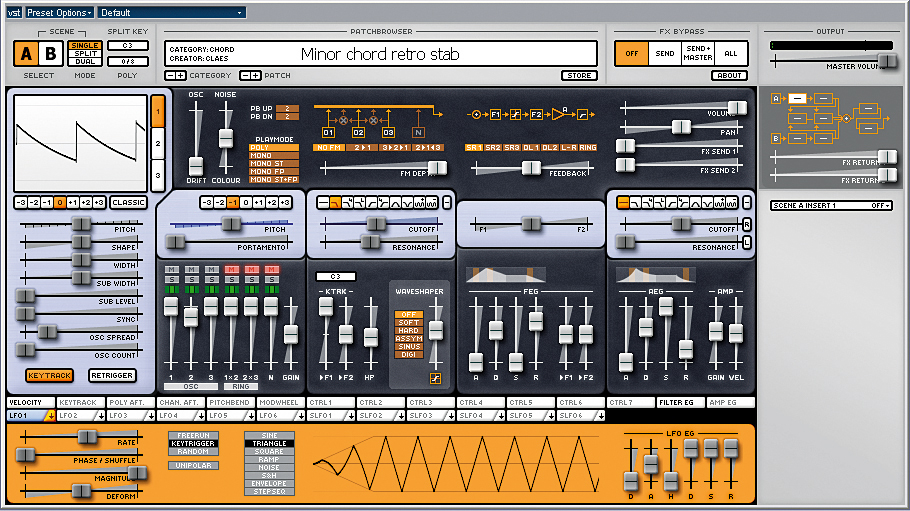MusicRadar Verdict
The interface could do with a bit of work, but you can't argue with the synthesis power that lies behind it.
Pros
- +
Powerful oscillator design. Excellent filters. Lots of modulation. Good preset patch selection. Easy to install.
Cons
- -
Might confuse beginners. The GUI is nothing short of a total mess!
MusicRadar's got your back
Let's face it: subtractive synthesizers aren't exactly thin on the ground these days. Windows users in particular have a legion of quality instruments to choose from, but it's fair to say that most of these synths' waveforms come straight out of the vintage analogue cookbook.
So when a developer augments their recipes with some digital sweetness, we tend to sit up and take notice.
In some cases, these different flavours are thoroughly and seamlessly integrated; in others, it feels like a few spicy digital waveforms were thrown in as an afterthought.
Happily, the former is true of Surge. This Windows VSTi combines analogue and digital synthesis technologies into a package that, while not exactly pretty, sounds absolutely brilliant.
This is an adjective that's bandied about with some indiscretion these days, but in the case of Surge, we use it quite literally.
Overview
Its wavetable oscillators and FM-style algorithms produce sounds that are sparkling and clear, while its analogue functions can generate all the thump and squall that you'd expect of a quality vintage keyboard.
Downloading and installing Surge couldn't be easier. There's no cryptic copy protection to confuse and confound you - when you purchase the plug-in, you're given a download account on Vember Audio's site.
There you'll find a Zip file containing the DLL file and a data folder. To install, you simply unzip this into your VST plug-ins folder - once you've done that you're up and running straight away.
There are no configuration-dependant challenge/response codes to worry about, nor is there any machine or hard drive ID foolishness.
Best of all, there's no installer and nothing will be written to your registry. This is the sort of user-friendliness that we like to see!
We won't claim to have loved Surge at first sight. In an industry that's full of slick photo-realistic user interfaces, it's a bit of an ugly duckling.
While we applaud the use of sliders rather than knobs, they're aligned both horizontally and vertically in what seems (at first glance) to be a haphazard fashion. The garish grey and orange GUI is cluttered with cryptic graphics that can be a
little hard to take in, and even after using Surge for some time, we found ourselves scanning the graphics for parameters that we'd already used a dozen times.
Of course, what counts as 'good design' is wholly subjective - what one user will love, another will loathe.
Still, when we look at Surge's interface, we can't help but be reminded of the cluttered and chaotic layouts of our old ARP instruments, which seemed to be based less on what worked and more on a desire to simply look different to a Moog.
Beneath the surface
Fortunately, once you've got to grips with the GUI, Surge starts to reveal its true worth. Its sound begins with a trio of powerful oscillators - you can choose any one of five different methods of signal generation.
There are, of course, the obligatory analogue waveforms, plus noise, sine (FM workhorses), audio input and wavetable options.
Each oscillator features a tasty selection of waveshaping parameters, all of which can be subjected to modulation.
The classic oscillator waves can make use of a sub-oscillator, which is useful when constructing those Roland-esque bass patches.
Once you've selected and manipulated your waveforms, you can subject them to all sorts of modulations (from simple ring mod to fairly advanced FM synthesis).
You can morph them and stack all but the audio input and sinusoidal waves 16 oscillators high in Unison mode.
When you have your raw signals sorted, you can shovel them through a pair of excellent multimode filters.
There are seven different filter configurations and you can choose from 1- to 4-pole filter types (including a pretty good approximation of the classic Moog ladder filter).
Vember Audio have piled the modulation sources high. In addition to the filter and amp ADSR envelopes, you can use up to 12 LFOs per voice, each with its own DAHDSR envelope generator.
You can 'deform' the seven LFO waveforms, and there's a nifty little step sequencer in tow as well.
Finally, you can sweeten things up with the eight effects units, each of which offers nine algorithms.
Sounds
This synth sounds magnificent - huge, fat and lively. If we were to judge Surge on its analogue abilities alone, we'd give it very high marks for sound quality (in fact, in this area, it trounces many more expensive dedicated virtual analogue instruments).
However, when you throw in those rich digital waveforms, you have a plug-in that combines the hybrid approach of Ensoniq's classic ESQ-1 with the routing possibilities of the equally classic Oberheim Matrix.
This is a big, beautiful sounding instrument. It's not cheap, but few plug-ins of this quality are. If you're looking for a versatile and powerful synthesizer to add to your collection, download the demo, look beyond the ugly interface and prepare to be thoroughly impressed.
Computer Music magazine is the world’s best selling publication dedicated solely to making great music with your Mac or PC computer. Each issue it brings its lucky readers the best in cutting-edge tutorials, need-to-know, expert software reviews and even all the tools you actually need to make great music today, courtesy of our legendary CM Plugin Suite.
"That's what it takes to make music that's gonna last forever": Olivia Rodrigo and Chappell Roan producer Daniel Nigro on crafting timeless tracks
“A fully playable electro-mechanical synth voice that tracks the pitch of your playing in real time”: Gamechanger Audio unveils the Motor Pedal – a real synth pedal with a “multi-modal gas pedal”
“It was the first rock monster that we'd created”: How an explosive 2001 switch-up revealed just how ferocious Muse could get