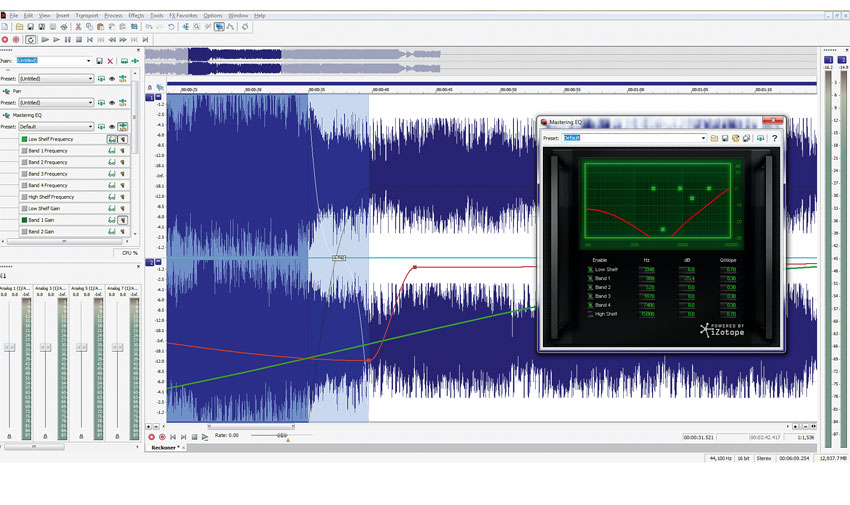MusicRadar Verdict
Perhaps not an essential upgrade for existing users, but clearly the best Sound Forge yet, with excellent bundled effects.
Pros
- +
Superb iZotope effects. Very easy to use. SpectraLayers Pro 2 integration. Improved monitoring functionality.
Cons
- -
Not a huge step up from v10. No upgrade paths for iZotope effects. No 64-bit plugin support.
MusicRadar's got your back

Sony Sound Forge Pro 11

Event editing
Audio editors are like the Phillips-head screwdrivers of the music production world: effective, dependable and and frequently brought out of the toolbox for jobs that can't easily be done using anything else. What they lack in glamour they make up for with the ability to carry out all sorts of essential functions, from sample neatening and processing to recording and audio restoration.
Sony have had a horse in the audio editor race ever since they acquired Sound Forge developer Sonic Foundry in 2003, and with version 11 of the PC version of said application (as distinct from the recently launched Mac edition, which is still at v1) they've continued to streamline its workflow and add more features.
Interface and recording
It's mildly reassuring to see that Sound Forge's interface and menus haven't changed a great deal from those in previous versions. Above the main data window is a handy overview bar for fluid waveform navigation, while master meters at the side give visual monitoring of output level.
The View menu gives easy access to various feature windows (such as the handy Explorer, used for file navigation), all of which can be free floating or docked to the main window borders to create custom layouts tailored to your particular needs.
"One particularly useful feature is the ability to record multiple takes into a selection range"
A comprehensive range of recording options are onboard to cater to your every audio capturing whim, but one particularly useful feature is the ability to record multiple takes into a selection range. Simply select the region of the file you want to overwrite, hit record and let rip; then, when you're done, go through the Undo menu to select the best take.
Obviously, the option to extract all your takes as separate files would be good, but if you're looking to do that sort of serious recording, you'd probably be better off using a DAW anyway.
The monitoring side of things now includes the ability for the input monitor to use the plugin chain. This opens up a range of useful possibilities, such as custom analysis chains, processed monitor feeds for vocalists, and the application of live effects to hear how your recordings will sound when you twist them up later.
The audio is recorded unprocessed, but you do have the option of applying the effects should you decide to commit to that killer chain. Most of the record options, incidentally, are now accessible through a floating window for faster access than in previous versions.
The main Event
The Event mode, introduced in Sound Forge Pro 10, now enables automatic rippling (ie, shifting along the timeline) of events when moving, cutting, mixing and deleting them. Event mode is a massive selling point for Sound Forge Pro, giving the ability to composite audio together in a manner more reminiscent of a DAW than a traditional wave editor.
For such a powerful feature, it's remarkably easy to use, and with the new locking function you can keep automation, markers and other data tied to events so that they follow them when you move them around.
"At last you can have multiple plugin editors open at once and placed wherever you like onscreen"
The Plugin Chainer has received a minor but welcome improvement in the addition of floating plugin windows, meaning that your plugin interfaces are no longer tied to the Chainer itself. Yes, at last you can have multiple plugin editors open at once and placed wherever you like onscreen - we have to wonder why it's taken 11 versions for this basic feature to finally appear, but better late than never.
In addition to the standard metering plugins, Sound Forge Pro 11 brings us a range of all-new Loudness Meters. Standard peak metering is a long way short of ideal when it comes to mastering and conforming to professional loudness standards, so it's great to see some proper loudness analysers added to Sound Forge at last, giving better feedback on headroom and use of dynamic range.
While peak meters just tell you how much headroom you've got available, the new Momentary, Short, Integrated and Loudness Range meters give insight into the energy of the track and how loudly the mix will be perceived to be. Related to that, the addition of the Commercial Advertisement Loudness Mitigation Act (CALM) metering standard will keep you on the straight and narrow should you find yourself mastering audio for US media.
If you have Sony's new SpectraLayers Pro 2 (which we'll be reviewing next issue) installed alongside Sound Forge Pro 11, you'll be delighted to hear that you can send files or range selections from one to the other with a click of the mouse. Not a game-changing feature, perhaps, but one that we certainly appreciate in terms of speeding up workflow.
Forging ahead
Sound Forge Pro 11 maintains the position of Sony's venerable application at the top table of audio editors. It offers enough powerful new tools to be just about worth the upgrade fee for serious users, although we probably wouldn't describe it as an essential upgrade for those who just edit and process single samples with it, rather than recording, mastering or compositing.
For the newcomer, at under $400 it sits comfortably between Steinberg Wavelab and Adobe Audition on the price scale, and the bundling of iZotope's excellent Nectar Elements certainly adds value. The only major disappointment is the lack of 64-bit plugin support.
As with v10 and every version before it, we wouldn't hesitate to recommend Sound Forge Pro 11 to any PC musician looking for a feature-packed, powerful and comprehensive audio editor. Existing users who don't need the new plugins, recording/monitoring improvements or added Event mode features shouldn't feel particularly compelled to upgrade, though.
Computer Music magazine is the world’s best selling publication dedicated solely to making great music with your Mac or PC computer. Each issue it brings its lucky readers the best in cutting-edge tutorials, need-to-know, expert software reviews and even all the tools you actually need to make great music today, courtesy of our legendary CM Plugin Suite.

Softube’s latest plugins are a pair of must-have vocal effects – and right now you can grab them as a bargain introductory bundle

“It didn’t feel like being in the room with a 17-year-old. I’d try something and she’d say, ‘You might want to reconsider that.’ And she’d be right”: Songwriter Eg White on how Adele took some “very boring chords” and turned them into an “explosive” hit

“Once the custom shops came out, everyone was talking about them:” Jackson and Revocation’s David Davidson just dropped the hottest metal guitar of 2025 – the Warrior WR7