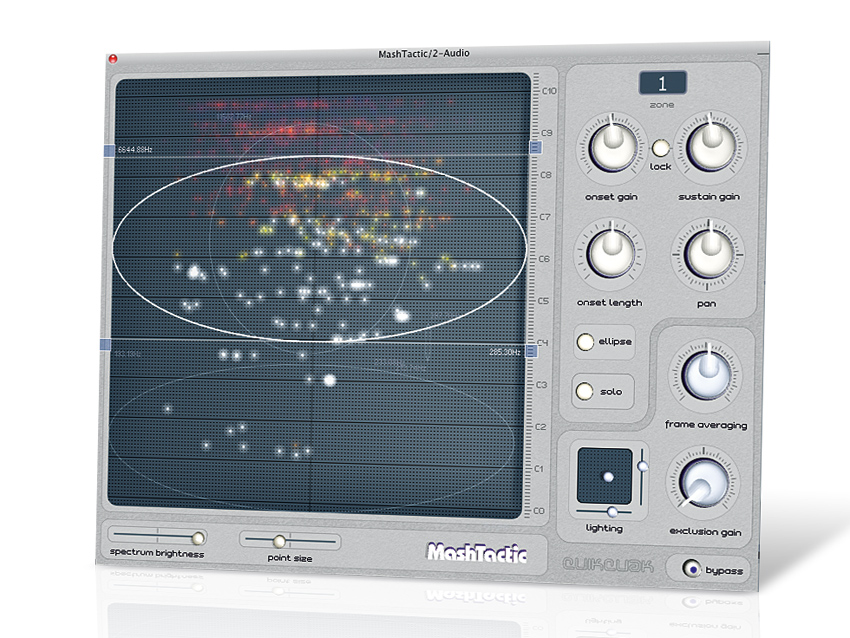MusicRadar Verdict
If you've ever wanted to extract a sample from a mix, this would have helped. Fact.
Pros
- +
Fast, effective and easy to use, useful transient controls and visual interface, perfectly calibrated ellipse setting.
Cons
- -
Doesn't give perfect results, gain control response not ideal.
MusicRadar's got your back
Software such as Ableton Live makes it easy to mash together songs of disparate key and tempo to create a novel new track - we're talkin' 'bout mash-ups. Couple that with powerful EQs and an internet's worth of material, and you can see why the mash-up quickly became an online phenomenon.
Thing is, to get really creative, you'll want to break the track down into its constituent elements as far as possible. Enter MashTactic, a VST/AU plug-in…
Unlike software such as Celemony Melodyne editor (with its Direct Note Access), MashTactic doesn't analyse harmonics and separate music into notes but instead provides sharp filtering across eight 'zones', each spanning a certain area of the frequency range and stereo field. The main display is based on an X-Y controller (stereo field and frequency, respectively).
You draw in a range for each zone: drag the corners to resize it, or click in the middle to drag the whole zone around. A zone can be rectangular or elliptical - we found the latter to be more useful for isolating parts in a clean, natural manner.
To help you position your zones, the graph displays dancing dots showing at which frequencies and stereo positions the signal is active - this is actually very useful.
Each zone's signal is split into an attack phase (called 'onset') and a sustain section.
Both can have their levels adjusted, and the onset length can be set, letting you either remove, isolate or boost the transients. For example, you can reduce unwanted percussion to help further isolate a vocal part.
Once you've set your bands, you can wield the powerful Exclusion Gain control, to cut or boost the entire signal that falls outside the zones - this is key to isolating or removing parts of a complete track.
Our only issue is that the lower half of the knob ranges from -inf dB to 0dB at the 12 o'clock position, while the upper half uses the same amount of travel for just +6dB of gain. This makes it trickier to precisely set the lower half, which you'll use more often, since you'll most often be cutting.
Lastly, there's the mysterious Frame Averaging control, which influences how the transient detection responds.
Isolated incidents
MashTactic is great for isolating vocals from the rest of a track. In this latter capacity, the onset and sustain gain controls excel, allowing you to smooth the transients of percussive sounds (eg, snares).
It does tend to produce a pumping effect, similar to sidechaining, but this can actually sound cool when the vocal is placed over another strong beat - and the effect can be smoothed over using compression.
You can extract any type of sound, not just vocals, though the quality of results depends a lot on the original material and the sound you're trying to extract, so you have to try it and see.
We have to stress that, as with all 'unmixing' software, the results of isolation (and removal) are rarely transparent. If you're expecting to pull out elements from a full mix and have them sound as if you'd solo'ed a track, well, you're going to be disappointed.
However, the results are often highly usable in a mix context, and it's great for isolating traditional-sounding samples with a minimum of hassle. In this capacity, it's a perfect accompaniment for Ableton Live, in fact.
Looking forward
In a future version, we'd love to have a 'mixer' screen for the main settings, which need a bit of tweaking once you're in the mix.
It would be a godsend to have the controls (including solo controls) for each of the eight zones lined up vertically and laid out side by side. That way you could tweak the lot at once, adjusting for any interactions between them.
Another nice option would be to have some extended stereo/mono field controls at the input stage, similar to those in Vengeance Sound's Stereo Bundle.
We also wouldn't say no to input and output level meters either, as the plug-in can have a huge impact on signal level. Finally, having tabs for easily selecting which zone you'd like to move or resize would be handy.
However, it's a bit premature of us to be talking about version 2. Overall, MashTactic is a well executed and impressive plug-in that gives useful results and is easy to use and understand.
Hear the QuikQuak MashTactic in action...
Computer Music magazine is the world’s best selling publication dedicated solely to making great music with your Mac or PC computer. Each issue it brings its lucky readers the best in cutting-edge tutorials, need-to-know, expert software reviews and even all the tools you actually need to make great music today, courtesy of our legendary CM Plugin Suite.
“I said, ‘Are we sure we can write a song about death?’”: The story of Mike + The Mechanics' classic No.1 The Living Years
“Without investment in music education our talent pipeline is at risk of drying up along with the huge opportunities for economic growth it brings”: UK Music draws up five point plan to “turbocharge” music education
“How daring to have a long intro before he’s even singing. It’s like psychedelic Mozart”: With The Rose Of Laura Nyro, Elton John and Brandi Carlile are paying tribute to both a 'forgotten' songwriter and the lost art of the long song intro