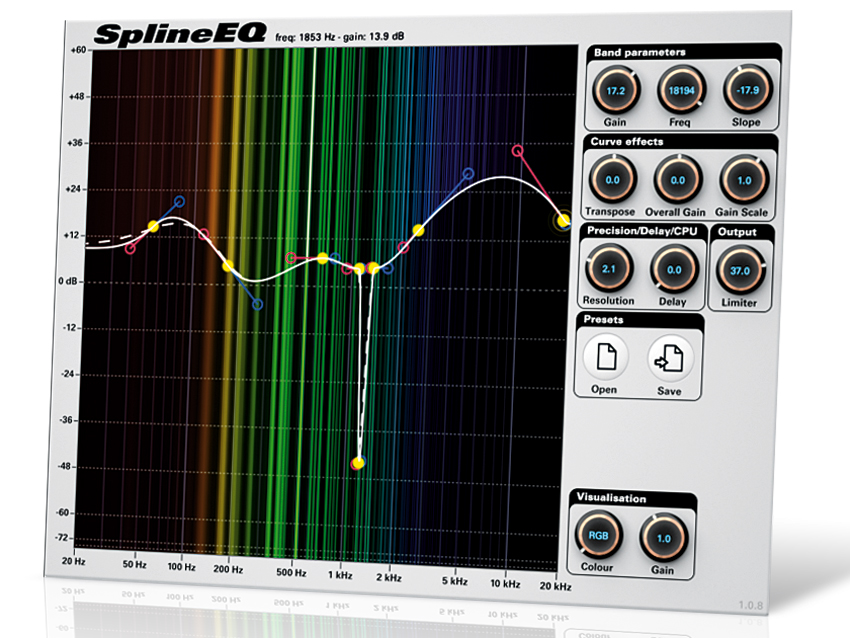MusicRadar Verdict
Innovative and powerful, SplineEQ would still be an essential buy if it cost five times as much!
Pros
- +
Astonishingly powerful EQ; creative Curve Effects; effective visualisation feedback; absurdly cheap.
Cons
- -
Can be fiddly; massive gain must be handled with care; too easy to accidentally deactivate bands.
MusicRadar's got your back
SplineEQ is a VST/AU linear-phase EQ for PC and Mac that offers up to 60 bands of highly adjustable filters.
The filter frequency response curve is built using one or more of these filters, each centred on a control point. Shifting these points up or down affects the gain (+60dB to -inf. dB range), while changing the angle of their straight-line tangent handles adjusts the shape.
"This is a seriously powerful EQ - and very quick to use, because dragging the control points and tangent handles around is immediately intuitive."
Each band works in conjunction with those adjacent to it, ultimately making up a cubic Bézier spline curve (hence the name). Transitioning at the range limits (20Hz and 20kHz) is done using hidden automatic control points, maintaining a smooth curve, and the currently selected filter can also be adjusted using the knobs (Gain, Freq and Slope) in the right-hand pane.
At SplineEQ's default processing resolution, the actual response curve will differ from the 'mathematically perfect' ideal one. The actual curve (the one you hear the result of) is displayed as a dotted line superimposed on the solid line (the ideal). Simply raise the Resolution knob to move towards the ideal curve, with the maximum setting giving an almost perfect match.
To keep CPU usage under control, SplineEQ automatically increases its buffer size as the Resolution goes up. You can override this with the CPU Delay control, upping CPU usage and lowering latency.
SplineEQ also features a nifty frequency response visualiser, with variable intensity gain and various colour schemes. The colour intensity of the display at any horizontal point indicates the level at that frequency, with those below the curve representing the signal before processing and those above describing it post-processing. There's also an output limiter (very welcome considering the potential 60dB of boost on tap!).
Embrace your curves
One of SplineEQ's best features is the ability to modify the whole curve in one go using three controls.
Overall boosts or cuts the whole curve, like an output gain knob; Scale multiplies the gain and slope of the filters, thus making them more or less influential. This can be used to apply positive and negative values, flipping the curve over in the latter case.
The third option is the most interesting. The Transpose knob shifts the whole curve up and down the frequency spectrum in tiny increments (up to 10 octaves either way).
Being pretty smooth in use, this is great for creating real-time frequency sweeps - you can use it on white noise to make complex 'risers', for example. The only downside to this in testing was that our DAW automation (Logic Pro) was limited to semitone resolution - it would be handy if SplineEQ had optional parameter smoothing to ensure slick results in all cases.
Power to the people
This is a seriously powerful EQ. It's also very quick to use, because dragging the control points and tangent handles around is immediately intuitive.
The ability to boost and cut by such massive amounts makes it easy to get carried away, though, and it's a shame you can't zoom the gain scale in to a more typical working range.
Crucially, it sounds excellent. As you create more angular shapes, you'll have to crank the Resolution up to match the ideal curve.
But even if you don't, the gentler curve of the actual response often gives the sound you're really after. Sharp, creative curves are demonstrated well by the excellent presets, including some fine 'vowel generators'.
High Resolutions with low CPU Delay settings will tax your processor a bit, as will switching CPU settings on the fly. In practice, then, it's easiest to stick with the default CPU Delay.
Because you're building curves from control points, getting each sector of the response shape you want can require more than one point; for instance, making a sharp cut involves three accurately positioned points. So, your regular parametric EQ might be able to do this faster, albeit without such extreme gain potential.
SplineEQ is a powerful and very affordable tool, and we understand that the developers, Photosounder (yes, the same peeps who make the amazing Photosounder visual audio editing app), have further enhancements such as M/S processing and screen scaling in the works.
Even as it currently stands, though, this one comes highly recommended.
Computer Music magazine is the world’s best selling publication dedicated solely to making great music with your Mac or PC computer. Each issue it brings its lucky readers the best in cutting-edge tutorials, need-to-know, expert software reviews and even all the tools you actually need to make great music today, courtesy of our legendary CM Plugin Suite.
“A synthesizer that is both easy to use and fun to play whilst maintaining a decent degree of programming depth and flexibility”: PWM Mantis review
“I feel like that song had everything we needed to come back with”: Bring Me The Horizon’s Lee Malia on Shadow Moses, its riff and the secrets behind its tone, and why it was the right anthem at the right time
“I said, ‘Are we sure we can write a song about death?’”: The story of Mike + The Mechanics' classic No.1 The Living Years