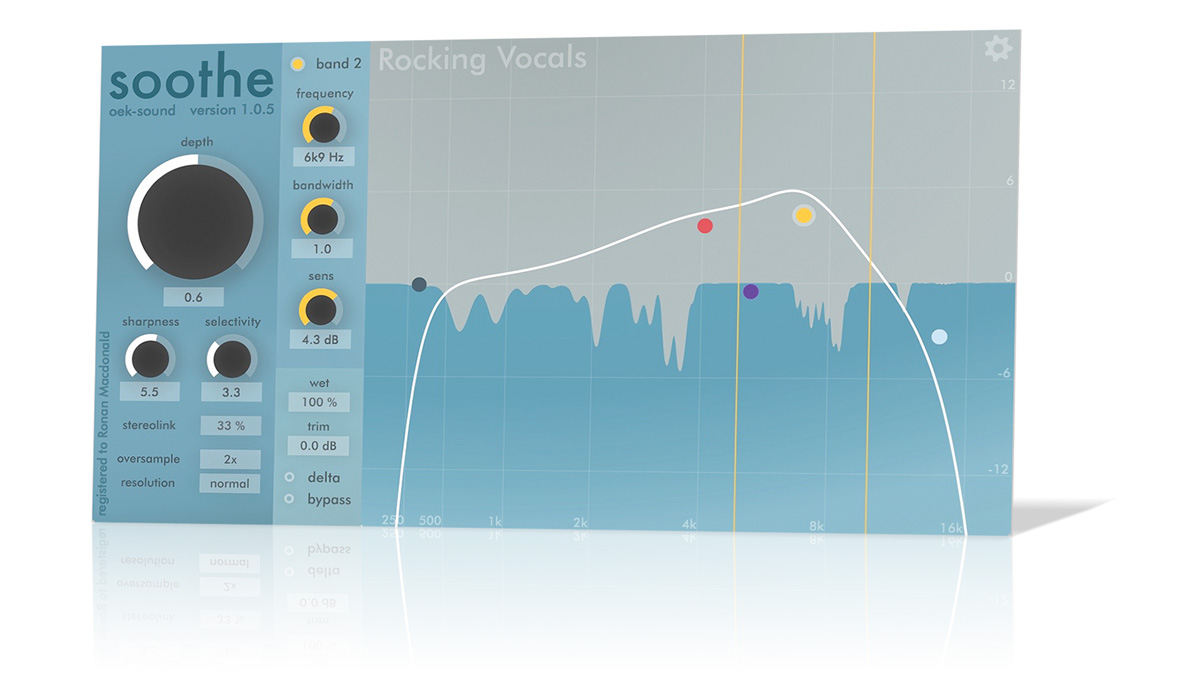MusicRadar Verdict
This unique new take on dynamic EQ is a brilliant corrective plugin for vocals, cymbals and other parts - just don't overcook it.
Pros
- +
Easy to use. Excellent automatic resonance detection.
Cons
- -
Can do damage if not applied with care.
MusicRadar's got your back
Described by its developer - Helsinki-based newcomer oeksound - as an "advanced de-esser" or "automatic dynamic frequency notcher", soothe was originally conceived as a vocal processing plugin (VST/AU/AAX), but turned out to be effective on any signal suffering from harshness, narrow-band noise or excessive brightness - cymbals, electric guitars, brass, piano, acoustic fret noise, etc.
Essentially an automatic, task-orientated dynamic EQ, soothe uses spectral processing to automatically detect and dynamically (ie, modulated by changes in input level) reduce what it perceives to be undesirable mid-high resonances in the source signal.
There, there...
The majority of soothe's very pretty interface is taken up by what looks like an EQ but is in fact the 'Frequency and Reduction Graph'. The blue area in the bottom half is a spectrogram that shows the reduction being applied in real time and inverts to undulate upwards when monitoring the detection circuit, which is done by activating the Delta button.
The frequency response curve comprises three parametric bands, plus high- and low-pass filters, and works sort of like an EQ in reverse, in that each adjustable band sets the sensitivity of the automatic processing applied to its frequency range, rather than cutting or boosting directly. Thus, raising the Sensitivity dial (giving the graphical appearance of a gain increase in the display) of a frequency band actually increases the attenuation of the detected resonances in that range.
The width or Q of each band is adjustable, too, and it's worth noting that boosting isn't an option: you can dial the Sensitivity of a band right down to zero, but you can't 'flip' the reduction to become an increase.
The big Depth knob governs the overall amount of reduction brought to bear across the whole frequency range, and needs to be set to match the input signal. Care must be taken with it, though, as cranking it too far can easily start to open up unnatural-sounding holes.
With 2x and 4x oversampling available for those with system resources to spare, and Normal, High and Ultra resolution options setting the refresh rate of the reduction filter (again at fairly hefty expense, CPU-wise), you can tweak performance to suit your system and the nature of the sound you're working on. We were very impressed by the lack of artefacts even at minimum settings, though.
soothe's ability to file down the rough edges and neutralise sibilance in vocals and cymbals with minimal user input can be remarkable, the result being a thoroughly beneficial increase in clarity, air and presence.
The reduction display clearly reveals where problems might lie, and the intuitive EQ-style controls make it incredibly easy to hone the automatic suppression. We did find the reduction a bit overzealous at the higher end of the spectrum at times, but that could always be countered using the low-pass band and/or wet/dry mix control.
With other signals - guitar, piano, etc - a bit more effort seems to be required with placement of the Sensitivity nodes, but that's presumably down to their less predictable, often polyphonic content.
Stay sharp
The Sharpness and Selectivity dials let you tailor the depth and width of the cuts soothe makes, and how relaxed it is with what it does and doesn't qualify as 'resonance'.
With Sharpness at 0, the dynamic gain reduction occurs over broad, smooth, wide bands. As it's increased, the bands become narrower, sharper and more numerous, until, at maximum, the attenuation gets surgical, with no crossover between resonant frequencies.
Selectivity acts like a threshold for resonant peaks. Fully clockwise, only the most overtly apparent peaks are processed, but as Selectivity is lowered, less prominent resonances are brought into the 'circuit', too, ultimately delivering smoother, less targeted dynamic reduction.
Below, the Stereolink dial determines whether processing is applied individually (ie, dual mono) to the left and right channels of a stereo signal, or equally to both based on the summed analysis of their contents.
For anyone recording and mixing vocals, live drums and other potentially problematic mid-high-range instrumentation on a regular basis, soothe is a clever, powerful mixing tool that's well worth checking out.
Computer Music magazine is the world’s best selling publication dedicated solely to making great music with your Mac or PC computer. Each issue it brings its lucky readers the best in cutting-edge tutorials, need-to-know, expert software reviews and even all the tools you actually need to make great music today, courtesy of our legendary CM Plugin Suite.
"It was ugly, like watching a divorce between four people. After a while, I had to get out": Beatles engineer Geoff Emerick on the recording of Abbey Road, track-by-track
"I said, “What’s that?” and they said, “It’s what Quincy Jones and Bruce Swedien use on all the Michael Jackson records": Steve Levine reminisces on 50 years in the industry and where it’s heading next
“Excels at unique modulated timbres, atonal drones and microtonal sequences that reinvent themselves each time you dare to touch the synth”: Soma Laboratories Lyra-4 review