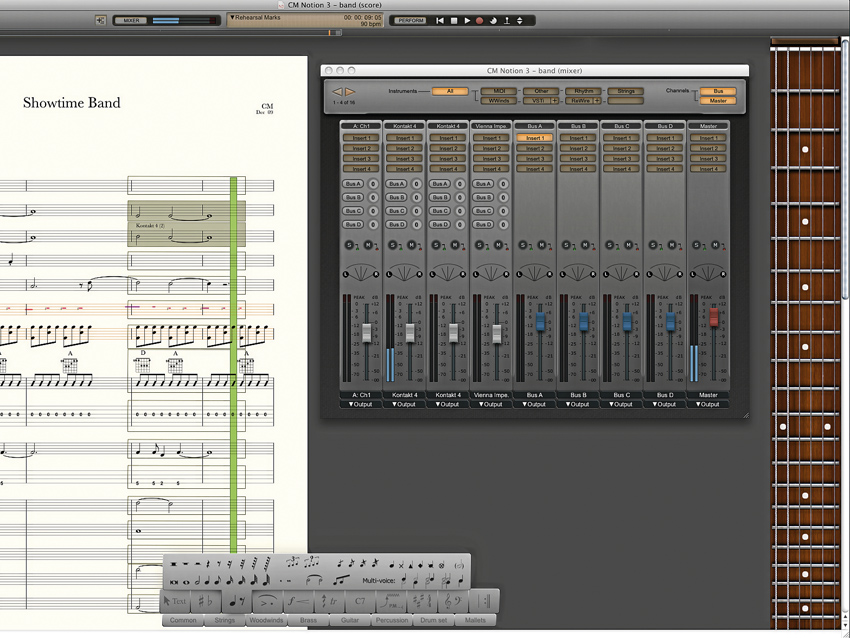MusicRadar Verdict
With v3, Notion's notation-meets-audio approach has solidified, resulting in a far more rounded product.
Pros
- +
Vastly improved library. VST instrument and plug-in support. Better MIDI implementation. Presets for third-party libraries. ReWire master or slave.
Cons
- -
No mixer EQ or dynamics. Graphic score editing can feel limited.
MusicRadar's got your back
Notion is a notation-based sequencer package aimed at composers and those writing in score format.
Version 2 reviewed well but came up short with its bundled library. The new version rectifies this and includes not only Notion 2's library (about 8GB of far-miked samples courtesy of the London Symphony Orchestra) but also an improved LSO sample set.
With close-miked stereo samples and up to seven dynamic layers, this is more akin to a typical orchestral sample library, and Notion has bundled a version of IK Multimedia's CSR (Hall algorithm only) to cope with reverb duties. However, possibly more significant is the inclusion of the sample library from the company's Progression app, which features guitars, bass, drums, piano and electric piano.
What's new?
It transpires that the library refit is just one aspect of the upgrade. Starting with compatibility, N3 supports VST plug-ins, VST instruments and ReWire (both master and slave). In addition to WAV file export, there's now basic WAV file import and enhanced MIDI functions, including MIDI Out and a sequencer-style stave.
Audio routing is handled by a new mixer, which offers level/mute/solo, 'power pan' (you can pan the left and right channels individually), four VST inserts per channel, four auxiliary busses, direct hardware routing, and support for multiple-output VST instruments. As well as the aforementioned CSR reverb, there's also IK's AmpliTube X-Gear (basically AmpliTube 2 Duo and Ampeg SVX Uno in a unified shell). What you don't get, however, is any kind of EQ or dynamics processing.
On the graphical front, Notion has received a considerable facelift and now sports the guitar fretboard from Progression, a redesigned workspace and new all-in-one tool palette.
One important aspect of Notion is live use. Performance mode enables you to control playback using either your computer or MIDI keyboard, with velocity-controlled dynamics in the case of the latter. As before, this operates in both basic and more precise (NTempo) modes.
Finally, an additional feature called LivePlay gives you the option of playing an instrument live, accompanied by your score playback.
In use
Although Notion 3 includes more DAW-like features, its methodology is still rooted in notation. This means that while composing, you'll spend time switching between Edit Mode (for adding notes, markings and so on) and Score Setup Mode where you add or remove instruments.
Also fundamental is the concept that Notion plays what's written, interpreting most dynamic and articulation markings.
Once you start composing, getting to grips with the entry palette is vital. This includes everything from notes, rests and key signatures to staves, chords and articulations. Each function is achieved by 'arming' your cursor from the palette and then dropping the item on your score. Usually this is fine, but we found the desire to work quickly got us hunting for key commands (you'll find these listed in dialog boxes over each palette function).
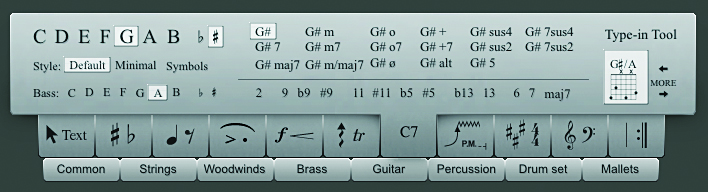
If this sounds laborious, you can also input via a MIDI keyboard in both record and step modes. The new Sequencer Staff option lets you see things in familiar piano roll format. In practice, we found it a little fiddly to work with as the note graphics are quite small, and we ended up converting to standard notation for editing.
Sounds
Notion 3's library definitely hits the mark, delivering more edge than v2's. But we found that the two complement each other well, with the old library delivering plenty of legato glue.
We noticed greater differentiation between articulations with Notion 3's sounds. Most dynamic and playing style markings (staccato, glissando, pizzicato, tremolo, crescendo, etc) are interpreted as expected. Some text markings (eg, 'behind bridge' for strings) are purely for player direction and don't affect the sound; however, we were surprised that we could add a mute to a trombone playing fluttertongue style to get muted fluttertongue. Our only real gripe with the orchestral library is the lack of ensemble presets besides strings.
The Progression 'band' library opens up Notion 3 to a wider audience. The sounds aren't cutting-edge but are sonically excellent and there's enough here to score for a band
Summary
As its makers suggest, Notion 3 bridges the gap between notation and audio apps. This means it does a bit of both but excels at neither - you won't find quite the same level of graphic flexibility as Finale, for example.
But to complain too much here would be missing the point, as Notion 3 is primarily a composition and performance tool for people who communicate using traditional score. Its goal of being quick, flexible and simple to understand is admirably achieved in this latest version.
Our Notion 3 audio demo contains:
1. A band and orchestra track using Notion 3 sounds. The song is played back with a rigid tempo.
2. The same track but this time in Performance mode with a tempo that picks up in middle section then ritardando towards the end and held last note.
Computer Music magazine is the world’s best selling publication dedicated solely to making great music with your Mac or PC computer. Each issue it brings its lucky readers the best in cutting-edge tutorials, need-to-know, expert software reviews and even all the tools you actually need to make great music today, courtesy of our legendary CM Plugin Suite.
“I have an original 909 – every time I try to use it I feel like I’m ruining it”: House hero Riva Starr on his studio essentials and his love of analogue synths
“A synthesizer that is both easy to use and fun to play whilst maintaining a decent degree of programming depth and flexibility”: PWM Mantis review
“I feel like that song had everything we needed to come back with”: Bring Me The Horizon’s Lee Malia on Shadow Moses, its riff and the secrets behind its tone, and why it was the right anthem at the right time