MusicRadar Verdict
Maschine 2.0 is the bomb with any controller, but if you can afford it, Maschine Studio is the one to go for.
Pros
- +
Maschine 2.0 is a brilliant update. Drumsynths rock. Software works perfectly with all Maschine controllers... ...but Maschine Studio is by far the best!
Cons
- -
Can't open all views at once. No real-time timestretching or layering.
MusicRadar's got your back

Native Instruments Maschine Studio

Mixer
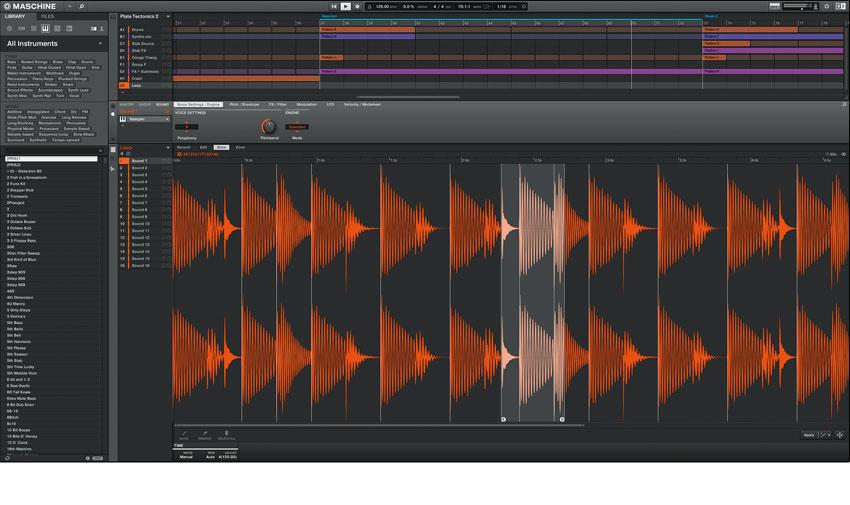
Sample slices
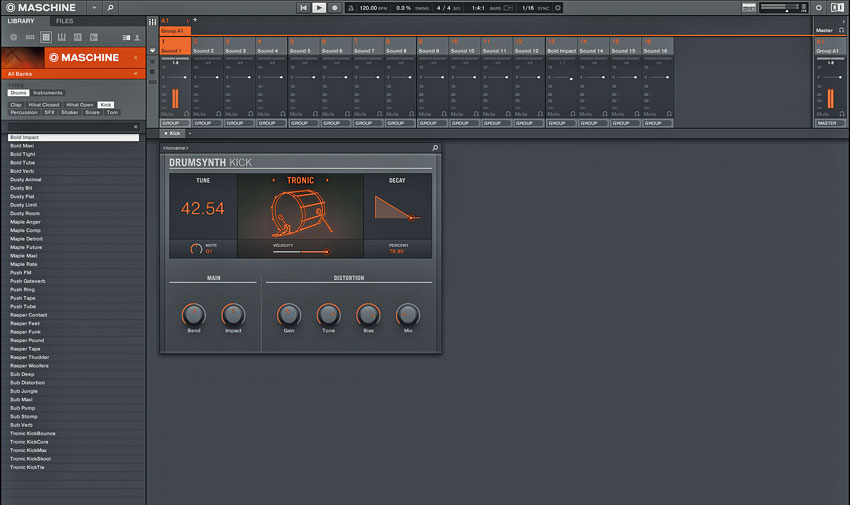
Drumsynths

Plugin automation
Maschine Studio and Maschine 2.0 are the latest hardware and software iterations of Native Instruments' famous 'Groove Production Studio' combo. While Maschine Studio now sits at the top of the controller lineup, the Maschine 2.0 software works with the entire range: Maschine, Maschine Mk II, Maschine Mikro and Maschine Studio. We'll come back to the hardware in a bit...
"Maschine 2.0 is a complete rewrite of the software, introducing a new look, new audio engine and plenty of new toys"
Maschine 2.0 is a complete rewrite of the software, introducing a fresh, clean new look, a new audio engine with multicore support and plenty of workflow enhancements and new toys. The multicore support certainly hits the spot: a project pushing the CPU meter into the red on our i7 iMac in Maschine 1.8 barely tickled 40% in Maschine 2.0.
When it comes to the numbers, "unlimited" appears to be the new watchword, applying to Groups (used to be limited to eight), Scenes (64) and plugins (four per Group, three per Sound). That'll be enough to get many upgrading on its own, as will the new Arranger view, which displays Scenes on a standard bars-'n'-beats timeline rather than the abstract fixed-length blocks of old. It also brings with it a Follow mode and the ability to freely set the loop range.
Lookin' good
The more 'visual' new Browser does away with the column-based layout in favour of a tag filtering system that essentially achieves the same thing in a different way. It also represents all your integrated NI instruments, effects and Maschine Expansions with pictures rather than just text. Classy.
With all those extra Groups now on tap, a proper mixing environment is clearly called for. Maschine 2.0's entire GUI (apart from the browser) switches between what's now called the Arrange view (Arranger, Control/Assignment area and Pattern/Sample Editor) and the Mix view, which hosts the Mixer and Plug-in Strip.
There's more on the mixer section below, but the Plug-in Strip simply shows all of the plugins loaded onto the currently selected mixer layer (Master, Group or Sound) as a horizontal list, with interactive "custom panels" for Maschine's internal effects, Sampler and Drumsynths (we'll get onto the latter in due course) and all NI plugins.
Certain NI plugins also get an expanded panel in the Strip, called Additional view - some the full GUIs, others reduced versions of them. For example, Massive reveals its Macros, LFOs and envelopes, while Reaktor Prism shows its full Ensemble. Third-party plugins just get a standard graphic and preset selector.
Want all the hottest music and gear news, reviews, deals, features and more, direct to your inbox? Sign up here.
The Plug-in Strip does a great job of presenting internal/NI plugin parameters in the one window, although some alternative view options are needed, since on a big monitor, an awful lot of screen space can end up wasted below that resolutely horizontal parade of effects.
While the aforementioned Additional view does fill a lot of that space when used, it all feels very empty the rest of the time. While we're on the subject of visibility, the total separation of Arrange and Mix views is a bit awkward - we'd like to able to view any given combination of Editors and areas at the same time.
The mixer
"Maschine 2.0's Mixer gives a traditional mixer-style overview of your Group, Sound and Master levels and panning"
Maschine 2.0's Mixer (and, indeed, Maschine Studio's Mix mode) gives a traditional mixer-style overview and control of your Group, Sound and Master levels and panning, as well as routing of MIDI and audio within Maschine and to/from the outside world.
The full range of Sound and Group setup functions are accessible in the Mixer, including colouring, renaming and plugin loading, and with the Plug-in Strip below it, it has all mix- related bases covered, despite the vast empty space that could drown those who invested in large monitors.
An interesting Mixer feature for live performers is the new Cue bus, which enables any Sound or Group to be taken out of the mix and routed to the dedicated output of your choice - ie, your headphones - by clicking a button on its channel strip.
It works exactly as advertised, although to get to the Cue On/Off function on your Maschine controller, you have to navigate to the Sound or Group's Output properties page and turn a knob. Not quite the DJ-style push-button setup we hoped for, and perhaps it can be moved to a Shift-button operation at some point. Other sources the Cue bus can receive are the metronome and sample pre- listening in the Browser/Sample Editor.
Also worth mentioning is the newly added multitimbral plugin support, whereby suitably equipped virtual instruments can receive input from multiple Sounds (tracks) on specified MIDI channels. Combine this with the ability to send each output of a multi- output instrument to any Sound (mixer channel) and Maschine's virtual instrument support feels truly complete at last.
Rich mix
Related to the Mixer (although, oddly, not accessible within it or the Plug-in Strip), sidechaining is fully supported in Maschine 2 for VST/AU plugins and its own Compressor, Limiter, Gate, Filter and Maximizer effects. Appearing in the Control area, the Side-Chain Input page lets you choose any Group or Sound as your key input, then adjust the input level and filter frequency. Simple and effective!
Maschine 2.0 adds quite a bit of extra MIDI functionality, including access to the full list of MIDI CCs for automation envelopes, sending of Program Change messages to plugins, and MIDI file import via the browser/Finder/Explorer. The biggest MIDI-related change, though, is that you can now assign external MIDI controllers directly to all rotaries and buttons - not just Macros - via the new Assignment area, which puts a MIDI Learn button underneath every viable target in the Control area, including level and pan controls in the mixer.
The same controls can also be enabled for host automation - yes, at last you can freely send automation data from your DAW to limitless parameters within Maschine without the need for Macros. And speaking of Macros, they can now be assigned targets from the Master, Group and Sound levels, and you can have as many as you like.
Drumsynths
Our favourite new Maschine 2.0 feature is Drumsynths. These are a collection of five dedicated drum and percussion synth plugins (Kick, Snare, Hi-Hat, Tom and Percussion) that draw on a range of sound generation techniques (virtual analogue, physical modeling, etc).
Each synth offers a range of 'engines', which are algorithms designed to deliver a particular kind of sound, each with its own tailored controls. For example, the Kick Drumsynth has eight engines, including Sub, Tronic and Maple - a massive 808-style analogue tone, a punchy 909 and a warm acoustic emulation - with Sub's adjustable parameters centring on pitchbend and distortion, and Maple having Skin Tune and room ambience.
"Drumsynths sound immense, really filling the frequency spectrum with colour and energy"
The Snare synth's engines are even more varied, from the analogue Volt, through the noisy Pow and Bit, to the acoustic Sharp, Airy, Vintage, Chrome and Iron, and the ever- essential Clap. The trio of Percussion engines take in the astonishingly realistic Kettle and Shaker timpani and shaker emulations, and Fractal, a highly flexible synth that handles everything from cymbals and bells to hand drums and FX with aplomb.
The second best thing about Drumsynths is how easy they are to use. The best thing about Drumsynths, though, is their sound - they're immense, really filling the frequency spectrum with colour and energy. The only downer is that you can't use them outside Maschine - we'd love to see them unleashed as a separate product, not to mention an iOS app, although we won't be holding our breath.
Slice of life
The main improvement made to Maschine 2.0's Sample Editor is that slices can now overlap and have gaps between them - drag the end of one slice to the right to overlap the start of the following slice, or to the left to create a space between the two. Zero-crossing detection is finally in place, and the Zone (previously Map) page now fills the window and is more logical.
We're running out of road, and we've still got a splendid new controller to tell you about, so let's quickly sum up the rest of the big Maschine 2.0 changes…
Pad View shows you how Sounds are assigned to pads graphically, rather than listing them vertically. Take Undo enables your last recording to be undone at once, rather than note by note. Note Repeat now has a gate option, for varying the length of the repeats in real time. Multiple Groups and Sounds can be selected for linked editing, and sounds can be choked across Groups. The metronome sounds can be customised. There's a new plate reverb, which sounds lovely, and the Compressor has a new Feedback mode. The factory library has been spruced up but not radically moved forward, except that it now bundles in the Scarbee Mark I electric piano, Prism "Modal bank" synthesiser and Solid Bus Comp compressor (as well as Massive, added with Maschine 1.8). Phew!
"Maschine 2.0 is a triumph whichever hardware controller you use it with"
Maschine 2.0 is an enormous improvement on what was already a superb application/ plugin. While a lot of new stuff is overdue - the lifting of Group and Scene limits, multicore support, Follow mode, etc - we certainly can't complain now that we have them, and the other additions - Drumsynths, the mixer, etc - pile on to make this is a no-brainer of an upgrade.
Excepting the few interface-related niggles mentioned above, our only real complaints are that timestretching remains an offline process, samples still can't be auto-pitchshifted/ timestretched across the keyboard, and VST3 support is notable by its absence.
Then, of course, there's the fact that Maschine is now so close to being a full-on DAW that the lack of linear audio tracks is becoming really noticeable. Who knows what the future will bring, but right now Maschine 2.0 is a triumph whichever hardware controller you use it with.
Studio time
The Maschine Studio controller, then, is a big, spacious slab of a thing that gives off a profound impression of solidity and quality. Nobly doing itself out of an aftermarket opportunity, NI has built a pair of sturdy fold-away legs into the back that angle it to about 20 degrees or so.
On the backplate are a MIDI In port and three MIDI Outs, a pair of footswitch sockets, the requisite USB port and power socket (this is the first non-bus-powered Maschine), and - rejoice! - a power button.
The bottom half of the unit is essentially the same as your regular Maschine Mk II, but with all the Shift functions (Quantize, Copy, Paste, Undo, etc) moved out to their own Edit section, and the Master Knob replaced by a 30-step push-button jogwheel with sexy white LED halo.
Like the Master knob, the jogwheel is used to shuttle the playhead in the Arranger and make browser selections, but it also has other functionality of its own. In Note Edit mode, it's used to apply pitchshifting, swing and volume changes to selected notes (with some behavioural quirks that we're told are being addressed as a high priority), while in Mix mode (see below), it can be used to adjust the volume and pan of the currently selected channel.
Dual screens
"The main draw of Maschine Studio is that pair of gorgeous 480x272 resolution full- colour displays"
Of course, the main draw of Maschine Studio is that pair of gorgeous 480x272 resolution full- colour displays. Much of the time, these simply give you a prettier version of what you see on Maschine/Mikro's monochrome screens - but they also show a lot of extra stuff that their predecessors just can't.
In Browse mode, the left screen shows the same pictures for NI instruments and effects as the software browser, while the right screen lists their presets. In Plug-in mode, the Plug-in Strip is shown above the controller parameters in the left screen, while the right shows the name of the currently selected plugin (but not its GUI, disappointingly).
In Arrange mode, the left screen shows an overview of the whole project, while the right contains the defined zoom region. Zooming and scrolling are currently horizontal-only, but hopefully the vertical plane will get involved eventually.
The overview/zoom arrangement continues into Pattern and Sample Edit modes, where the screens obviously blow Maschine/Mikro's out of the water, mirroring the Maschine GUI 1:1 and facilitating in-depth editing of patterns and samples without so much as a glance at your computer monitor.
Selecting notes is still a fiddlier process using Maschine's knobs than it is with a mouse, but seeing your pattern and sample edits happen in real time on the controller itself is endlessly thrilling. Finally, the displays also mirror the Mixer in Mix mode, which is totally exclusive to Maschine Studio.
Less exciting, maybe, but still very useful, the Master section, top right, gives you metering and a level adjustment knob for Master, Group, Sound and Cue outputs, as well as Maschine's four stereo inputs. Incidentally, although no MIDI controller templates were available for Maschine Studio at the time of writing, it happily hooks up to NI's Controller Editor application for designing your own, just like its siblings.
Ultimately, while the Maschine software functions and performs exactly the same no matter which Maschine controller it's connected to, there's no denying the desirability of their new flagship model.
The expanded layout aids workflow, the displays are genuinely effective, and going back to Maschine Mk II or Mikro after a few days feels like a downgrade. It is, in a word, awesome. We wonder if NI could be planning to stick an audio interface, mobile CPU, RAM and storage in the next one, making it a totally standalone device. Now there's an idea...
Computer Music magazine is the world’s best selling publication dedicated solely to making great music with your Mac or PC computer. Each issue it brings its lucky readers the best in cutting-edge tutorials, need-to-know, expert software reviews and even all the tools you actually need to make great music today, courtesy of our legendary CM Plugin Suite.
