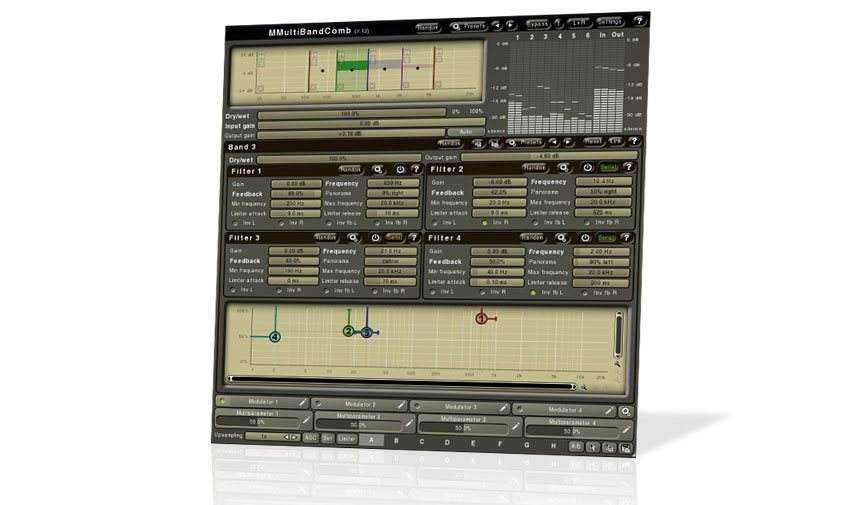MusicRadar Verdict
For special effects and considered background usage, MMultiBandComb is a powerful, colourful sound design tool.
Pros
- +
Flexible multiband design. Interactive graphical displays. Extensive modulation options. Easy but powerful interface. Affordable.
Cons
- -
CPU hit can be heavy. Very specific effect.
MusicRadar's got your back
MeldaProduction have gradually expanded their core multiband technology into ever more interesting territory, the latest area of operation being that of the comb filter. Melda's standardised MMultiBand architecture (on which over 20 of their plugins are now based) features up to six independent frequency bands, four global modulators, smart randomisation, auto gain compensation, limiting, adjustable upsampling (x1-16) and various channel setup options including mid/side and surround.
How is this implemented with regard to comb filtering in MMultiBandComb (VST/AU), then? Well, you get four filters per band, configured in series or parallel, with controls comprising fundamental frequency, feedback, high-pass filter, low-pass filter, gain, pan, limiter attack and release, and individual channel phase inversion for both the main and feedback signals. Filter frequencies can be adjusted in the display at the bottom of the interface, where you can also drag the handles around to adjust gain and panning.
The multiband side of things is dealt with in the upper display. You can adjust crossover frequencies and band levels, and mute, solo and bypass each band. Further settings, including crossover type (Analogue, Linear Phase and Hybrid) and slope can be found in the Settings.
The four global modulators (at the bottom) can be used to modulate the crossovers or pretty much any other parameters, while for quick editing, you can assign multiple parameters to each of the four Multiparameter sliders.
Sounds interesting
"Truth be told, MMultiBandComb works best on unpitched material - ie, drums and percussion"
Comb filtering an audio signal - particularly when control is given over to the feedback level - results in a distinctive, metallic, ringing sound that can be a bit too colourful for most musical applications. However, with the multiband setup enabling independent processing of discrete user-defined frequency ranges, it's easy to take control of the effect and make it more mix-appropriate.
MMultiBandComb's presets include 4-, 5- and 6-band patches, as well as single-band ones. Some of the latter sound not unlike spring reverbs, while the multiband presets vary from ringy to phasey to flangey and beyond.
Testing MMultiBandComb on pitched sounds, we found that if we kept the filters away from the note frequencies and steered towards the higher frequencies instead, we could add fabulously edgy metallic top end - great for pads and leads.
However, truth be told, MMultiBandComb works best on unpitched material - ie, drums and percussion. Here, the filter resonance can add pitches that weren't there before, and through careful tuning of the filter frequencies, it's quite possible to give loops and beats completely new musical purpose matched to the key of your track. For fine-tuning, bands can be bypassed or dry/wet- balanced, and with a global dry/wet control also on hand, MMultiBandComb can be subtle, too, if you want it to be.
On the downside, the CPU hit can get pretty hefty, although the Oversampling and internal Resolution settings can be adjusted to help keep that in check.
With MMultiBandComb, Melda have delivered yet another high-quality, tightly focused plugin with some excellent presets and enough depth to bring a smile to the face of even the most jaded sound designer.
Computer Music magazine is the world’s best selling publication dedicated solely to making great music with your Mac or PC computer. Each issue it brings its lucky readers the best in cutting-edge tutorials, need-to-know, expert software reviews and even all the tools you actually need to make great music today, courtesy of our legendary CM Plugin Suite.
“This update reflects everything we believe modern gear should be”: Neural DSP gives the Nano Cortex an almighty power-up with free NanOS 2.0.0 system update
“It’s honestly got me thinking hard about adding one to my own studio set up”: Two Notes Reload II review
“Gloriously adorned with a gold edge burst finish over a gold paisley and sparkle top”: Gretsch unveils the Paisley Penguin – a rare bird that growls – and the Honey Dipper Special, a resonator for all your roots rock manoeuvres