MusicRadar Verdict
The MidAir 25 works exactly as it should, but whether you actually need a wireless MIDI controller is another matter.
Pros
- +
It works! Easy to set up. Keyboard is a solid performer. Standalone mode USB MIDI interface included
Cons
- -
Keyboard can’t be USB-powered. Do you really need a new controller?
MusicRadar's got your back


Despite indications to the contrary, the MidAir 25 (a 2.4GHz wireless device) isn't a completely cable-free solution. A receiver unit is required to enable wireless operation, and if you want to use the system with a computer, the receiver must be connected to your Mac or PC with a USB cable.
It's class compliant, so is recognised by Mac OS X or Windows XP as soon as it's plugged in.
Once the receiver is hooked up, you can turn your attention to the 25-note keyboard. This is based on the original version of M-Audio's hugely popular Oxygen8: it features eight knobs, program change up/down buttons, octave/preset up/down buttons, pitchbend and modulation wheels, a sustain on/off button, a data entry slider and a MIDI/select button.
A three-digit LED display enables you to keep track of your edits, and there's also an LED to indicate wireless activity. Incidentally, if you want more keys, check out the MidAir 37 - this is basically the same as the 25-note model but adds an extra octave and nine assignable faders.
As you'd expect, the MidAir 25 keyboard will run on batteries (six AAs, to be precise - you get a set in the box) and can also be powered by the supplied AC adapter.
However, there's no USB port, so if you were working in the field and your batteries ran out (they last for around 20 hours, apparently), you wouldn't be able to draw power from your laptop.
Things that are on the keyboard's rear panel include an on/off switch, a MIDI Out port, a sustain pedal socket and a wireless connect button. There's one of these on the receiver, too - should the wireless connection fail to be established automatically, you can press both buttons to kick-start it back into action.
In use
Happily, we can report that we had no need to use these buttons during our tests. On each occasion when we fired the keyboard up, the wireless connection was established pretty much immediately, and it was only lost when we moved out of range (M-Audio say that this is up to 30 feet, and this seems to be a pretty accurate measure).
We had the receiver plugged into a computer that was positioned downstairs in a two-bedroom house, and wireless operation was possible in every room.
There's no discernable latency when you're using the MidAir 25 - the performance feels exactly the same as that of a standard USB controller. However, it is a strange sensation to be sitting on your sofa hammering at a keyboard while the music you're playing is coming from speakers in another room.
Do you need it?
The MidAir 25 certainly works, then, but is it actually worth buying? To be honest, it depends on your situation - if you make all your music at home and your studio's in a well-defined space that you never need to disturb, the answer's probably no.
Why bother paying for wireless connectivity if your gear is always going to stay in the same place?
Others, however, will be thrilled with the extra freedom that the MidAir 25 provides. If your 'studio' is simply a desk in the corner of a room and you haven't got the space to keep a keyboard permanently installed, you'll love the idea of being able to pull out a controller when you need it, turn it on and start recording.
Laptop owners will also feel the benefits of the MidAir - severing the link between keyboard and computer makes your setup feel all the more portable - and it'll be useful for collaborators too (you could have one person sitting at the computer and another stationed elsewhere with the keyboard, for example).
Live performance is another area where we can see the MidAir 25 being played to its strengths.
Of course, if you like the idea of a wireless keyboard but you're happy with your current controller, you should seek out an alternative wireless solution. However, if you've been looking for a basic 25-note keyboard (or, indeed, a 37-note one) and can see the advantages of a cable-free device, rest assured that the MidAir model is easy to set up and works like a charm.
MusicRadar is the number one website for music-makers of all kinds, be they guitarists, drummers, keyboard players, DJs or producers...
- GEAR: We help musicians find the best gear with top-ranking gear round-ups and high-quality, authoritative reviews by a wide team of highly experienced experts.
- TIPS: We also provide tuition, from bite-sized tips to advanced work-outs and guidance from recognised musicians and stars.
- STARS: We talk to musicians and stars about their creative processes, and the nuts and bolts of their gear and technique. We give fans an insight into the craft of music-making that no other music website can.
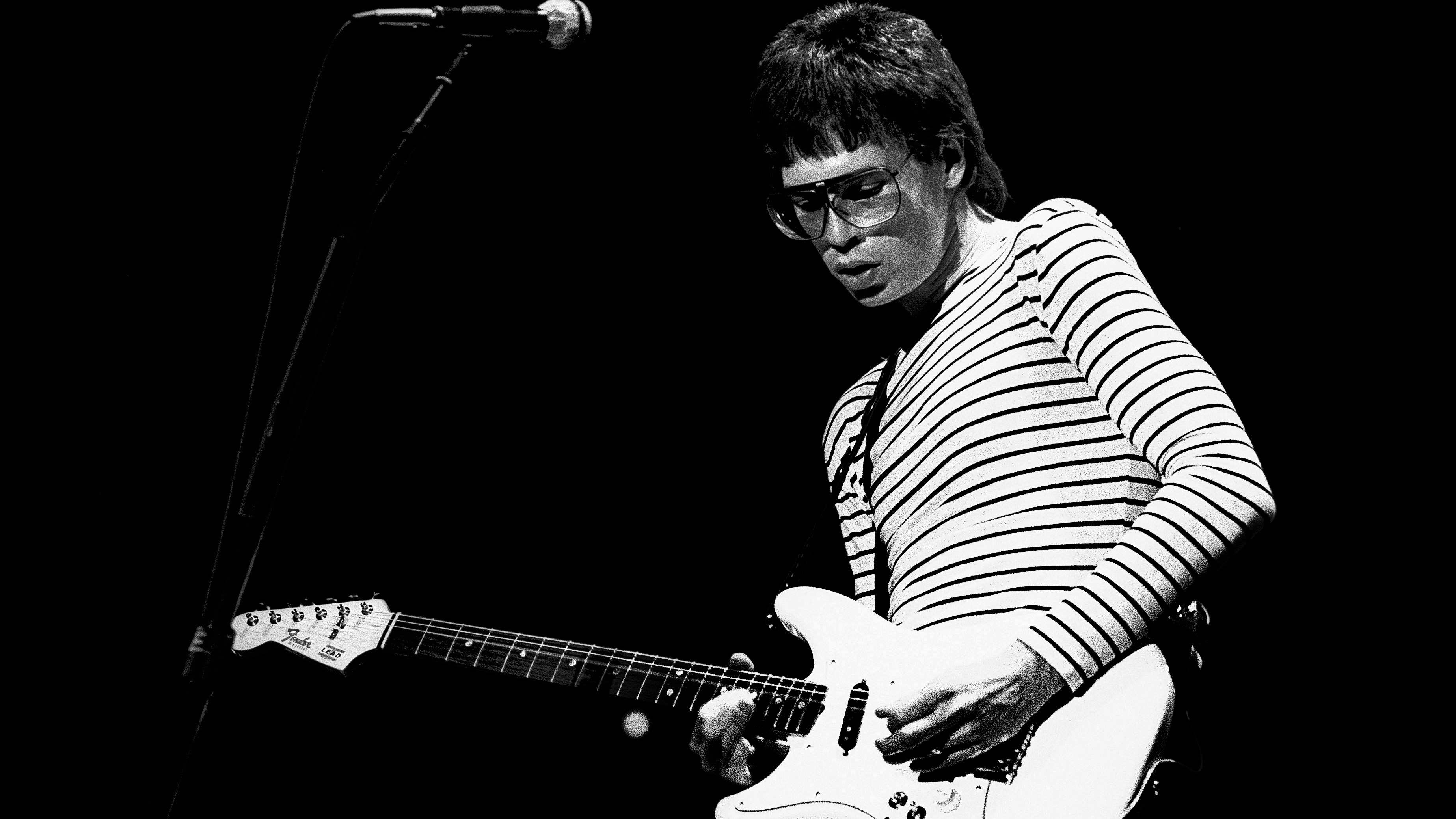
“It was the most disgusting thing I could ever imagine. It makes me sick just thinking of it!” The Cars’ guitarist Elliot Easton recalls the worst thing that ever happened to him on stage

“I really thought I was going to die... and it absolutely was so freeing”: Blink 182’s Mark Hoppus talks surviving cancer and his band’s resurrection

“From the very start of his social media rise Giacomo has been using other people’s compositions”: Social media guitar influencer Giacomo Turra accused of using other musicians’ arrangements and passing them off as his own










