MusicRadar Verdict
The nanoKey is the only member of the nanoSeries family to disappoint - it just isn't very nice to play.
Pros
- +
Super-portable. Ridiculously affordable.
Cons
- -
The keyboard is pretty nasty.
MusicRadar's got your back

Korg nanoKey
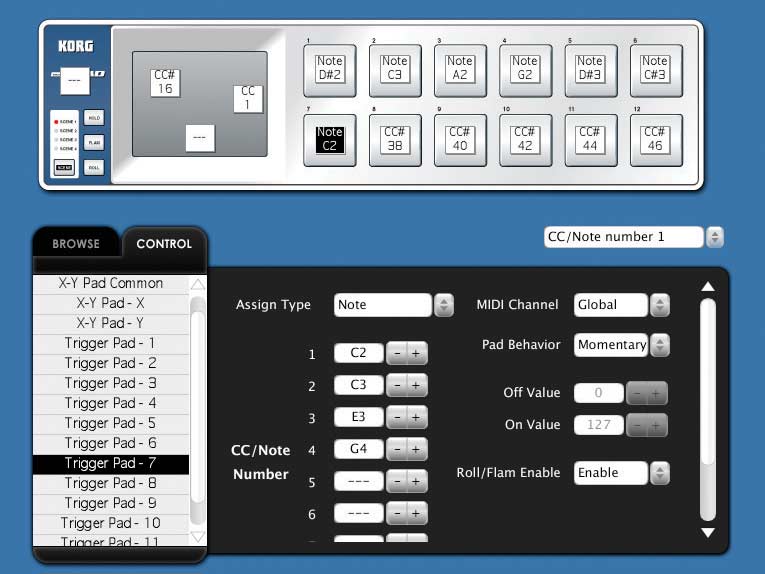
Korg Editor
The nanoKey features 25 velocity-sensitive keys that can transmit either MIDI note or CC (Continuous Controller) data.
Further buttons offer octave up/down, pitchbend, modulation and activation of the CC mode. Holding the pitchbend or mod button causes the appropriate MIDI value to automatically rise from the resting point to full (we're slightly disappointed that these buttons aren't pressure sensitive).
Visual feedback comes courtesy of a trio of LEDs, the rightmost of which indicates whether CC Mode is active or not. The remaining two convey the current octave: when in the 'middle' octave (C2 to C4), they remain unlit, but show green, orange, red, and flashing red to indicate how far from the centre you are. With CC mode engaged, a green LED comes to life.
In use
Bizarrely, the keys themselves feel like they're based on those of a laptop keyboard, as opposed to the ones you'd find on, well, a keyboard that's designed for playing music.
They're a fairly good size for such a small unit, but the odd spacing (the black keys are the same width as the white and sit at the same height) may baffle seasoned keyboardists.
Anybody who's looking for piano-style control probably isn't going to be considering the nanoKey, then. Nevertheless, the feel of the keys - which are plastic, tacky, unresponsive and prone to an occasional 'click' when the inner mechanisms are forced past one another - didn't impress us one jot.
Furthermore, the lowest key is directly adjacent to the control area, meaning that a couple of accidental slips onto the buttons is practically a certainty in the heat of a performance.
The nanoKey is adequate for programming basslines, melodies and simple chord sequences, and the price point and portability are undeniably attractive. These factors alone will no doubt be enough for some.
Software and summary
In addition, you get a free download of Korg's M1 Le soft synth, as well as an optional upgrade path to its Legacy Digital Edition.
The other related software app is The Kontrol Editor - a free download that gives full access to the nanoKey's functions. You can edit the CC on/off values sent by each key when using CC Mode and their behaviour (momentary or toggle). There are three velocity curves too, as well as fixed-velocity. You can adjust the slide rate when using Pitchbend and set the Mod button's range.
The nanoKey's poor keyboard is a huge letdown, and while it doesn't render it useless, it's definitely not what we were expecting. Why Korg didn't use similar mini-keys to those featured on something like the microKorg is beyond us.
Computer Music magazine is the world’s best selling publication dedicated solely to making great music with your Mac or PC computer. Each issue it brings its lucky readers the best in cutting-edge tutorials, need-to-know, expert software reviews and even all the tools you actually need to make great music today, courtesy of our legendary CM Plugin Suite.
“I have an original 909 – every time I try to use it I feel like I’m ruining it”: House hero Riva Starr on his studio essentials and his love of analogue synths
“A synthesizer that is both easy to use and fun to play whilst maintaining a decent degree of programming depth and flexibility”: PWM Mantis review
“I feel like that song had everything we needed to come back with”: Bring Me The Horizon’s Lee Malia on Shadow Moses, its riff and the secrets behind its tone, and why it was the right anthem at the right time










