MusicRadar Verdict
Overbridge takes the pain out of editing your Elektron machine but is only available for Live right now.
Pros
- +
Sound card functionality.
Cons
- -
Standalone version would be welcome.
MusicRadar's got your back
Ever since their first product, the SidStation, was launched, Elektron has always offered something different for producers and electronic musicians: unique sounds and an even more unique workflow.
Despite the premium prices and, for the most part, requiring a rather steep learning curve, their products reached cult-level status early on.
The company's recent analogue range, featuring the Analog Four, Analog Keys and Analog Rytm is a step into new territory from a company that has always focused on digital instruments.
Just switching from digital to analogue wasn't enough though, as it seemed those Swedes always had something else planned for their new hardware. Turns out that something was Overbridge...
Originally announced well over a year ago, Overbridge's statement of intent was simple, to unite the company's analogue hardware with your DAW.
Tools for the job
The launch itself has been a little while coming and at times a little too frustrating for some, but 'if it ain't ready then why rush it', right? Well fast-forward 18 months and Overbridge is here, but not quite. Currently, the software is only compatible with Ableton Live, but there is promise of support for other DAWs coming soon.
It is available for free from the Elektron website and the initial set-up does require a firmware update for your hardware, but everything you require is supplied in the download, including Elektron's C6 SySex tool to complete the update. Be sure to read all the documentation for a hassle-free install.
Once installation is complete there will be a bit more setting up and signal routing required within the control panel; a little too much in fact. At this point it feels Overbridge is a little too flexible for its own good, with so much set-up going on.
"The sound card functionality of Overbridge is ideal if you're short on space and inputs and is another feather in its cap."
We were almost hoping that there was a default option that could just be ticked and we could get stuck into the software for the first time. For the review, we deployed Rytm for hardware duties and, despite the initial faff, everything has been running smoothly ever since.
Opening Overbridge in Live, all you need to do is load it as a VST and set up a MIDI channel for sequencing. This was where we hoped the software had its own sequencing capabilities alongside those of the host DAW.
In fact, there seemed to be a few basic functions missing, requiring you to still be in constant contact with the hardware. Which is no bad thing, unless you wish to operate the hardware fully within your DAW. Simple things like kit selection are purely performed on the hardware; the individual sounds however, are all easily accessible within the software.
Overbridge isn't quite a full-on software editor, but then it doesn't set out to be, although we do wish it had. Its strength really lies in kit building and sound editing. The overall interface design is unfussy and very easy to navigate.
It opens up a faster editing workflow than that of the tiny screen found on the Rytm. You can only run one VST per Overbridge-enabled device - once the hardware has been assigned to that particular instance, it cannot be changed. The VST defaults to the edit screen on launch; from there you can switch to the +Drive browser window and the performance window.
Loading and editing samples is much easier with the visual feedback in the software, while hardware control is still available. Parameter changes are non-destructive and the original kit settings can be reverted to at the touch of a button.
Should you wish to make the changes permanent, then a save option is available. It is worth noting that your existing kits are not write- protected. There is also no Save As option, which is a shame should you wish to build a new kit from an existing one without overwriting it. To create a fresh kit, you will need to select from one of the empty Init patch slots.
There's something inherently cool about Elektron products. Somehow, that coolness has never swayed, despite the steep learning curve which most of their products require. No matter what your technical knowhow, Elektron's instruments are very likely to have you scratching your head at some point.
Despite this and their premium price, Overbridge opens up these synths in a way that makes them better value for money. Elektron Analog users who use hardware within a DAW set-up will find Overbridge the most rewarding.
Those who use their machine purely as a standalone tool perhaps know the hardware inside out and won't necessarily use a DAW for performance. But our advice would still be to try it out. You never know, it may even improve your live set and open up new sonic possibilities.
The fact that Overbridge is currently only available for Ableton Live is only a short-term sticking point, as an update for other DAWs is just around the corner. Unfortunately at this time, a launch date is unknown. However, you can sign up for the public beta and help Elektron roll out the next phase, which should include host support for Logic, Cubase, Bitwig, Maschine and Reaper.
The sound card functionality of Overbridge is ideal if you're short on space and inputs and is another feather in its cap. The hope is that, aside from DAW hosting, there are even more updates on the horizon.
We would most certainly welcome more like-for-like editing and even a standalone version. We're just happy Overbridge is here and loving unparalleled access of the hardwarein Live.
Future Music is the number one magazine for today's producers. Packed with technique and technology we'll help you make great new music. All-access artist interviews, in-depth gear reviews, essential production tutorials and much more. Every marvellous monthly edition features reliable reviews of the latest and greatest hardware and software technology and techniques, unparalleled advice, in-depth interviews, sensational free samples and so much more to improve the experience and outcome of your music-making.

“Your opportunity to own a piece of music history that is directly tied to two of the world’s foremost guitarists”: Gibson unveils Murphy Lab replica of Eric Clapton’s “Disraeli Gears” 1958 Les Paul Custom that he later gifted to Albert Lee
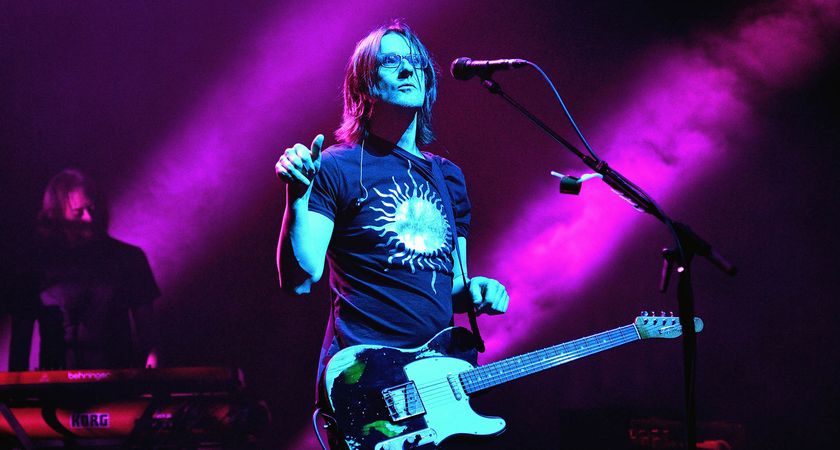
“It’s an old-fashioned piece of conceptual rock”: Steven Wilson issues album update and promises no less than the reinvention of the “extended classic rock solo”

“We were always going to try to break boundaries and try new things”: It was the first No.1 pop single to feature rapping - and it came from Debbie Harry and Blondie
Most Popular







