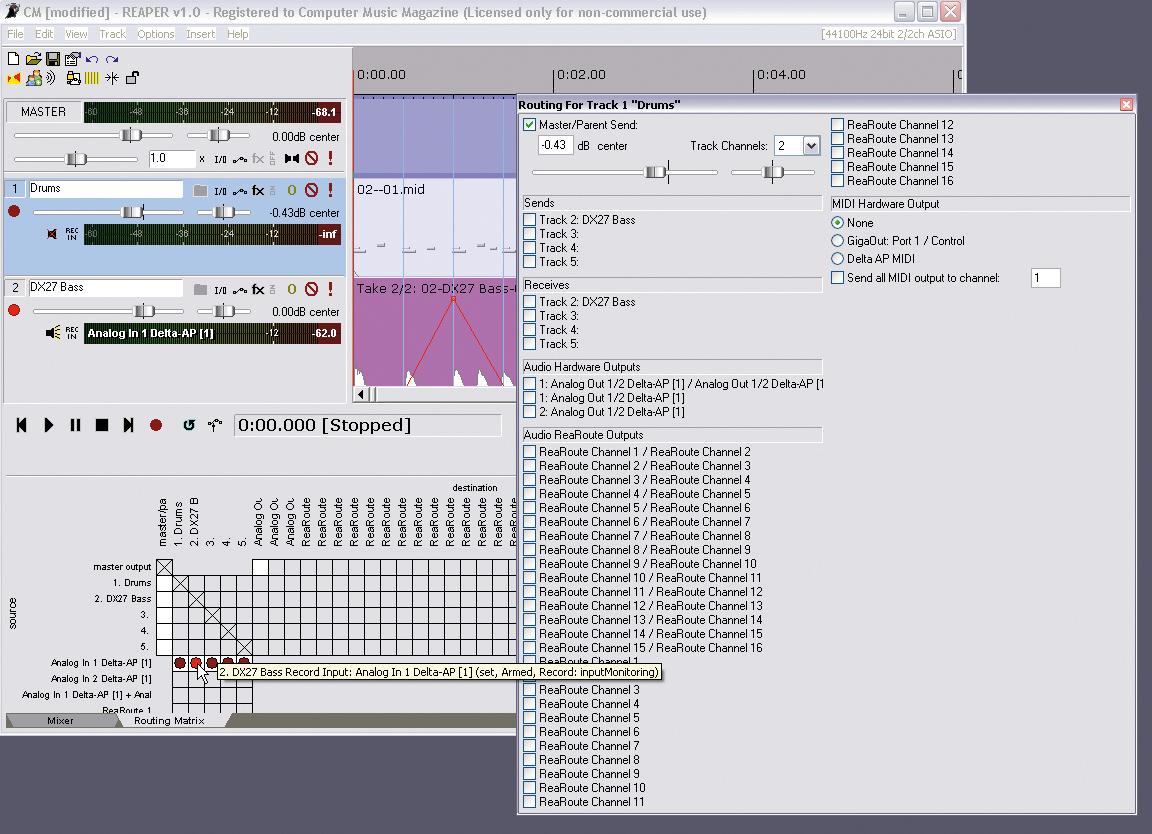MusicRadar Verdict
Reaper isn´t yet totally comprehensive, but version 1 feels like an extremely promising start. Definitely one to watch.
Pros
- +
Very cool signal routing. FX chaining to die for. Generous pricing scheme. Killer instructional videos. The included effects are drop-dead gorgeous.
Cons
- -
MIDI functions are almost DOA. GUI isn’t exactly breathtaking.
MusicRadar's got your back
There may be countless native audio recorders and MIDI sequencers on the market these days, but the industry is dominated by just a handful of mature, sophisticated products. Packages such as Cubase, Sonar and Logic reign supreme in the DAW domain, but their powerful feature sets come at relatively high prices.
Cutdown versions of each are also available, but to get such things as unlimited track counts, complex routing schemes and plug-in delay compensation, you might have to flash some serious cash.
Enter Cockos, who are attempting to penetrate the DAW market with their sinisterly monikered Reaper. Maybe it´s because the company are based in San Francisco - a city known for its free-spirited residents - but Cockos seem hell-bent on presenting their product in the least imposing manner possible.
In fact, Reaper can be downloaded and used with no restrictions whatsoever - all the developer asks is that if, after evaluating the product, you decide to continue using it, you purchase a personal licence for the paltry sum of $40. If you use Reaper for commercial purposes, Cockos would like $200. There are no differences between the versions, save for the title bar text.
Cockos are being very open with their access to Reaper, then, but on first glance, the software doesn´t inspire you to whip out the credit card. It is, to put it bluntly, rather plain to look at. It reminds us a little of the old Cakewalk Pro Audio products, and would look right at home running under Windows 95.
Fortunately, Reaper is nothing if not versatile, and you have the option of using myriad alternative colour schemes.
Functionality
Like just about every other DAW, Reaper uses the tried and tested horizontal track display system. The tracks´ details are arranged in a column on the left-hand side of the screen. You can create all the tracks your CPU can handle, and in functional terms, audio and MIDI tracks are very similar.
Each track offers input monitoring, mute and solo buttons, automation and more. Only the choices of inputs and outputs might differ, and then, not always. Virtual instruments are added by opening the plug-ins display, and you can chain any number of effects in any order (whether you´re recording a virtual instrument or an audio track).
While we´re on the subject of effects, we should mention that Reaper has some of the most flexible plug-in management functions we´ve ever seen. As already noted, effects can be chained together in any order, and your favourite chains can be saved for recall. In fact, you can even create your own Reaper-specific plug-in folders without disturbing the plug-ins´ actual locations on your hard drive - great if you like to keep things organised.
Effects configuring isn´t the only area to exemplify Reaper´s flexibility - the software´s signal routing options are quite simply staggering. Audio can be thrown about, rerouted and patched in just about any configuration you can imagine, and Reaper also enables you to perform sidechaining with plug-ins that don´t natively support it.
We´re used to seeing this sort of functionality in hardware studios that have racks full of patchbays, but it´s none too common in our DAWs.
Extra features
While the audio facilities are quite nicely developed (even in this first version), the news for MIDI fans isn´t so good. In fact, we´re talking bare bones here. You get the basics - quantisation, piano roll editing and MIDI CC panes - but not a whole lot more. However, many users are working around these limitations by using a modular host such as Energy XT inside Reaper - the two programs certainly make very happy bedfellows.
Those who dive further into Reaper will find niceties such as an audio click track, an excellent suite of effects plug-ins (Cockos´s Jesusonic programmable effects processor is included, as are more standard VST effects), and the facility to handle just about every file format known to man. There´s also an intuitive automation system, extensive track grouping, loop functions, timestretching and more.
At the moment, Reaper is best thought of as a complete multitrack audio recording solution. Those looking for in-depth audio file editing will need to bring along their wave editor of choice (Cockos haven´t built one in) and the MIDI features are basic to say the least.
Nevertheless, if you want to get tracks down quickly and access some high-end processing features, Reaper is a killer product. And considering Cockos´s generous approach to licensing, you have literally nothing to lose by trying it.
MusicRadar is the number 1 website for music makers of all kinds, be they guitarists, drummers, keyboard players, djs or producers...
GEAR: We help musicians find the best gear with top-ranking gear round-ups and high- quality, authoritative reviews by a wide team of highly experienced experts.
TIPS: We also provide tuition, from bite-sized tips to advanced work-outs and guidance from recognised musicians and stars.
STARS: We talk to musicians and stars about their creative processes, and the nuts and bolts of their gear and technique. We give fans an insight into the actual craft of music making that no other music website can.
“Built from the same sacred stash of NOS silicon transistors and germanium diodes, giving it the soul – and snarl – of the original”: An octave-fuzz cult classic returns as Jam Pedals resurrects the Octaurus
What’s the buzz? Meet Yellowjacket, Cherry Audio's recreation of EDP’s trend-setting Wasp from 1978
“A fabulous trip through all eight songs by 24 wonderful artists and remixers... way beyond anything I could have hoped for”: Robert Smith announces new Cure remix album