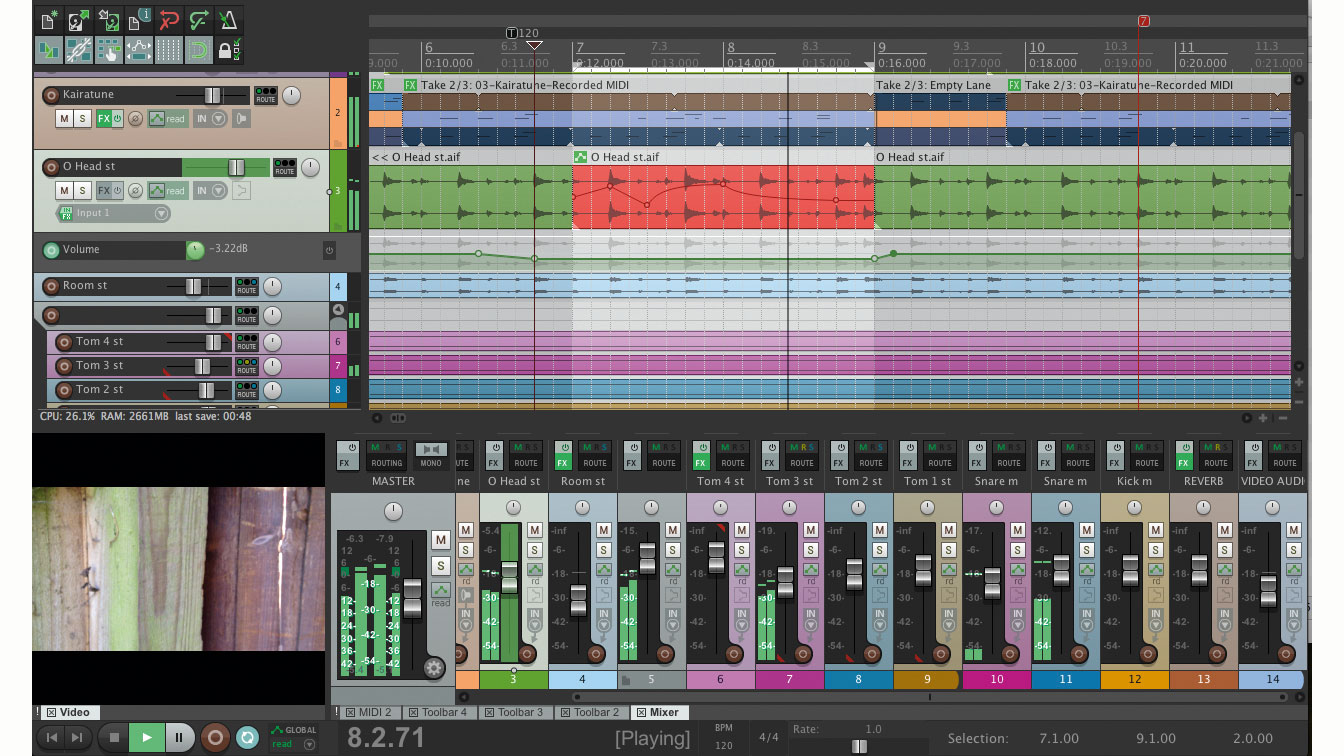MusicRadar Verdict
Customisable, powerful and affordable, Reaper is an amazing DAW, although the inclusion of some quality synths and samplers now feels long overdue.
Pros
- +
Many powerful features. Extensive bundled effects. Highly configurable. Integrated scripting editor. Improved video support.
Cons
- -
Complexity can deter novices. No good instruments/bundled content.
MusicRadar's got your back
Throughout its ten-year history, Reaper (Rapid Environment for Audio Production, Engineering and Recording) has attempted to deliver a genuine alternative to the mainstream DAWs, prioritising functionality over bundled media content, and becoming, in many ways, more flexible and capable than the competition.
And with its $60 non-commercial license, it's always represented incredible value for money.
Deeper underground
Reaper 4 was already a very capable program, sporting headline features such as multichannel audio support, end-to-end 64-bit resolution, its own suite of 'Rea' VST plugins (including ReaTune for pitch correction), very flexible internal routing, audio and MIDI take comping, a compact disk footprint (Reaper 5 takes up just 62MB), and support for older operating systems (Windows XP and Mac
OS X 10.5).
The simple two-panel design, with the main Track Control Panel (TCP) and Mixer Control Panel (MCP) augmented by a multitude of context-sensitive floating parameter windows, is easy to understand but also customisable, with many user-created Themes available for download.
VST, AU and DirectX support is bolstered by the user-modifiable Jesusonic (JS) plugin format (some examples are included and many more are available via the Cockos forum), and the JS Development Environment is integrated into the plugin windows, enabling users to modify the code and customise plugin parameters to taste.
"VCA Grouping lets you control the output level and panning of multiple tracks."
That's the basics covered, but it's the deeper features that mark Reaper out as a serious proposition and competitor to the big DAWs: extensive freeze and render options, track Input FX for both audio and MIDI inputs, output Monitoring FX, in-track and floating MIDI editors, various timestretch algorithms with audio Stretch markers, Item (region) effects, Item grouping, undo history, customisable tabbed docking panels, screen sets and Ripple Editing mode, to name a few. In fact, the only thing missing in comparison to Cubase, Logic, Sonar et al is a ton of sample content and a decent set of virtual instruments.
The big 5
The first of Reaper 5's new features is its overhauled default Theme, which, although not substantially different to that of v4, includes many more Layouts.
These are applied either globally or - importantly for customisation freaks - per-channel, influencing everything from fader size and pan pot position to what's included in the Track header. Colour modifications for existing Themes, meanwhile, are now accessed via the new Theme Developer/Tweaker panel in the Action menu.
The new VCA Grouping feature lets you control the output level and panning of multiple tracks either from an existing track or by setting up a new dedicated VCA Master track - very useful for applying collective changes without messing up your carefully recorded/drawn track automation.
Assignments (including Master and Slave roles) are made in the Grouping Matrix or Track Grouping panel, and automation envelopes can be made for the VCA Master, including Muting, which will kill the output of all assigned Slave tracks. It's a doddle to set up and use.
"It's the deeper features that mark Reaper out as a serious proposition."
On the subject of automation envelopes, Reaper 5 lets you apply them to individual Items (ie, moving an Item moves its automation with it) as well as track-based (ie, automation remains in place regardless of Items on the track being repositioned).
And as long as the targeted plugin has been written to support it, automation is now sample-accurate for both JS and VST3 formats (VST3 being newly supported in v5). Aside from this, changes to Reaper's bundled plugins are minimal, and we're disappointed to see no movement at all on the virtual instruments front, which remains a weakness.
Scripting is better integrated in version 5 with the new ReaScript development environment for writing and debugging scripts in Lua, EEL and Python. It's opened via the Action List and provides the potential to work up anything you like, from simple macros to deep customisation, should your scripting skills be up to the job.
Further functional improvements of note include keyword plugin grouping in the FX Browser (so-called Smart Folders), and folder- specific file searching in the Media Explorer.
Finally, Reaper 5 boasts improved video support. The video window can now be added to the Docker, and there's a new JS plugin, Video Processor, offering a number of functions such as titling, opacity, colouring etc.
It's a little rough and ready, the interface consisting of lines of script recalled from a list, but we understand that it'll be finessed in future updates.
A cut above
In use, Reaper 5 is wonderfully responsive, with everything from scrolling and zooming to fader moves and Item editing feeling quick and fluid.
Meaningful comparison of performance between DAWs is tricky, but Reaper's CPU hit seems pretty light and the Performance Meter panel, showing individual plugin CPU load alongside overall RAM and CPU usage, is excellent for singling out 'heavy' effects and instruments.
These elements, plus the developers' continued commitment to integrated scripting, come together to deliver extremely efficient workflow, and although Reaper 5 isn't a massive step up from v4 in terms of new headline features, it certainly consolidates its position as the most customisable and affordable DAW around.
Factor in some (possibly significant) budget for the soundware of your choice and Reaper 5 makes for a top class music production environment.
Computer Music magazine is the world’s best selling publication dedicated solely to making great music with your Mac or PC computer. Each issue it brings its lucky readers the best in cutting-edge tutorials, need-to-know, expert software reviews and even all the tools you actually need to make great music today, courtesy of our legendary CM Plugin Suite.
“Excels at unique modulated timbres, atonal drones and microtonal sequences that reinvent themselves each time you dare to touch the synth”: Soma Laboratories Lyra-4 review
“I used everything I knew about music”: How Green Day exceeded expectations with their most ambitious song
YouTube just added AI tools that makes musicians, library music and video editors redundant